Delete ACH Transfers
The ACH User Interface Program enables you to delete ACH transfers that you generate or import.
The following sections display on this page:
Overview
The Delete functionality ensures that individual ACH users or financial institutions that are using the ACH User Interface can delete ACH transfers that are generated or imported. You can use the delete functionality with transfer that have the following statuses:
-
Pending Origination
-
Recurring Entry
-
Saved
Deleting Transfers
Selecting a Transfer Description associated with an ACH transfer populating the ACH List section, opens the transfer details associated with that particular ACH transfer. The information that displays is governed by the ACH type (for example, Payroll) that it is. Once a given transfer's details are displayed, the transfer is deleted by selecting Delete.
Only transfers that have a status of Saved or Recurring entry can be deleted. By default, the Deletion type drop-down list populates with the value Delete all transfers when the status of the transfer is Recurring entry.
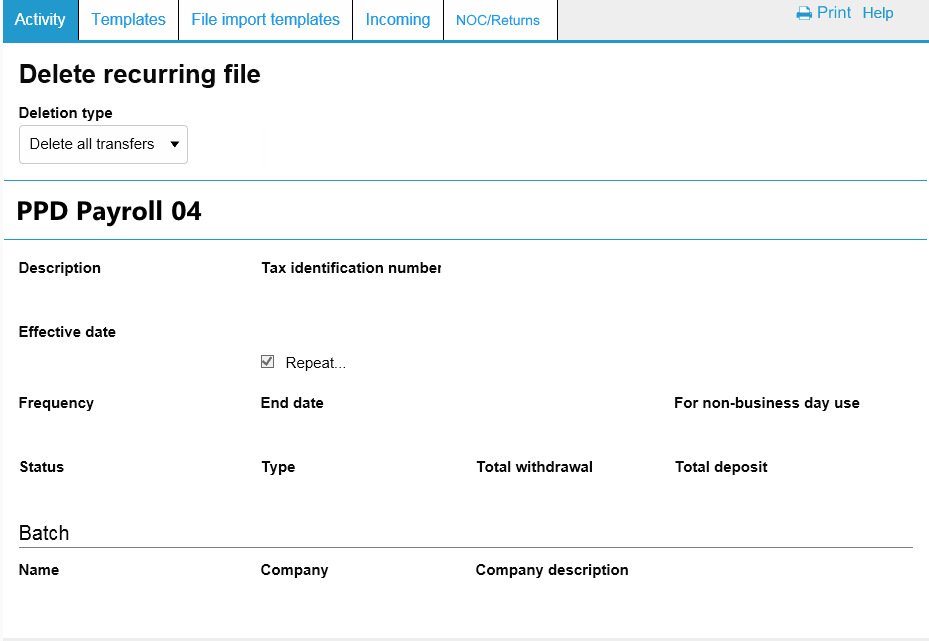
See also:
Establish a New ACH Collection
Back to Top