Incoming ACH – Reports
When you click on the Print button on the Incoming ACH details page, the system generates a PDF report of the incoming ACH files.
When you click the Export button on the Incoming ACH details page, the system generates an CSV report of the incoming ACH files.
The following sections display on this page:
Sample PDF Report
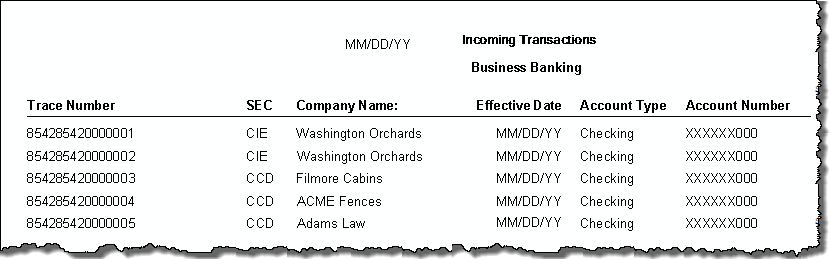
Trace Number
The number that the system uses to trace the details and status of the transfer.
SEC
The standard entry class code for the transfer.
Company
The company name that the system associates with the ACH file.
Effective Date
The date placed on an ACH transfer by the originator (user or financial institution) and is normally the date the originator intends the transfer to take place.
Account Type
The account ![]() type from which the system credits funds to.
type from which the system credits funds to.
|
Select Account Type |
indicates that you need to select an account type (Default) |
|
Checking |
indicates that the system credits the funds to a demand deposit account |
|
Savings |
indicates that the system credits the funds to a savings account |
|
Loan |
indicates that the system credits the funds to a loan account |
|
General Ledger |
indicates that the system credits the funds to a general ledger account |
Account Number
The account number to which the system deposits funds to. For security purposes, the first six numbers display as "XXXXXX".
Amount
The dollar amount of the transfer.
CR/DR
Identifies the transaction as a credit or debit.
Sample CSV Report
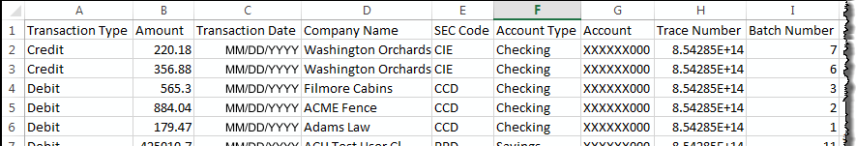
Transaction Type
Identifies the transfer as a Payment (debit Originating Depository Financial Institution account), Collection (credit Depository Financial Institution account), or Other (Commingled, Pass-Thru, or Reversals).
Amount
The dollar amount of the transfer.
Transaction Date
The scheduled date of the transfer.
Company Name
The company name that the system associates with the ACH file.
SEC
The standard entry class code for the transfer.
Account Type
The account ![]() type from which the system credits funds to.
type from which the system credits funds to.
|
Select Account Type |
indicates that you need to select an account type (Default) |
|
Checking |
indicates that the system credits the funds to a demand deposit account |
|
Savings |
indicates that the system credits the funds to a savings account |
|
Loan |
indicates that the system credits the funds to a loan account |
|
General Ledger |
indicates that the system credits the funds to a general ledger account |
Account
The account number to which the system deposits funds to. For security purposes, the first six numbers display as "XXXXXX".
Select the check box for the appropriate account number. Click the Select All hyperlink to select the check boxes for all account numbers. Click the Select None hyperlink to clear the check boxes for all account numbers.
Trace Number
The number that the system uses to trace the details and status of the transfer.
Batch Number
The ACH batch identification number to which the transfer belongs.
Payment Related Information
Additional client-defined transfer details.
See Also:
Back to Top