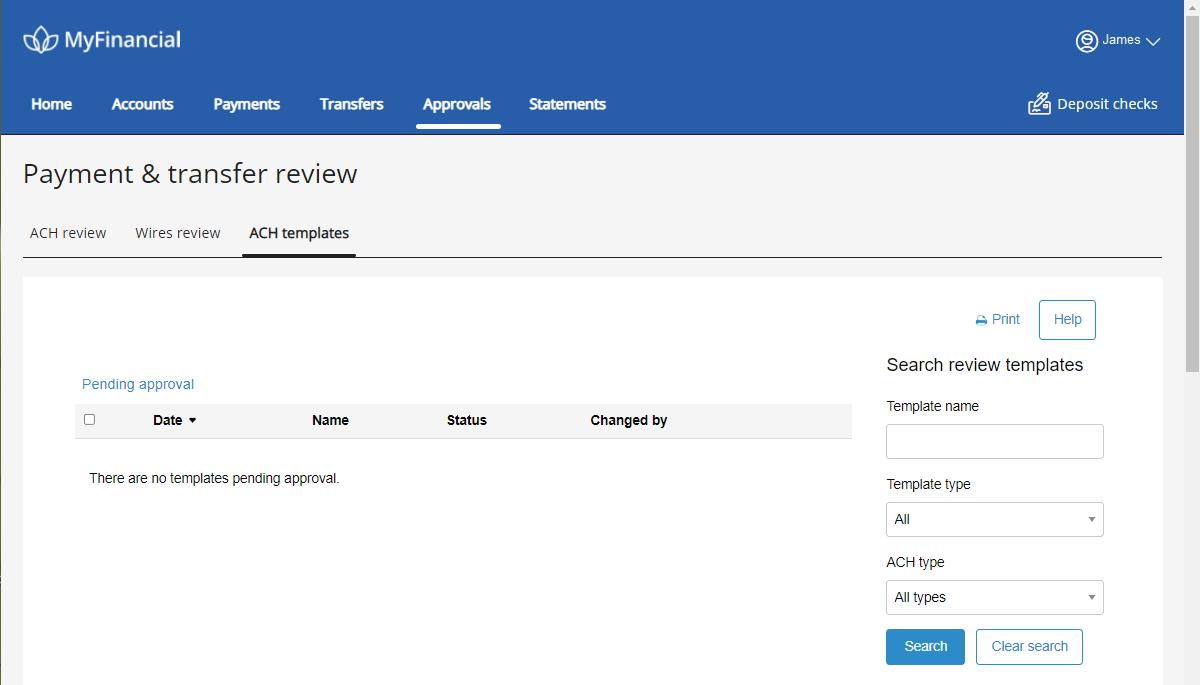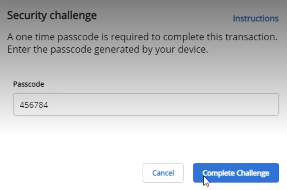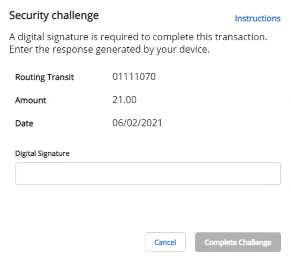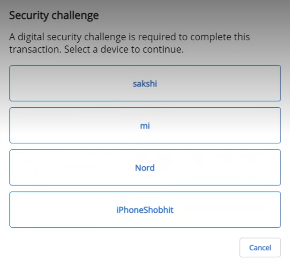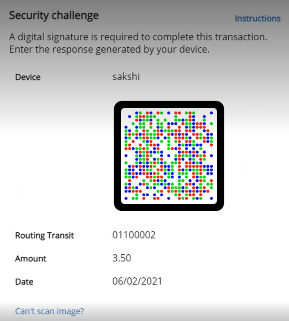- Select Approvals from the Home page and select ACH templates.
You can also search by Template name to locate a specific template.
- Select the template(s) to approve from the Pending approval list and select Approve.
- If using a hard token, enter a Passcode, Digital Signature, or Challenge Response, depending on your Security challenge.
Or, if using a soft token, select the device and scan the image.
- Select Complete Challenge.
The selected ACH templates are approved.