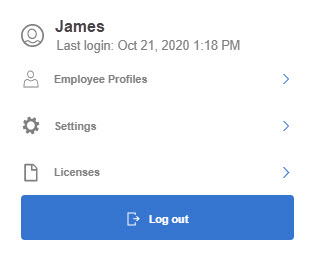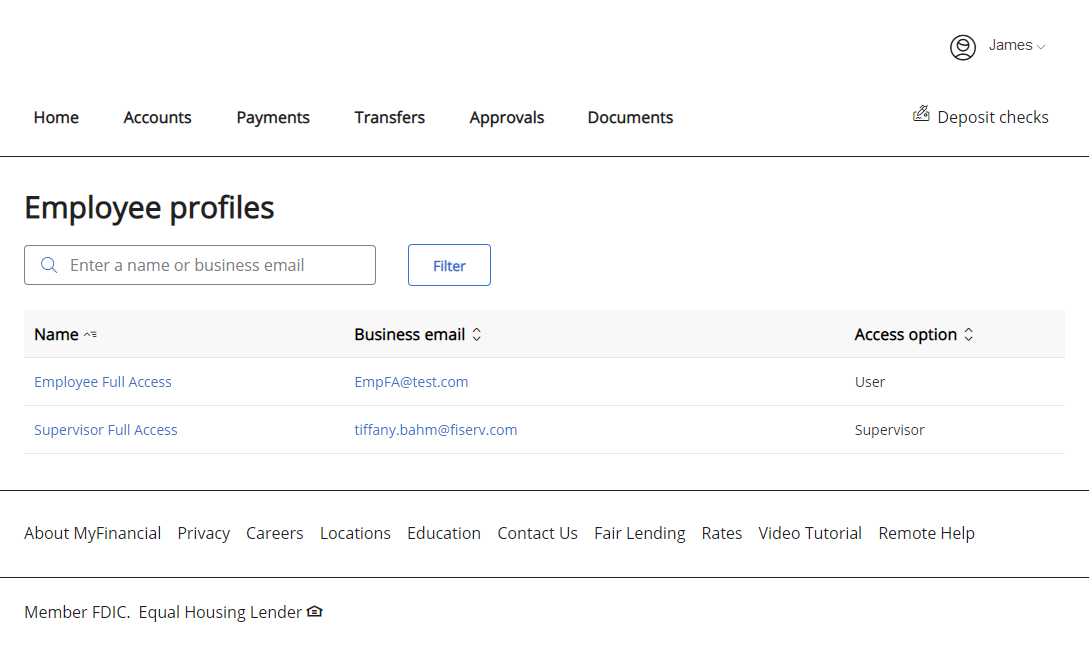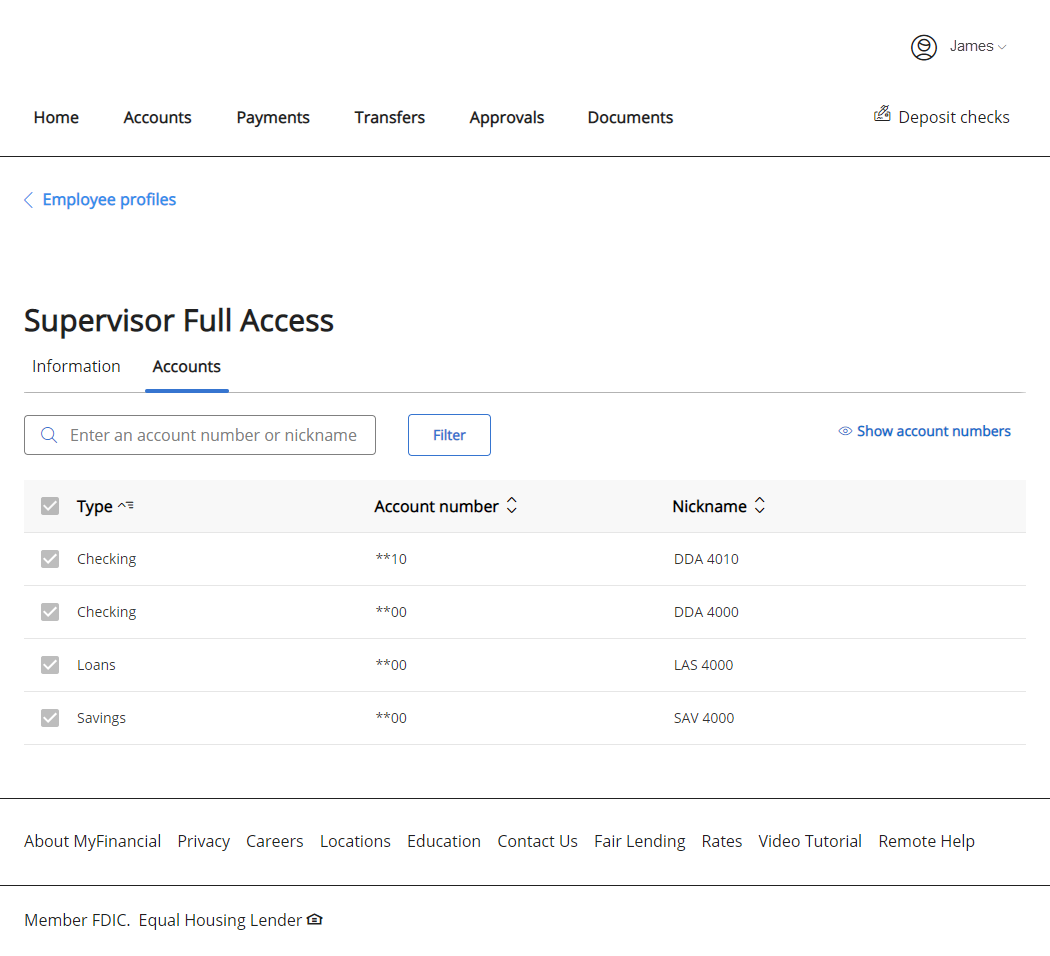-
On the Home page, select the dropdown arrow next to your username and then Employee profiles.
-
On the Employee profiles page, select the Name of the employee that you want to view.
-
On the Employee profiles page, select the Accounts tab to view the Type, Account number, and Nickname of the accounts that the employee can access.