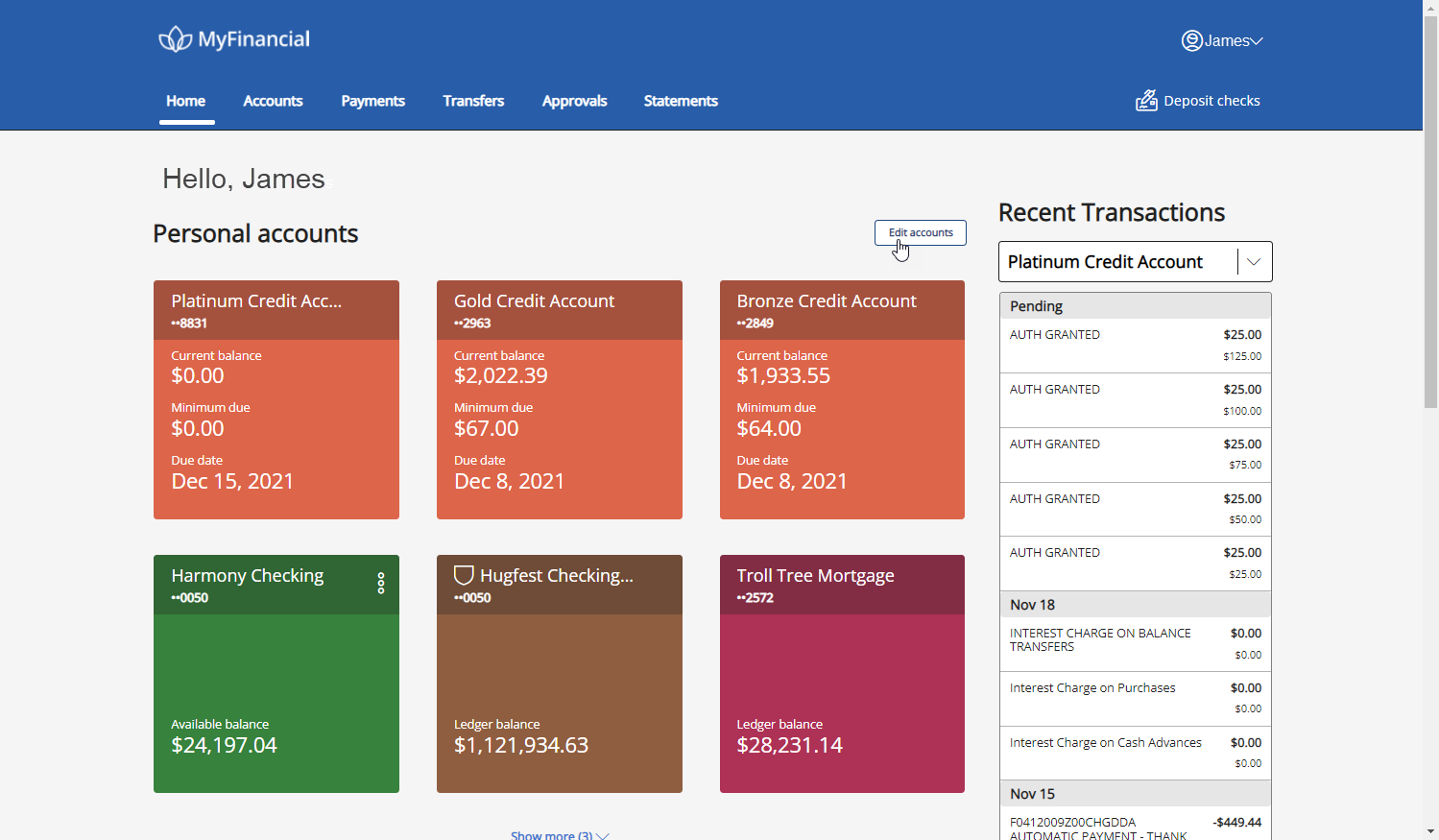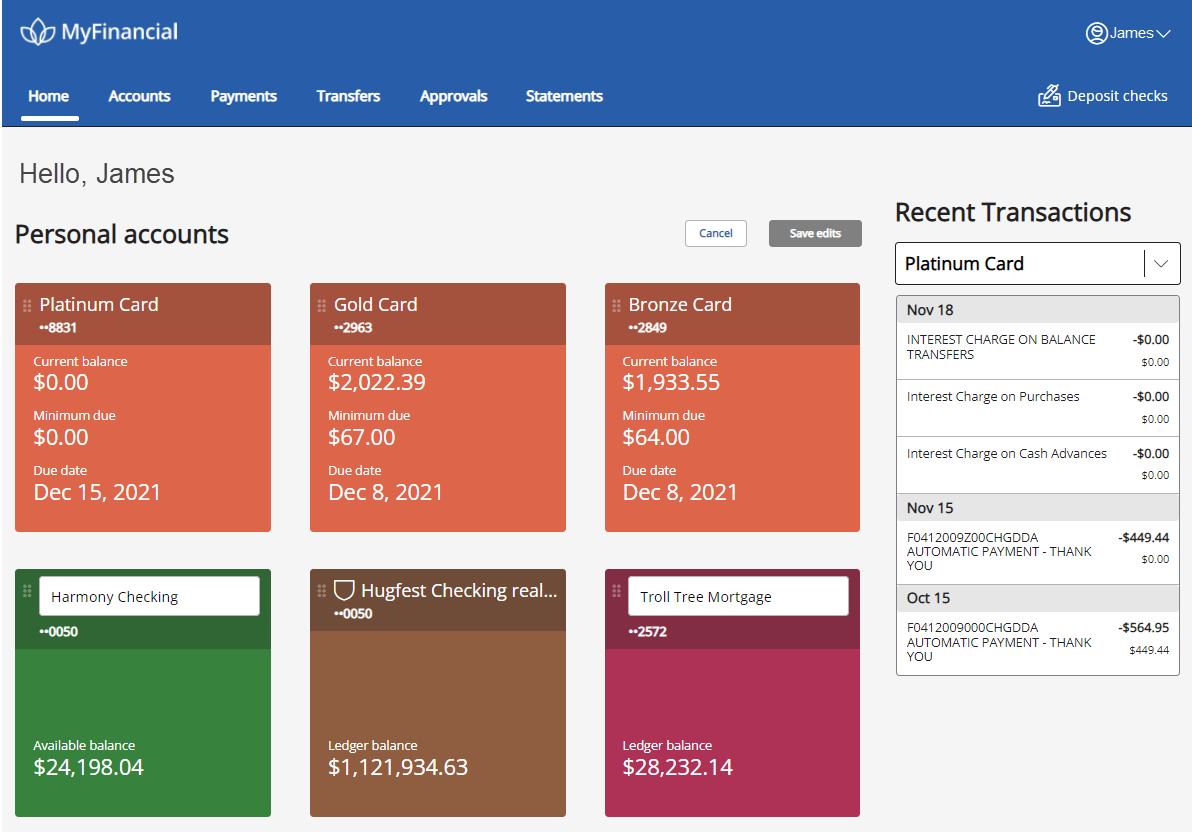If James prefers a different nickname for his checking account or if he wants to move the account tile, then he can quickly do that on the Home page.
- Select
 from the Home page.
from the Home page.
- Select the account nickname inside the account tile to enter your new account nickname, or select
 to move an account tile.
to move an account tile.
- Select
 .
.
Your accounts have been updated and will be reloaded.