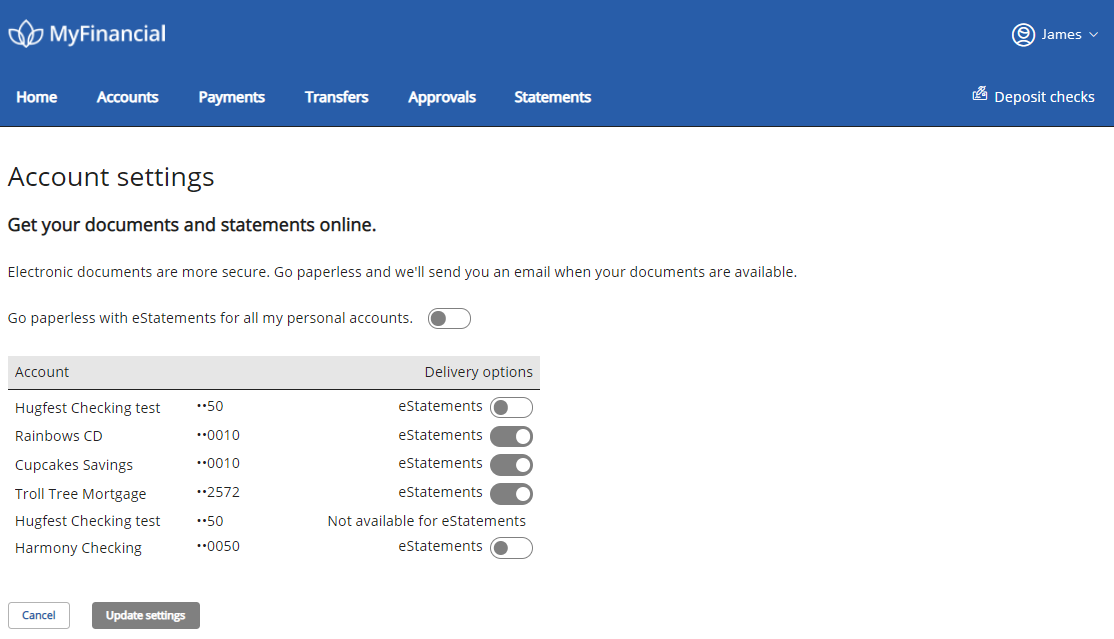If a Go paperless pop-up window appears at login to enroll in electronic statements, select the options directly from this page. If you select
, the pop-up appears again in 90 days.
- Select your profile from the Home page.
- Select Settings in your profile options.
- Select
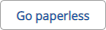 in Settings.
in Settings. - Select
 to go paperless for all accounts or for each individual account under Deliver options.
to go paperless for all accounts or for each individual account under Deliver options. - Select
 to save your changes.
to save your changes.