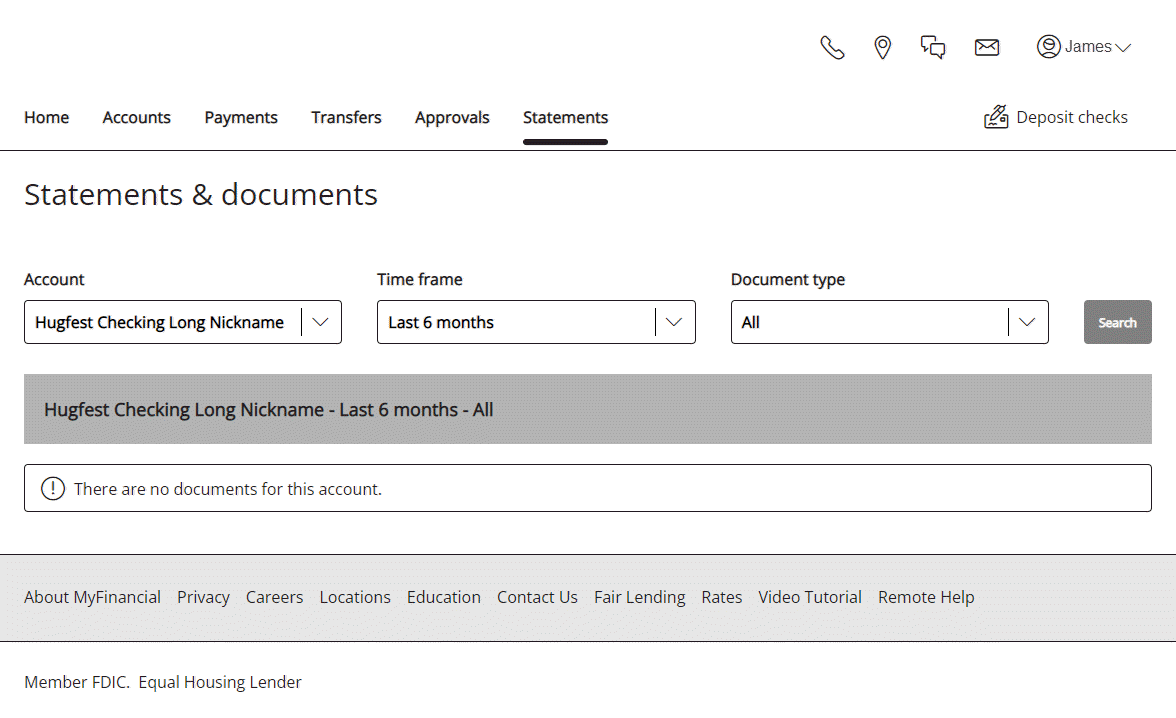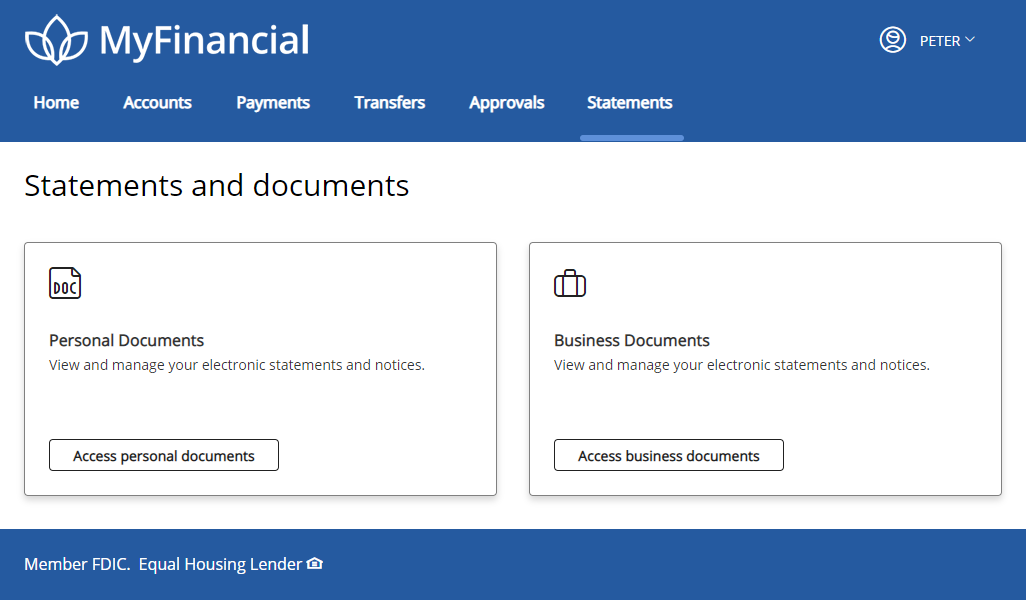Statements, notices, and different types of documents are accessed from the Statements menu on the Home page. The Statements menu and the corresponding Statements page are customized based on the document product used by your financial institution.
How do I view statements and documents?
- Select the Statements menu from the Home page.
- If your financial institution uses Director for statements, select the Account and Time frame to view the list of statements and documents available for the account during that time frame, and then select Search.
If you have multiple documents, you may also use the Document type list to filter your view by specific statements, notices, and more.
Or, if your financial institution uses Electronic Documents (EDD) for statements, select Access personal documents or Access business documents to view the Statements page and access your electronic statements and notices.
Adobe Acrobat Reader is required to view electronic statements and documents. If you do not have it, select Get Adobe Reader from the Statements page and follow the instructions from Adobe to download the latest version.