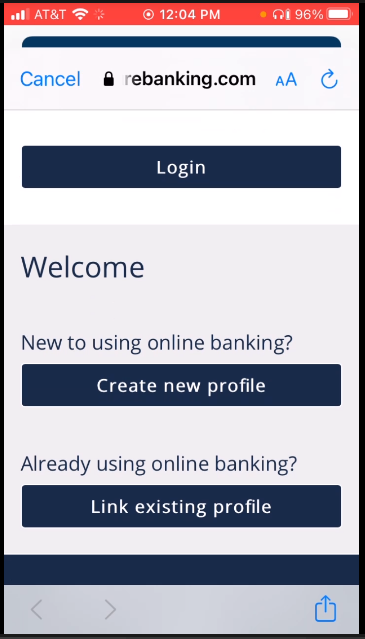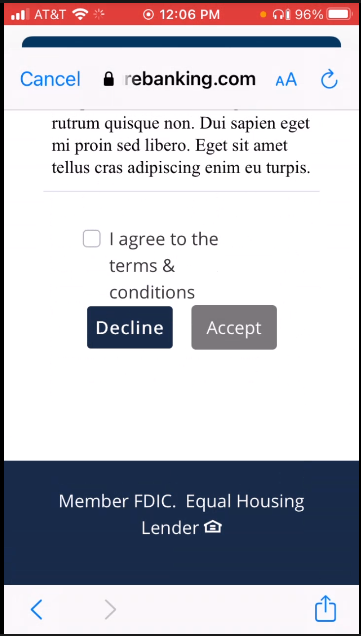If you have a certified Apple or Android device with a data service plan or Wi-Fi access, your financial institution can offer the ability to enroll in Abiliti Mobile directly from your mobile device.
On-device enrollment is not available for feature phones that run on Java because these phones do not support the Abiliti Mobile downloadable app.
The following on-device enrollment procedure may vary depending on how your financial institution set up its online banking system. Contact your financial institution's customer support for any necessary assistance.
To enroll in Abiliti Mobile from your mobile device
Tap your existing banking app, or download the Abiliti Mobile app from the Apple App Store or Google Play and install it on your device.
- Open your banking app.
- Tap Login for the Welcome screen.
- Scroll down and under Link existing profile check I agree to the terms & conditions and select Accept.
- Tap the user profile to link; personal banking, business banking, or both.
- Enter your username and password for personal banking, business banking, or both. The Create new profile screen appears.
- Enter your Username, Email address, Password, and Confirm password.
- Tap Create profile.
- Check your email inbox for a message about verifying your email address and select the Verify your email address link to confirm your email address.
- After you verify your email address, log in to the app with your new Username and Password.