You can transfer money between personal accounts and between business accounts; however, you are not allowed to process an internal transfer between a personal account and a business account.
- Sign in to the app.
- Tap Transfer & Pay.
- Tap
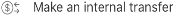 .
. - Tap From and then tap the account to debit for the transfer.
- Tap To and tap the account to credit for the transfer.
- Tap Amount and type the amount of the transfer.
- Tap Date and select the date on which you want to transfer the funds.
- Tap Memo (if available) and type an optional transaction description to appear in the Transaction History.
- Tap
 .
. - Tap
 .
. - Enter a verification code, if prompted. The Successfully Transferred message page appears.
If you selected a future date in step 7, the app adds the transfer to your list of scheduled transfers.