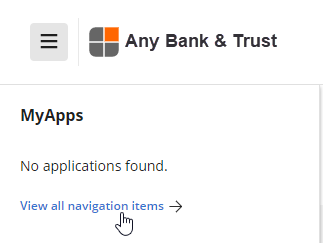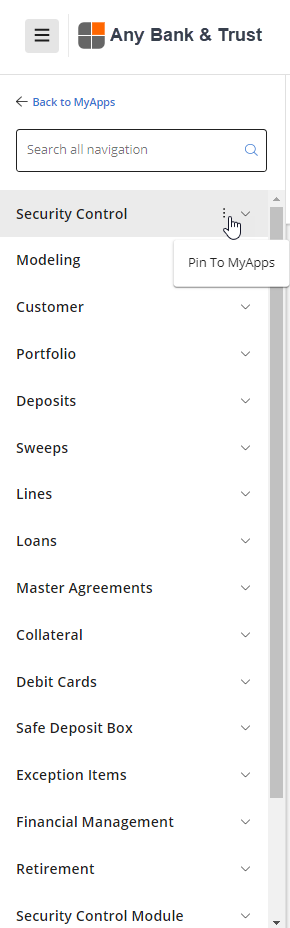- Select
 in the upper, left corner of all pages to open MyApps.
in the upper, left corner of all pages to open MyApps. - Select View all navigation items and use
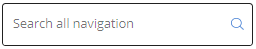 to search using applications, tasks, and acronyms, such as Loans, Inquiry, or DDA.
to search using applications, tasks, and acronyms, such as Loans, Inquiry, or DDA.
- Select
 and
and  to save an app as a favorite. The system does not limit MyApps, so you can save as many as you like.
to save an app as a favorite. The system does not limit MyApps, so you can save as many as you like.