Delete Import Wire Using Template
Wire Manager extends you the ability to delete existing wire transfer templates when you select the Import Wire Using Template functionality.
The following sections display on this page:
User List
The User List contains the names of the users that have access to delete an import wire transfer using an existing template.
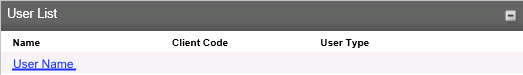
Name
Name of the user that the system associates with the financial institution
Client Code
Client code that the system associates with the user
User Type
User type of the wire user
Back to Top
Template Selection
The Template Selection section contains the existing templates that you have access to delete.
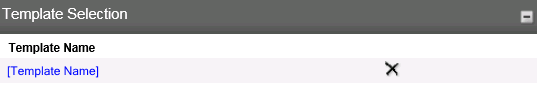
Template Name
Name of the template
Delete Template
Click ![]() to delete the specified template.
to delete the specified template.
Back to Top
Template Details
After you select the import wire transfer template that you want to delete, the system displays the import wire transfer details.
Template details vary based on the wire type that you delete.
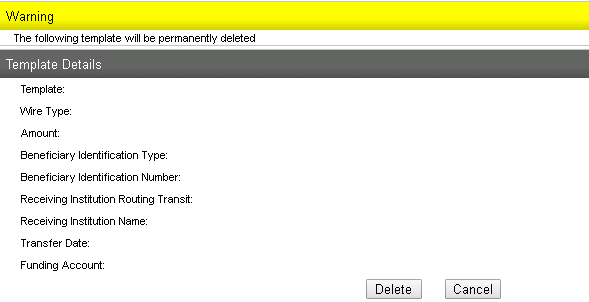
Warning
The system displays the warning message, "The following template will be permanently deleted."
Template
Name of the wire import file template
Wire Type
Wire transfer template type
Amount
Amount of the wire transfer
Beneficiary Identification Type
Identification type of the beneficiary
Beneficiary Identification Number
Identification number that the system assigns to the beneficiary
Receiving Institution Routing Transit
Receiving Depository Financial Institution (RDFI) routing transit number
Originator Identification Type
Identification type of the originator
Originator Identification Number
Institution number that the system assigns to the originator
Transfer Date
Date that the system initiates the wire transfer
Funding Account
Name of the wire transfer funding account
Back to Top
Confirmation Page
The system displays the confirmation box when you successfully delete the import wire transfer.
The ![]() Errors box indicates that the system did not delete the wire transfer with a reference number and an error message.
Errors box indicates that the system did not delete the wire transfer with a reference number and an error message.
The ![]() Warnings box indicates that the system deletes the wire transfer with a reference number and a warning message.
Warnings box indicates that the system deletes the wire transfer with a reference number and a warning message.
The ![]() Success box indicates that the system successfully deletes the wire transfer.
Success box indicates that the system successfully deletes the wire transfer.
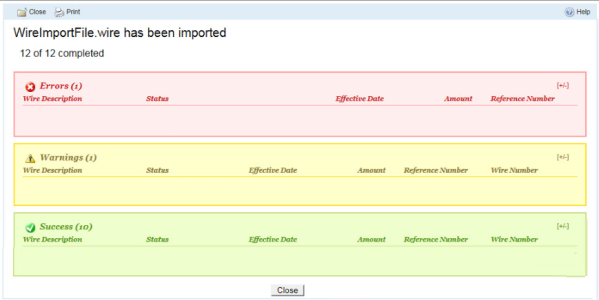
See Also: