Review Wire Transfer Templates
The Review Wire Transfer Templates page extends you the ability to review, edit, and delete existing wire transfer templates.
Review Wire Transfer Templates
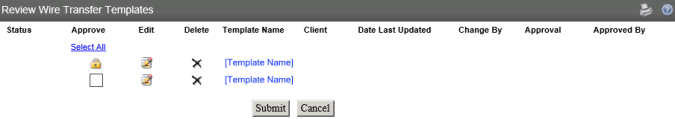
Status
The system displays the status of the wire transfer template. The following table lists the values.
|
Approved |
indicates that the system approved the template and that it processes the transfers |
|
Pending Approval - Change |
indicates that you modified the template and that it is pending an approval before the system can process the transfers |
|
Pending Approval - New |
indicates that the template is new and that it is pending an approval before the system can process the transfers |
Approve
Select the Approve check box to approve the wire template. Click the Select All hyperlink to select the check boxes for all wire templates. Click the Deselect All hyperlink to clear all of the check boxes. You are not able to approve the template if ![]() displays.
displays.
Edit
Click ![]() to edit the template.
to edit the template.
Delete
Click ![]() to delete the template.
to delete the template.
Template Name
Click the Template Name hyperlink to view the wire transfer template.
Client
Name of the wire transfer template
Date Last Updated
Date and time that the system last updated the wire transfer template
Change By
Name of the user that last updated the wire transfer template
Approval
Date and time that the user approves the template
Approved By
Name of the user that approves the wire transfer template
See Also: