Change Wire Transfer
Wire Manager extends you the ability to modify Wire Manager transfers that you generate within Wire Manager or that you import in Wire Manager using the Change Wire Transfer functionality.
The following sections display on this page:
Financial Institution to Financial Institution Message
Financial Institution to Financial Institution Message
Wire List

Transfer Description
Name of the wire transfer
Effective Date
Date that the system processes the wire transfer
Beneficiary
Name of the beneficiary
Amount
Amount of the wire transfer
Status
Status of the wire transfer
Details
The wire type, the approver that issued the wire transfer, the account that the wire transfer originated from, the wire transfer reference number, and the wire transfer placement date.
Back to Top
Change Domestic / Domestic Correspondent Wire / International
and International Correspondent Wire Transfer Types
This section contains all of the fields that the system associates with the Change Domestic, Change Domestic Correspondent, Change International, and Change International Correspondent wire transfer types.

Transfer Description
Name of the wire transfer
Transfer Start Date
Wire transfer origination date. Click ![]() to select a wire transfer start date.
to select a wire transfer start date.
Amount
Amount of the wire transfer
Tax Identification Number
Tax identification number of the account owner at the Originating Depository Financial Institution (ODFI)
Transfer Status
Status of the wire transfer
Recurring Frequency
Indicates the instance of the recurring wire transfer. The following table lists the values.
|
None |
indicates that the system processes the wire transfer one time |
|
Daily |
indicates that the system processes the wire transfer daily |
|
Weekly |
indicates that the system processes the wire transfer once each week |
|
Monthly |
indicates that the system processes the wire transfer once each month |
|
End of Month |
indicates that the system processes the wire transfer on the last day of each month |
|
Bi-Weekly |
indicates that the system processes the wire transfer every 14 days |
|
Quarterly |
indicates that the system processes the wire transfer every three months |
|
Bi-Monthly |
indicates that the system processes the wire transfer every two months |
|
Semi-Annually |
indicates that the system processes the wire transfer twice each year |
|
Annually |
indicates that the system processes the wire transfer amount once each year |
From Account
Account name or account number of the account at the Originating Depository Financial Institution (ODFI)
Back to Top
Beneficiary
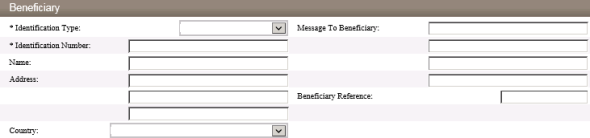
Identification Type
Indicates the beneficiary identification type. The following table lists the values.
|
DDA Account Number |
indicates the demand deposit account number or International Bank Account Number (IBAN). IBAN formats vary by country and can be up to 34 characters. |
|
Tax ID Number |
indicates the tax identification number |
|
Drivers License Number |
indicates the driver's license number |
|
Passport Number |
indicates the passport number |
Identification Number
Identification number that you assign to the beneficiary
Name
Name of the beneficiary
Address
Address of the beneficiary
Country
International / International Correspondent / International FX Only. Country name of the beneficiary's institution
Message to Beneficiary
Message to the beneficiary that you define
Beneficiary Reference
Alphanumeric identification code that you assigned to the beneficiary
Back to Top
Beneficiary Institution
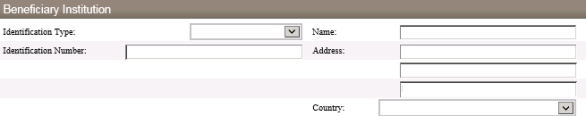
Identification Type
Indicates the beneficiary institution identification type. The following table lists the values.
|
None |
indicates no identification type |
|
SWIFT Bank Code |
indicates the Society for Worldwide Interbank Financial Telecommunication (SWIFT) bank code |
|
Chips Participant |
indicates that the beneficiary is a Chips participant |
|
Chips Identifier |
indicates the Chips identifier |
|
DDA Account Number |
indicates the demand deposit account number |
Identification Number
Identification number that you assign to the beneficiary
Name
Name of the beneficiary's institution
Address
Address of the beneficiary's institution
Country
International / International Correspondent / International FX Only. Country name of the beneficiary's institution
Back to Top
Intermediary Institution (International / International Correspondent Only)
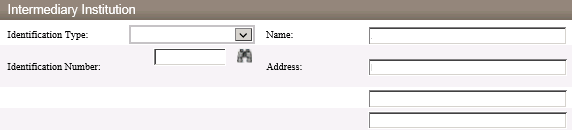
Identification Type
Indicates the intermediary institution identification type. The following table lists the values.
|
None |
indicates no identification type |
|
Fed Routing Number |
indicates the routing transit number for the Federal Reserve |
|
SWIFT Bank Code |
indicates the Society for Worldwide Interbank Financial Telecommunication (SWIFT) bank code |
|
Chips Participant |
indicates that the beneficiary is a Chips participant |
|
Chips Identifier |
indicates the Chips identifier |
|
DDA Account Number |
indicates the demand deposit account number |
Identification Number
The system displays the identification number that you assign to the intermediary institution. Click ![]() to search for an institution number. In the Institution Search box you can type keywords in any of the fields (R/T number, Institution Name, City, or State) to display the institution search results.
to search for an institution number. In the Institution Search box you can type keywords in any of the fields (R/T number, Institution Name, City, or State) to display the institution search results.

Click the Institution Name hyperlink of the appropriate institution name.

Name
Name of the intermediary institution
Address
Address of the intermediary institution
Back to Top
Receiving Institution

Routing/Transit Number
Indicates the routing transit number of the Receiving Depository Financial Institution (RDFI). Click ![]() to search for a routing transit number. In the Institution Search box you can type keywords in any of the fields (R/T number, Institution Name, City, or State) to display the institution search results.
to search for a routing transit number. In the Institution Search box you can type keywords in any of the fields (R/T number, Institution Name, City, or State) to display the institution search results.

Click the Institution Name hyperlink of the appropriate institution name.

Institution Name
Name of the Receiving Depository Financial Institution (RDFI)
Back to Top
Originating Institution (Domestic Correspondent / International Correspondent Only)
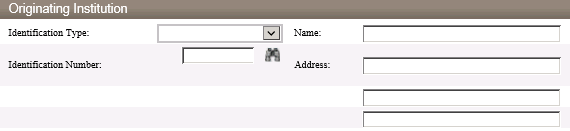
Identification Type
Indicates the originating institution identification type. The following table lists the values.
|
None |
indicates no identification type |
|
Fed Routing Number |
indicates the routing transit number for the Federal Reserve |
|
SWIFT Bank Code |
indicates the Society for Worldwide Interbank Financial Telecommunication (SWIFT) bank code |
|
Chips Participant |
indicates that the beneficiary is a Chips participant |
|
Chips Identifier |
indicates the Chips identifier |
|
DDA Account Number |
indicates the demand deposit account number |
Identification Number
The system displays the identification number that you assign to the originating institution. Click ![]() to search for an institution number. In the Institution Search box you can type keywords in any of the fields (R/T number, Institution Name, City, or State) to display the institution search results.
to search for an institution number. In the Institution Search box you can type keywords in any of the fields (R/T number, Institution Name, City, or State) to display the institution search results.

Click the Institution Name hyperlink of the appropriate institution name.

Name
Name of the originating institution
Address
Address of the originating institution
Back to Top
Originator (Domestic Correspondent / International Correspondent Only)
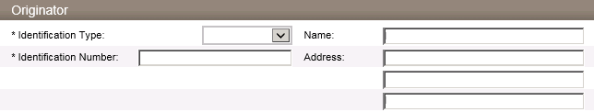
Identification Type
Indicates the identification type of the originator. The following table lists the values.
|
DDA Account Number |
indicates the demand deposit account number or International Bank Account Number (IBAN). IBAN formats vary by country and can be up to 34 characters. |
|
Tax ID Number |
indicates the tax identification number |
|
Drivers License Number |
indicates the driver's license number |
|
Passport Number |
indicates the passport number |
Identification Number
Identification number that you assign to the originator
Name
Name of the originator
Address
Address of the originator
Back to Top
Financial Institution to Financial Institution Message

Financial Institution to Financial Institution Message
Message from the Originating Depository Financial Institution (ODFI) to the Receiving Depository Financial Institution (RDFI)
Disclaimer
Message that you want the system to display for the wire transfer
Back to Top
Change International FX Wire

Transfer Description
Name of the wire transfer
Transfer Status
Status of the wire transfer
Back to Top
Foreign Currency Information
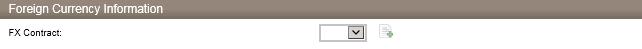
FX Contract
Foreign Exchange Contract that the system approves for the wire transfer
Click ![]() to establish a new foreign exchange contract.
to establish a new foreign exchange contract.
Back to Top
Beneficiary Institution
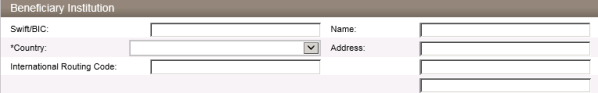
Swift/BIC
Society for Worldwide Interbank Financial Telecommunication (SWIFT) bank code
Country
International / International Correspondent / International FX Only. Country name of the beneficiary's institution
International Routing Code
International routing transit number of the beneficiary's institution
Name
Name of the beneficiary's institution
Address
Address of the beneficiary's institution
Back to Top
Beneficiary

Account
Beneficiary account number
Name
Name of the beneficiary
Address
Address of the beneficiary
Beneficiary Reference
Alphanumeric identification code that you assigned to the beneficiary
Country
International / International Correspondent / International FX Only. Country name of the beneficiary's institution
Message to Beneficiary
Message to the beneficiary that you define
Back to Top
Receiving Institution
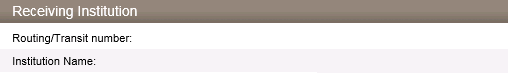
Routing/Transit number
Routing transit number of the Receiving Depository Financial Institution (RDFI)
Institution Name
Name of the Receiving Depository Financial Institution (RDFI)
Back to Top
Financial Institution to Financial Institution Message

Financial Institution to Financial Institution Message
Message from the Originating Depository Financial Institution (ODFI) to the Receiving Depository Financial Institution (RDFI)
Back to Top
Wire Transfer Summary
The ![]() Error box indicates that the system did not process the wire transfer with an error message.
Error box indicates that the system did not process the wire transfer with an error message.
The ![]() Warning box indicates that the system generates the wire transfer with a warning message.
Warning box indicates that the system generates the wire transfer with a warning message.
The ![]() Successfully Processed box indicates that the system successfully processes the wire transfer.
Successfully Processed box indicates that the system successfully processes the wire transfer.
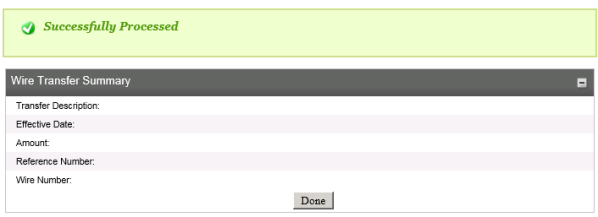
Transfer Description
Name of the wire transfer
Effective Date
Date that the system processes the wire transfer
Amount
Amount of the wire transfer
Reference Number
Reference number that the system assigns to the wire transfer
Wire Number
Identification number that WireXchange assigns to the wire transfer
See Also: