Delete Wire Transfer
Wire Manager extends you the ability to delete Wire Manager transfers that you generate in Wire Manager. The system associates the Delete Wire Transfer functionality with certain transfer statuses. Values are:
-
Recurring
-
Saved
-
Pending Origination
The following sections display on this page:
Financial Institution to Financial Institution Message
Delete International FX Currency Wire Transfers
Step 1 - International Foreign Currency Wire Details
Financial Institution to Financial Institution Message
Wire List
Whether you delete wire transfers by using the Management Tools in Business Online or in Abiliti or by using the Select Wire Transfer Criteria option in Access Manager, the system deletes wire transfers in the same manner. After you open Wire Manager, select Delete Wire Transfer from the Select Wire Transfer Criteria page, type search criteria, and then click Submit. The system displays the results in the Wire List section.
.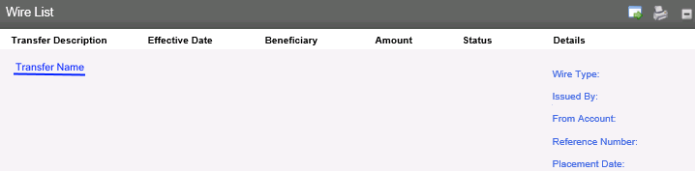
Transfer Description
Name of the wire transfer
Effective Date
Date that the system processes the wire transfer
Beneficiary
Name of the beneficiary
Amount
Amount of the wire transfer
Status
Status of the wire transfer
Details
The wire type, the approver that issued the wire transfer, the account that the wire transfer originated from, the wire transfer reference number, and the wire transfer placement date.
Back to Top
Delete Domestic / Domestic Correspondent Wire / International and International Correspondent Wire Transfers
This section contains all of the fields that the system associates with the Delete Domestic, Delete Domestic Correspondent, Delete International, and Delete International Correspondent wire transfer types.
Step 1 - Wire Details
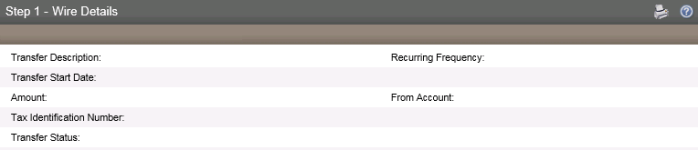
Transfer Description
Name of the wire transfer
Transfer Start Date
Wire transfer origination date
Amount
Amount of the wire transfer
Tax Identification Number
Tax identification number of the account owner at the Originating Depository Financial Institution (ODFI)
Transfer Status
Status of the wire transfer
Recurring Frequency
Instance of the recurring wire transfer
From Account
Account name or account number of the account at the Originating Depository Financial Institution (ODFI)
Back to Top
Beneficiary

Identification Type
Identification type of the beneficiary
Identification Number
Identification number that you assign to the beneficiary
Name
Name of the beneficiary
Address
Address of the beneficiary
Country
International / International Correspondent / International FX Only. Country name of the beneficiary's institution
Message to Beneficiary
Message to the beneficiary that you define
Beneficiary Reference
Alphanumeric identification code that you assigned to the beneficiary
Back to Top
Beneficiary Institution
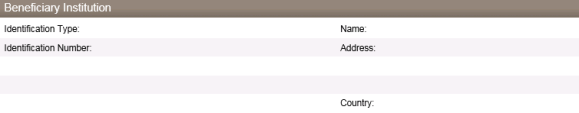
Identification Type
Identification type of the beneficiary's institution
Identification Number
Identification number that you assign to the beneficiary
Name
Name of the beneficiary's institution
Address
Address of the beneficiary's institution
Country
International / International Correspondent / International FX Only. Country name of the beneficiary's institution
Back to Top
Intermediary Institution (International / International Correspondent Only)
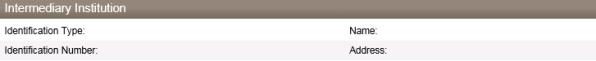
Identification Type
Identification type of the intermediary institution
Identification Number
Identification number that you assign to the intermediary institution
Name
Name of the intermediary institution
Address
Address of the intermediary institution
Back to Top
Receiving Institution
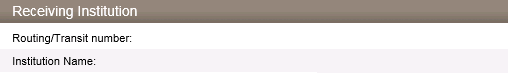
Routing/Transit number
Routing transit number of the Receiving Depository Financial Institution (RDFI)
Institution Name
Name of the Receiving Depository Financial Institution (RDFI)
Back to Top
Originating Institution (Domestic Correspondent / International Correspondent Only)
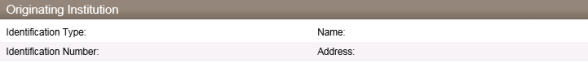
Identification Type
Identification type of the originator
Identification Number
Identification number that you assign to the originator
Name
Name of the originating institution
Address
Address of the originating institution
Back to Top
Originator (Domestic Correspondent / International Correspondent Only)
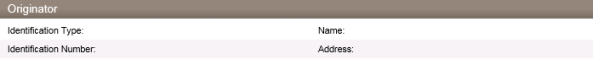
Identification Type
Identification type of the originator
Identification Number
Identification number that you assign to the originator
Name
Name of the originator
Address
Address of the originator
Back to Top
Financial Institution to Financial Institution Message
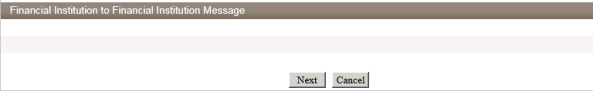
Financial Institution to Financial Institution Message
Message from the Originating Depository Financial Institution (ODFI) to the Receiving Depository Financial Institution (RDFI)
Back to Top
Step 2 - Delete Confirmation (Saved / Pending Origination only)
The ![]() Error box indicates that the system did not delete the wire transfer with an error message.
Error box indicates that the system did not delete the wire transfer with an error message.
The ![]() Successfully Processed box indicates that the system successfully deleted the wire transfer.
Successfully Processed box indicates that the system successfully deleted the wire transfer.
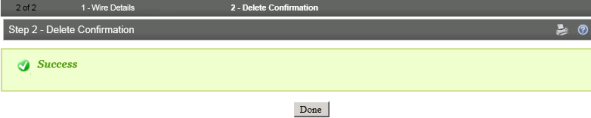
Back to Top
Step 2 - Warning (Recurring only)
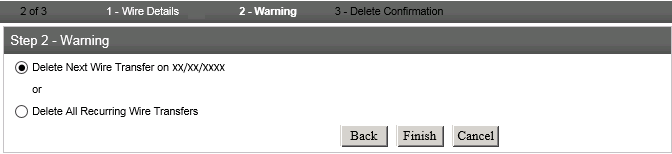
Back to Top
Step 3 - Delete Confirmation (Recurring only)
The ![]() Error box indicates that the system did not delete the wire transfer with an error message.
Error box indicates that the system did not delete the wire transfer with an error message.
The ![]() Successfully Processed box indicates that the system successfully deleted the wire transfer.
Successfully Processed box indicates that the system successfully deleted the wire transfer.
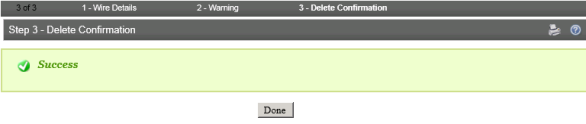
Back to Top
Delete International Foreign Currency Wire Transfers
Step 1 - International Foreign Currency Wire Details

Transfer Description
Name of the wire transfer
Transfer Start Date
Wire transfer origination date
Transfer Status
Status of the wire transfer
Reference Number
Wire transfer reference number
Back to Top
Foreign Currency Information

Contract Number
Number that the system assigns to the foreign exchange contract
From Account
Account name or account number of the account at the Originating Depository Financial Institution (ODFI)
Tax Identification Number
Tax identification number of the account owner at the Originating Depository Financial Institution (ODFI)
Trade Date
Origination date of the foreign exchange contract
Beneficiary Delivery Date
Date that the system delivers the foreign exchange contract to the beneficiary
Exchange Rate
Exchange rate that the system uses to execute the foreign exchange conversion to the foreign wire transfer
USD Amount
Amount of the foreign exchange contract in the US currency code format
FX Amount
Dollar amount of the foreign exchange contract
Currency
Currency code approved by the International Organization for Standardization (ISO) of the currency denomination
Back to Top
Beneficiary Institution
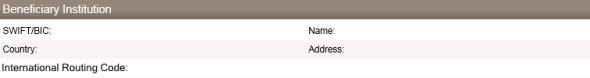
Swift/BIC
Society for Worldwide Interbank Financial Telecommunication (SWIFT) bank code
Country
International / International Correspondent / International FX Only. Country name of the beneficiary's institution
International Routing Code
International routing transit number of the beneficiary's institution
Name
Name of the beneficiary's institution
Address
Address of the beneficiary's institution
Back to Top
Beneficiary

Account
Beneficiary account number
Name
Name of the beneficiary
Address
Address of the beneficiary
Beneficiary Reference
Alphanumeric identification code that you assigned to the beneficiary
Country
International / International Correspondent / International FX Only. Country name of the beneficiary's institution
Message to Beneficiary
Message to the beneficiary that you define
Back to Top
Receiving Institution
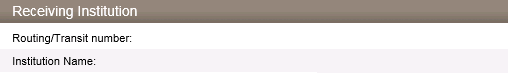
Routing/Transit number
Routing transit number of the Receiving Depository Financial Institution (RDFI)
Institution Name
Name of the Receiving Depository Financial Institution (RDFI)
Back to Top
Financial Institution to Financial Institution Message

Financial Institution to Financial Institution Message
Message from the Originating Depository Financial Institution (ODFI) to the Receiving Depository Financial Institution (RDFI)
Back to Top
Step 2 - Delete Confirmation
The ![]() Error box indicates that the system did not delete the wire transfer with an error message.
Error box indicates that the system did not delete the wire transfer with an error message.
The ![]() Success box indicates that the system successfully deletes the wire transfer.
Success box indicates that the system successfully deletes the wire transfer.
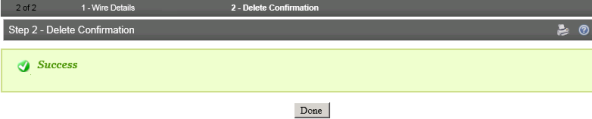
Delete Confirmation
Confirmation status that the system assigns to the wire transfer.
See Also: