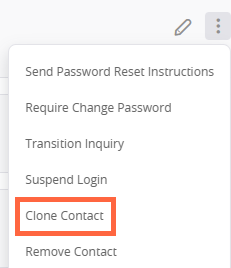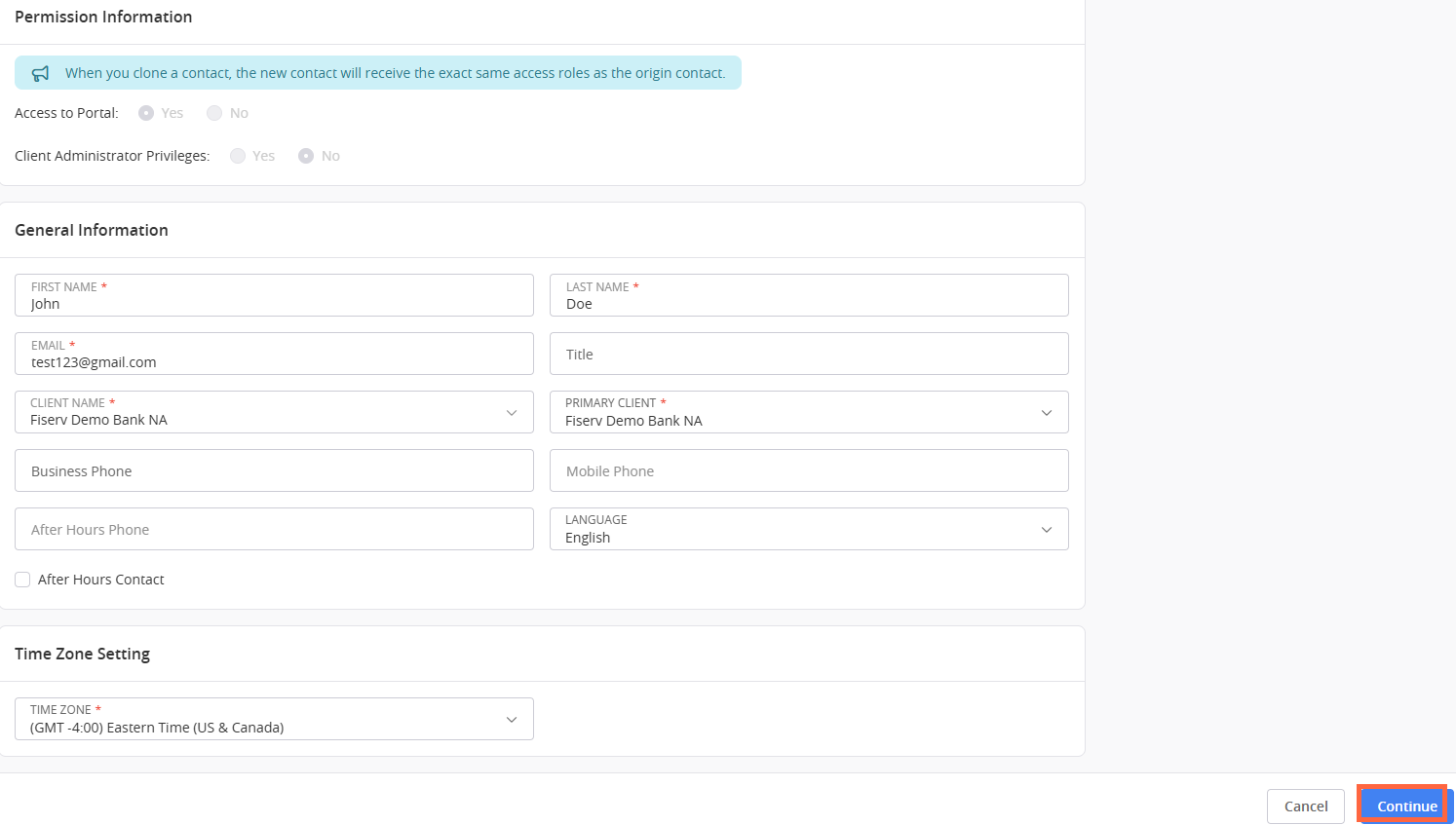Clone a Contact
Within the Admin portal, you have the option to clone a contact. When you perform this action, Client360 creates a new contact with the same permissions as the one you cloned.
Perform the following steps to clone a contact.
-
Select Actions (
 ) on the card for the contact you want to clone.
) on the card for the contact you want to clone. -
Select Clone Contact.
-
Complete the General Information tab.
-
Select Continue.
-
Set the notification and product preferences for the new contact.
-
Select Submit.