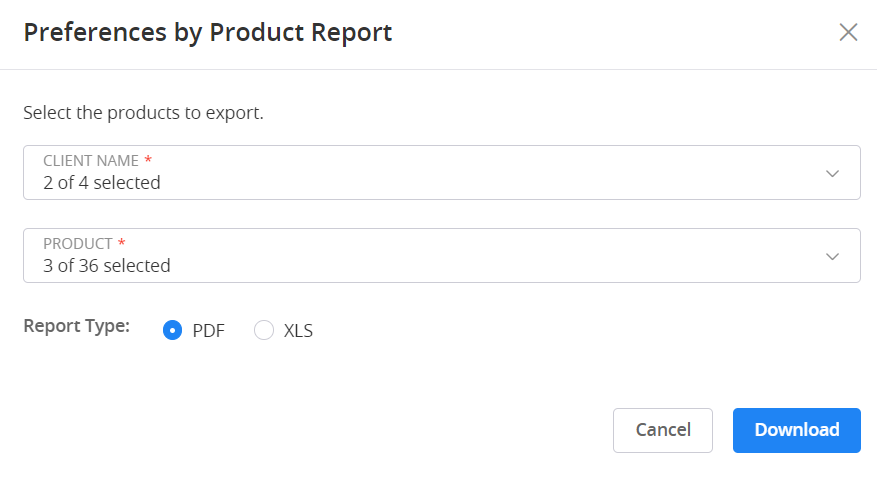Run an Admin Report
You can run the following types of reports from the Admin portal:
-
Contact Information - basic information about the contacts for a particular client.
-
Contact Information and Preferences - basic information and preferences set for the contacts for a particular client.
-
Preferences by Product - the preferences set for each product that a particular client owns.
Perform the following steps to run a report:
-
From the Quick Access menu, select
 (Reports).
(Reports). -
Select
 (Download) for the report you would like to run.
(Download) for the report you would like to run. -
Select the clients you want to include in the report.
-
Select the items you would like to export.
-
Select the method by which you would like to receive the report (PDF or XLS).
-
Select Download.
Admin reports are only visible to client admin users.