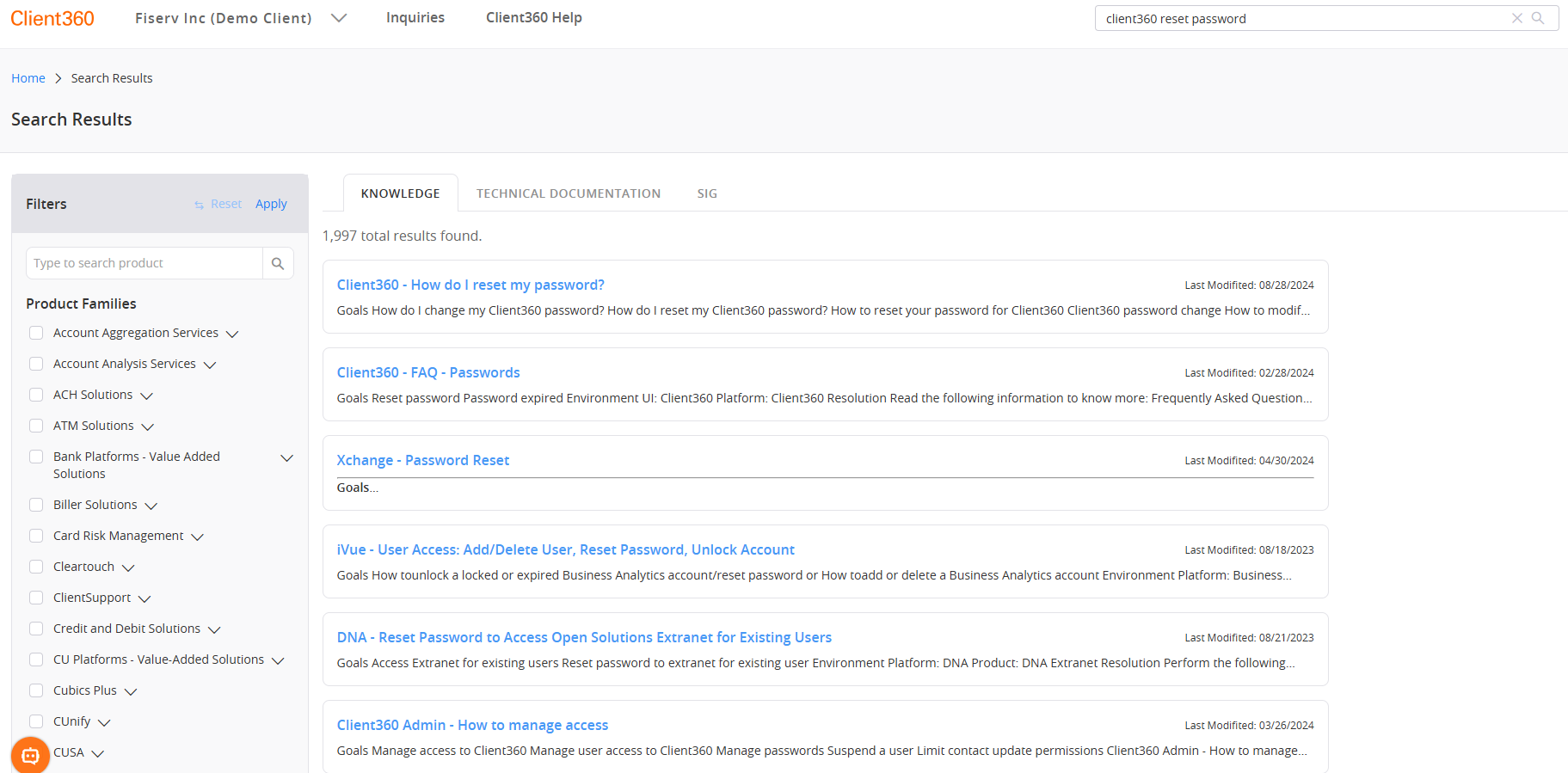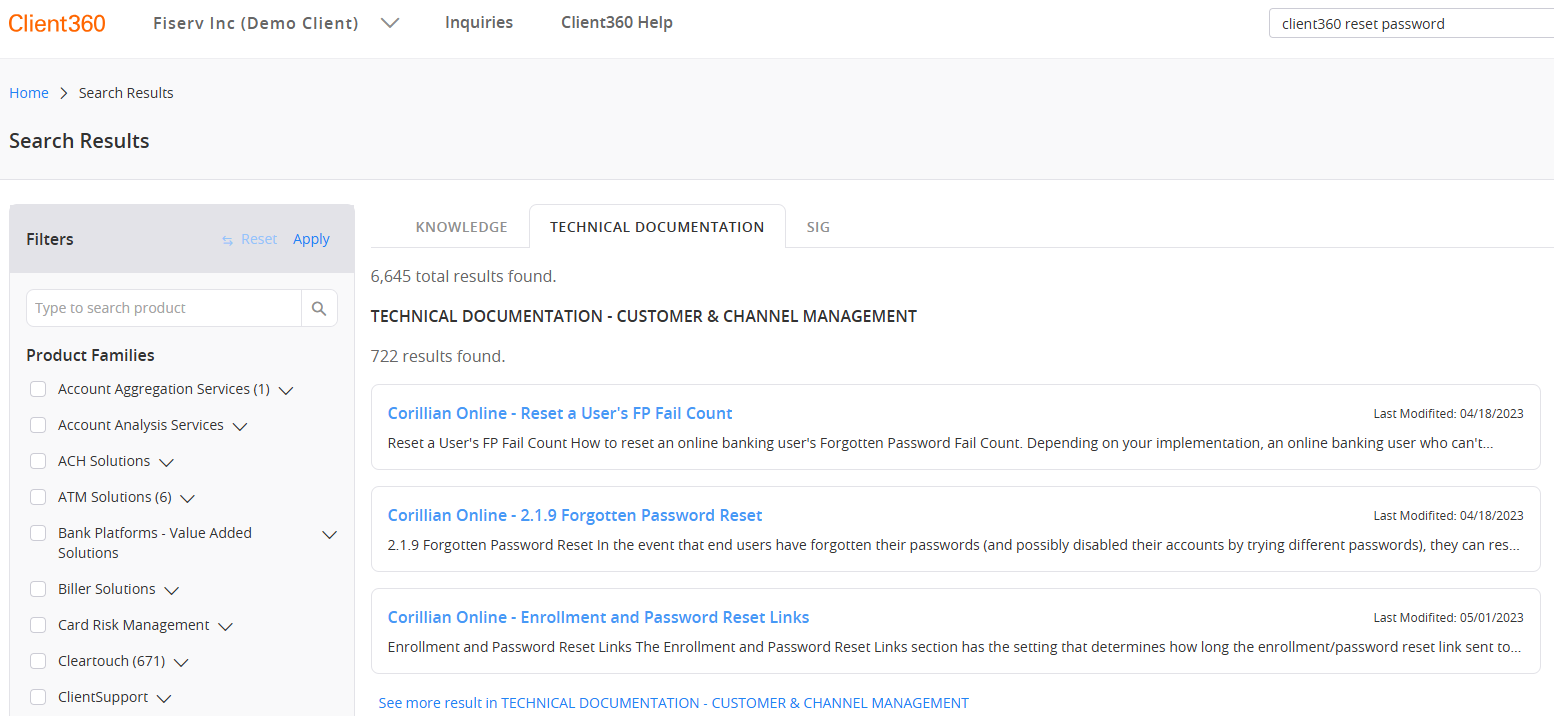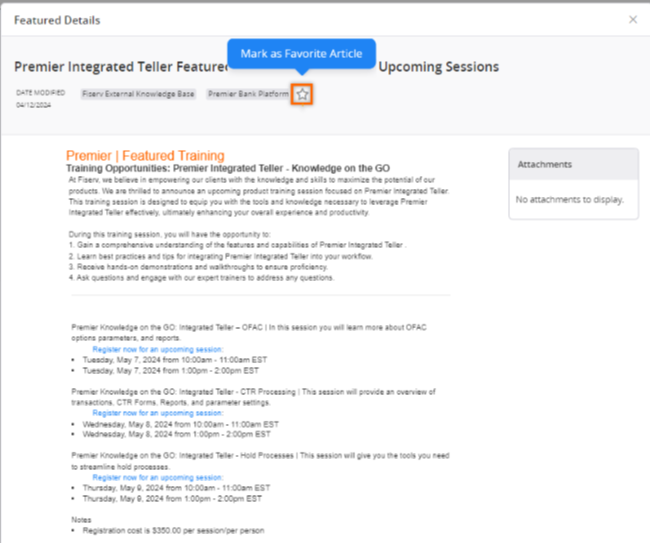Access Self-Service Resources
In Client360, you have hundreds of Knowledge articles, videos, and technical documentation at your fingertips .
Knowledge articles contain quick how-to-style instructions for common questions. When you perform a search, the first section of the results list contains Knowledge and videos. Use the navigation pane on the bottom of the page to navigate to the next page and view more Knowledge Articles and videos or to return to the previous page.
Technical documentation includes guides, release notes, product documentation, and much more. When you perform a search, technical documentation appears as a separate tab on the results page. The results for technical documentation are separated into related content groups. As you scroll down the results page, the top documents in each group appear.
Find Knowledge articles and videos
-
Enter your search criteria in the Client360 search bar.
The Client360 search bar is visible at the top of every page.
For best results, use the following format for your search: product name - issue/question
-
Select
 (Search).
(Search). -
Use the content and product filters at the top and left side of the page to narrow your search results.
-
Select the article, video, or technical document.
-
Select Open in Client360 to view the content in your current tab or Open in new tab to view it in a separate tab.
-
Let us know if the article or video was helpful by selecting Yes or No at the bottom of the article.
Send us your feedback
At the top of each article or video, you can provide feedback on how relevant the article was to your search.
At the bottom of each article or video, you can provide feedback regarding the content of the article or video itself. This feedback then goes to the appropriate team for review.
Favorite Knowledge Articles
If you find a Knowledge Article that you want to quickly access later, adding the article as a favorite is your best course of action. You can also add any Knowledge Article in the Featured section as a favorite.
Select ![]() (Mark as Favorite Article). The article then appears in your Favorite Articles dashboard.
(Mark as Favorite Article). The article then appears in your Favorite Articles dashboard.