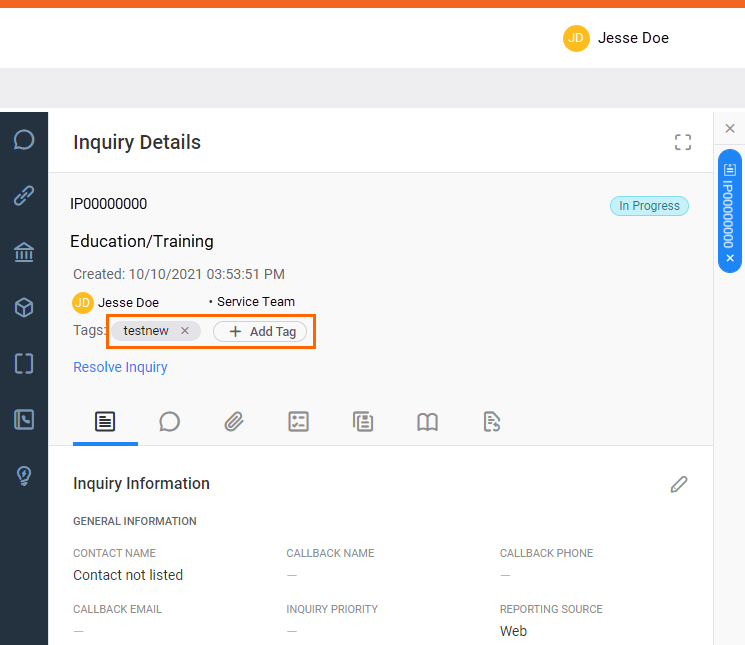Assign Tags to an inquiry
Use tags to denote classification information about an inquiry. For example, you can tag an inquiry as a self-service opportunity, include a team-specific identifier, or tag a helpful contact for the inquiry.
Clients cannot see tags added to an inquiry.
- Select Add Tag from the Inquiry Details.
-
Enter the new tag.
The system will suggest tags that have been assigned to other inquiries based on what you enter in this field. You can select one of the suggested tags or create a new one.
- Press Enter.
Tags are only visible within InquiryPoint. The system does not send an email to the inquiry owner when a new tag is added.