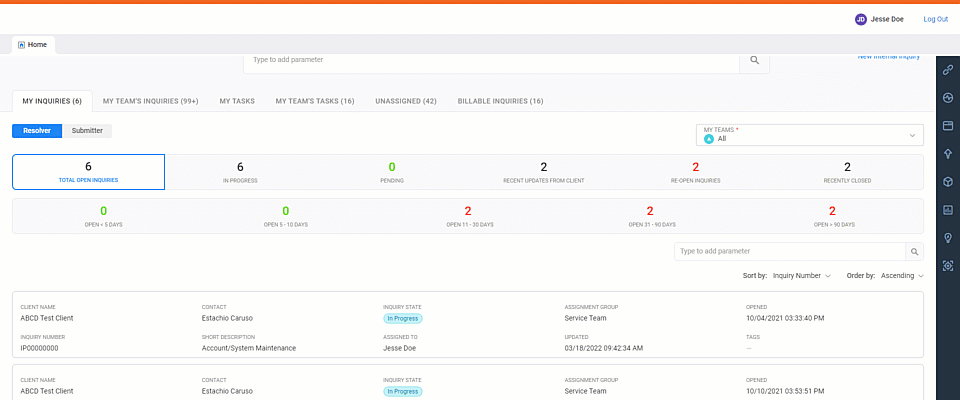Navigate
InquiryPoint offers a general search and inquiry view embedded in the main page, along with an information panel that has unique quick access options, based on what you are viewing when you select a quick access option. You can see the currently signed in user by viewing the upper-right corner of the main page (for example, Fatima Fiserv in the below image).
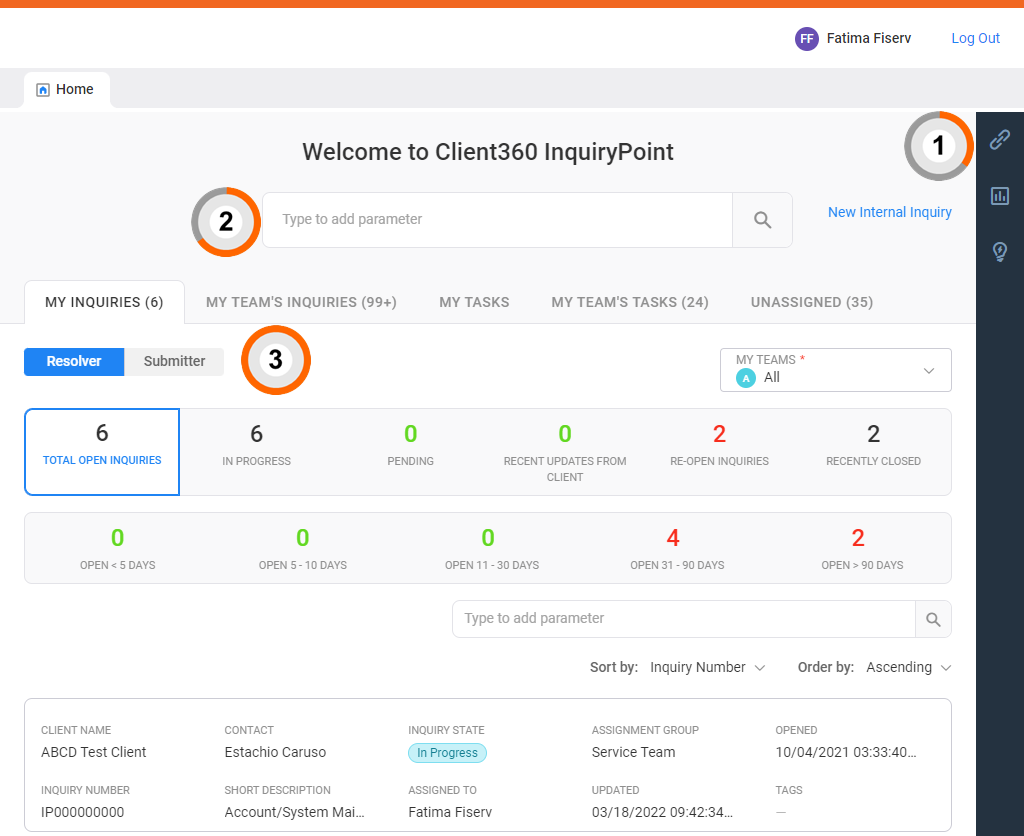
The Quick Access menu includes various links and resources.
| Select this icon... | To view this related to my team or all core clients from the Quick Access menu. |
|---|---|
|
|
Quick Links to frequently used resources (Client360 training and your team's selections) |
|
|
Portfolio health |
|
|
CRM |
|
|
Upgrade |
|
|
Deployment |
|
|
Reports (work with reports in a new product tab) |
|
|
Federated Search (Search for Knowledge in a new browser tab) |
|
|
Defect |
When you select an inquiry, your Quick Access options change.
| Select this icon... | To view this related to the selected inquiry from the Quick Access menu. |
|---|---|
|
|
Notes |
|
|
Quick links |
|
|
Client information |
|
|
Products |
|
|
Core |
|
|
Contacts (eCRM, Client Contacts, Account Team) |
|
|
Upgrade |
|
|
Federated Search (Search for Knowledge in a new browser tab) |
|
|
Defect |

|
Video Links |
Learn more about the Quick Access menu.

You can enter detailed search criteria into the "Type to add parameter" search box to view related information. Refer to Search for a client for more information.
Search results appear in a separate tab named by your query text followed by "- Search Results". There is no limit to the number of tabs you can open in this window. However, as a best practice we recommend limiting the number of tabs so that you can easily navigate between them.

Select My Team's Inquiries to view all inquiries to which your team is assigned.
You can filter your team's inquiries by the assigned team. Additionally, you can perform a parameter search to view a narrow list of inquiries.
Select an inquiry from the list to view details in the Inquiry Details panel.
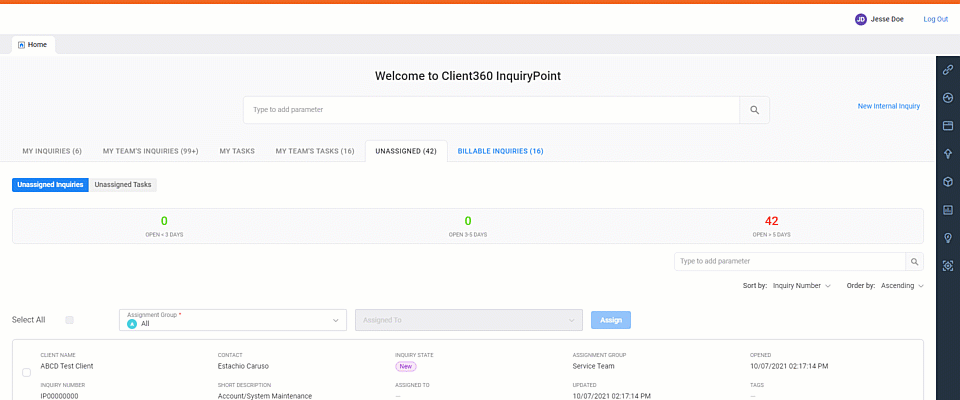
Select Unassigned Inquiries to view all inquiries to which no associate or team is assigned.
You can select the checkbox for any inquiries, select an assignment group and individual, and then select Assign to assign the inquiry to an associate or group. Additionally, you can perform a parameter search to view a narrow list of unassigned inquiries. The parameter filter and Select All option can help you to assign a group of inquiries to a group or associate.
Select an inquiry from the list to view details in the Inquiry Details panel.
Inquiry Details pane

The Inquiry Details panel appears when you select an inquiry from one of the list views or your search results. This panel includes various information and resources.
| Select this icon... | To view this in the Inquiry Details panel. |
|---|---|
|
|
Inquiry Information |
|
|
Notes |
|
|
Attachments |
|
|
Task List |
|
|
Similar Inquiry List |
|
|
Knowledge Articles |
|
|
Activity Timeline |