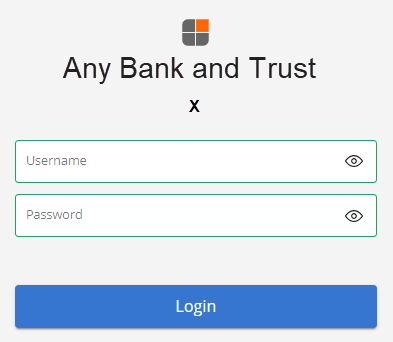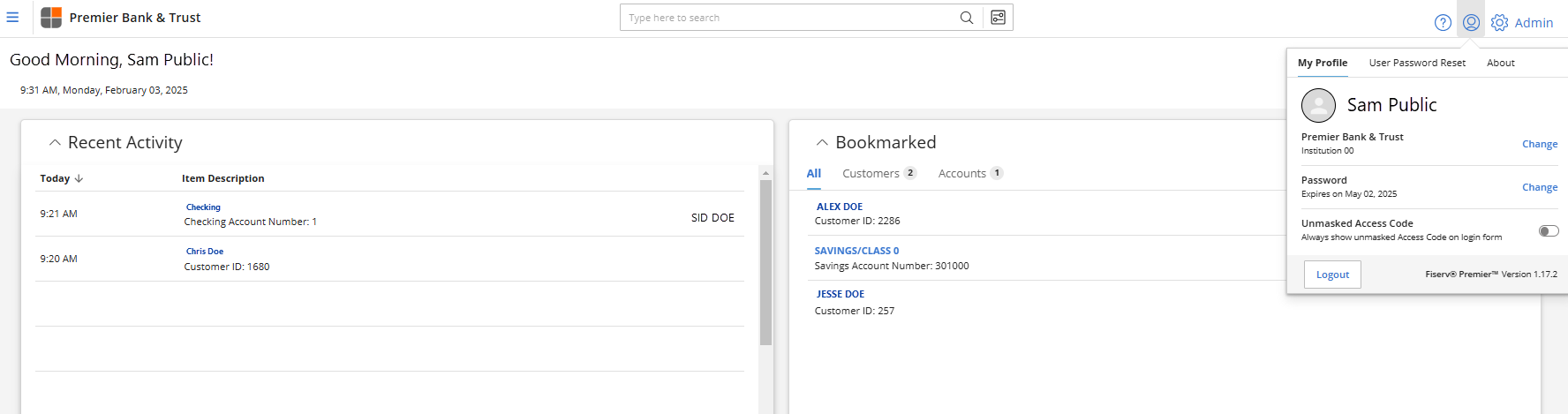Log In Page
The Log In page displays the Fiserv logo with the Username and Password fields used to log in. The requirements for these fields are customized by your bank in the Security Control Module (SCM).
Note: To use autofill on this page, you can Unmask your Access Code.
Home Page
The Home page includes:
- Personalized bank logo
- Personalized greeting
- The current and last login time and date
-
 (Help), What's new, Progress report, and more help information
(Help), What's new, Progress report, and more help information -
 (Profile) to change your password, logout, and access session information
(Profile) to change your password, logout, and access session information - Search and
 (Advanced search) functionality
(Advanced search) functionality - Recent Activity and Bookmarked items
Related Information
Search for customer information