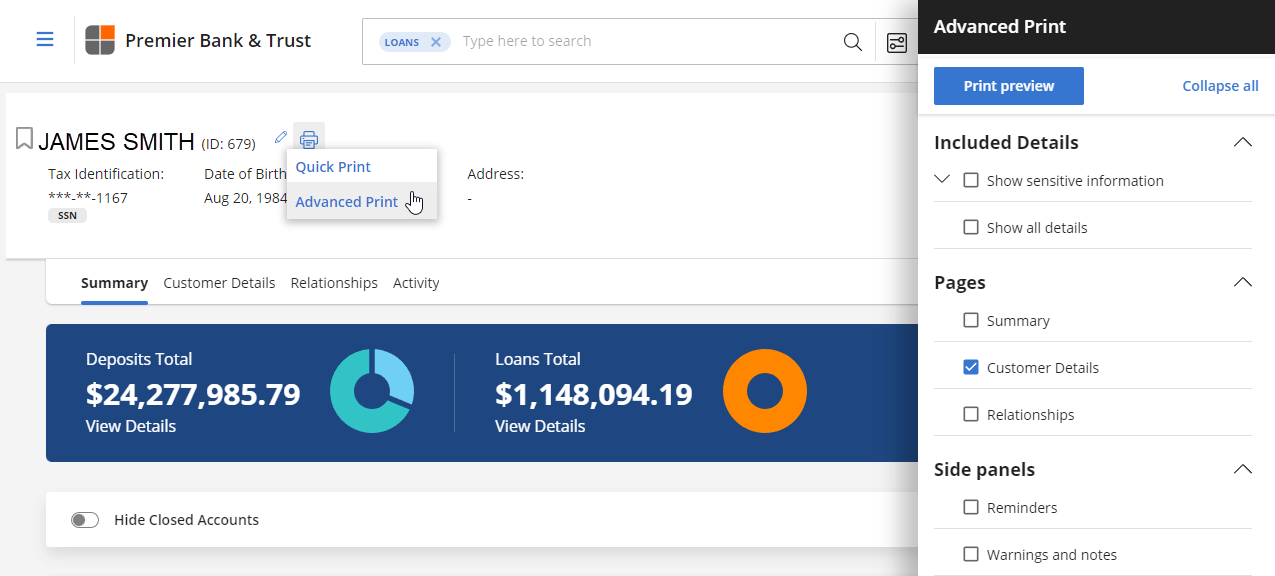Use ![]() and select Quick Print to print the page you are on or Advanced Print to access more print options.
and select Quick Print to print the page you are on or Advanced Print to access more print options.
Advanced Print allows you to print:
- Sensitive information such as Tax ID, Date of Birth, and Phone Number
- Transaction detail information
- Specific pages with or without a Date Range
- Customer and account Information from the right-side panel, such as Reminders and Warnings & Notes
Note: Select Print Preview after you make your advanced print selections. From the preview window, select Print or Cancel to try again.