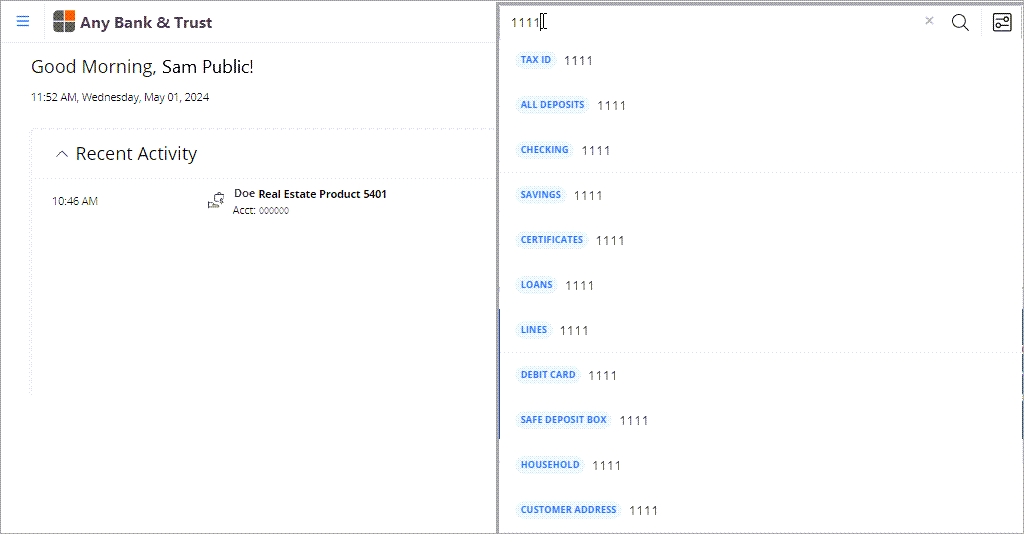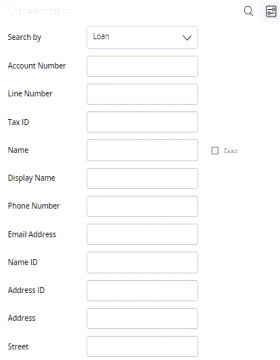The search feature displays categories based on the type and number of characters you enter. If you enter alpha characters, the system prompts you with Customer Name (Last First), Customer Name (Display), and Customer Address. If you enter numbers, the system prompts you with Tax ID, account types, Cards, Safe Deposit Box, and Household.
| Category | Search by |
|---|---|
| Customer Name (Default) | Name |
| Tax ID | Number |
| All Deposits | Number |
| Checking | Number |
| Savings | Number |
| Certificates | Number |
| Loan | Number |
| Lines | Number |
| Debit Card | Number |
| Safe Deposit Box | Number |
| Household | Number |
| Customer Address | Physical address |
When searching by customer, you can use all nine digits or the last four digits of their Tax ID number, or you can use a combination of their name.
- Last name only or business name (full or partial). Type Doe for Chris Doe or Doe Dry Cleaners.
- Last name with a comma and then first name or initial. Type Doe, C for Chris Doe.
- First name with a space and then last name. Type Chris Doe.
When searching by account number, you can use the entire account number or the last four digits.
If the system displays more than one customer or account with your search results, the search results preview panel allows you to verify your customer or account before continuing with your search.
Advanced search
When searching with  Advanced search, you can filter your search by fields that are dynamic, based on your selection in the Search by list.
Advanced search, you can filter your search by fields that are dynamic, based on your selection in the Search by list.