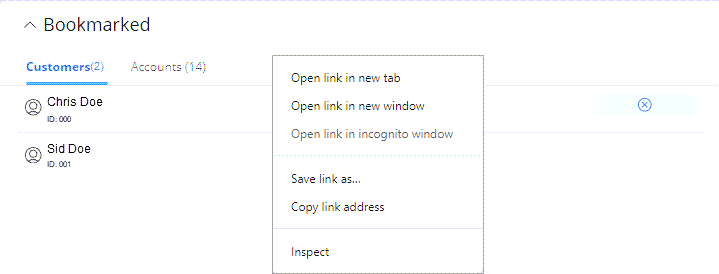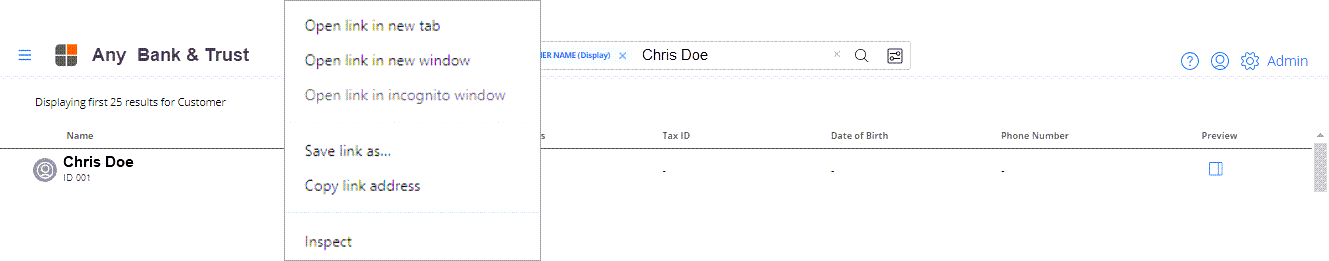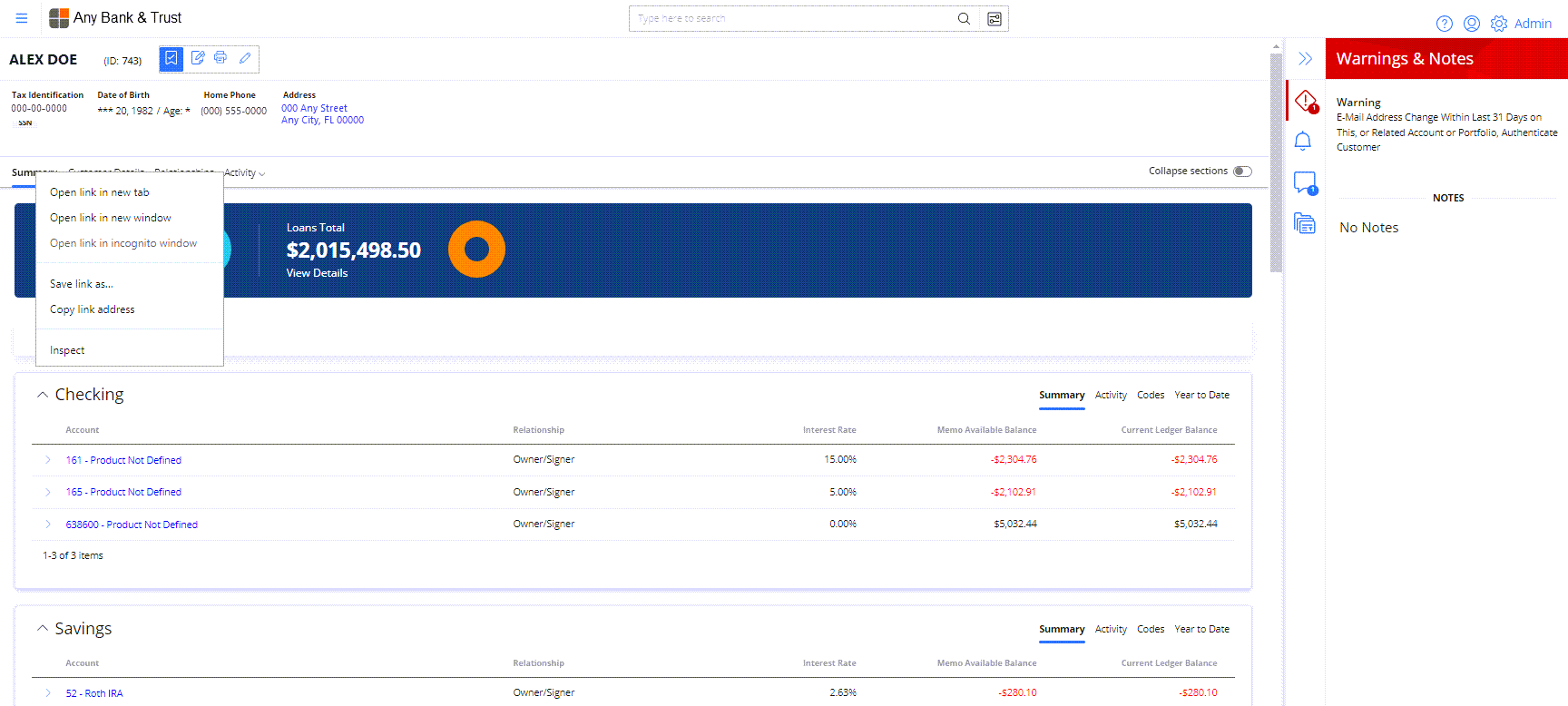Use this procedure to open multiple tabs or windows, or to save or copy links within a session.
How do I open multiple tabs or windows from the Recent Activity or Bookmarked widget?
- On the Home page, right-click the Account Number or Customer Name in the Recent Activity or Bookmarked tile.
- Select Open link in new tab, Open link in new window, Save link as, or Copy link address.
How do I open multiple tabs or windows from the Displaying all results, Account Summary, or Customer Summary pages?
- On the Search Results page, right-click the Name, Product Description, or Account Number
or
on the Customer Summary and Account Summary pages, right-click on a page, such as Summary, Customer Details, or Balances.
- Select Open link in new tab, Open link in new window, Save link as, or Copy link address.
Note: To quickly display customer information in a new tab, hover over the customer's name in the Account Dashboard and press the scroll wheel.