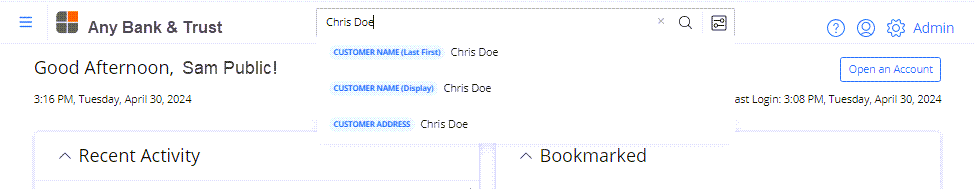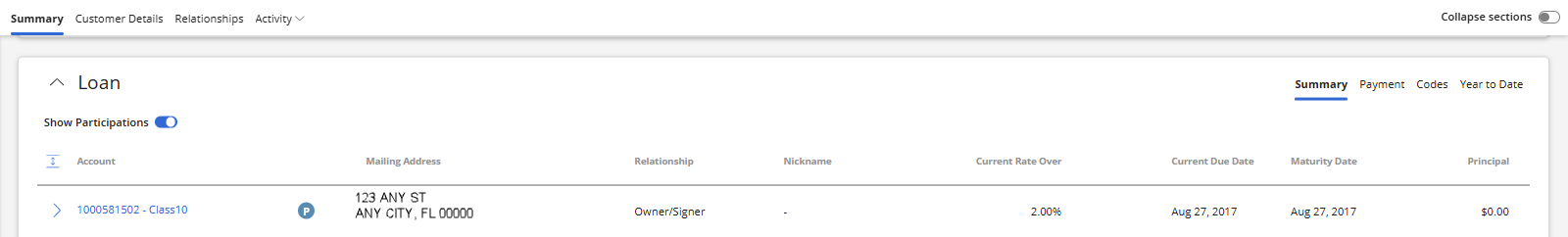You can search for Participation loans using Customer Name or Tax ID. The system prompts you based on your search criteria.
If you enter alpha characters, the system prompts you to select the Customer Name (Last First) or Customer Name (Display) category. If you enter four or nine numbers, the system includes Tax ID in the list of categories.
How do I view Participation loans?
- Enter the Name and select the Customer Name (Last First) or Customer Name (Display) category, or enter the Tax ID number (using all nine digits or the last four digits) and select the Tax ID category.
- Press enter or select
 .
.
- In the search results, select the Customer Name link to access the Customer Summary page.
- Scroll to the Loan tile and select Show Participations to display the Participation loans for your customer.
Note: Participation loans appear with a P.