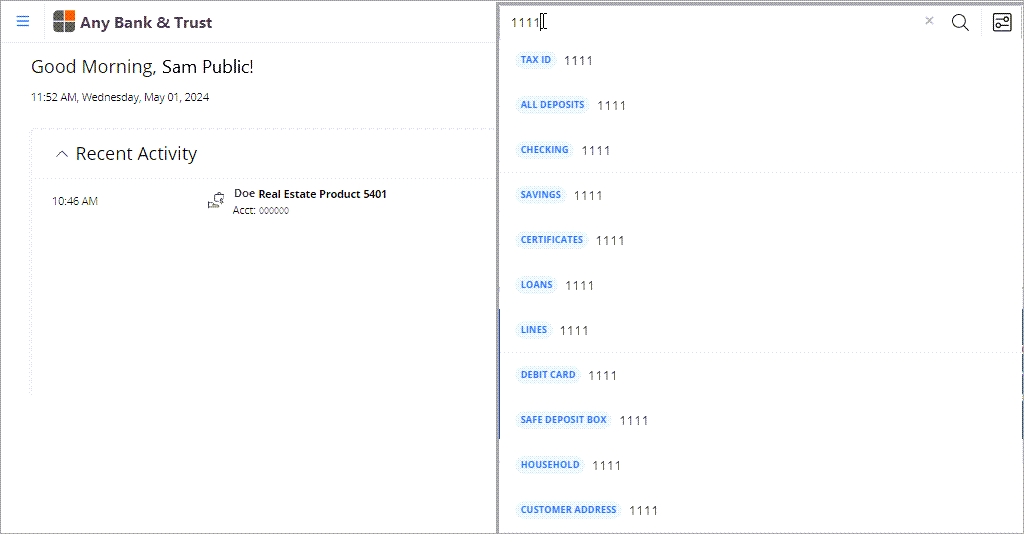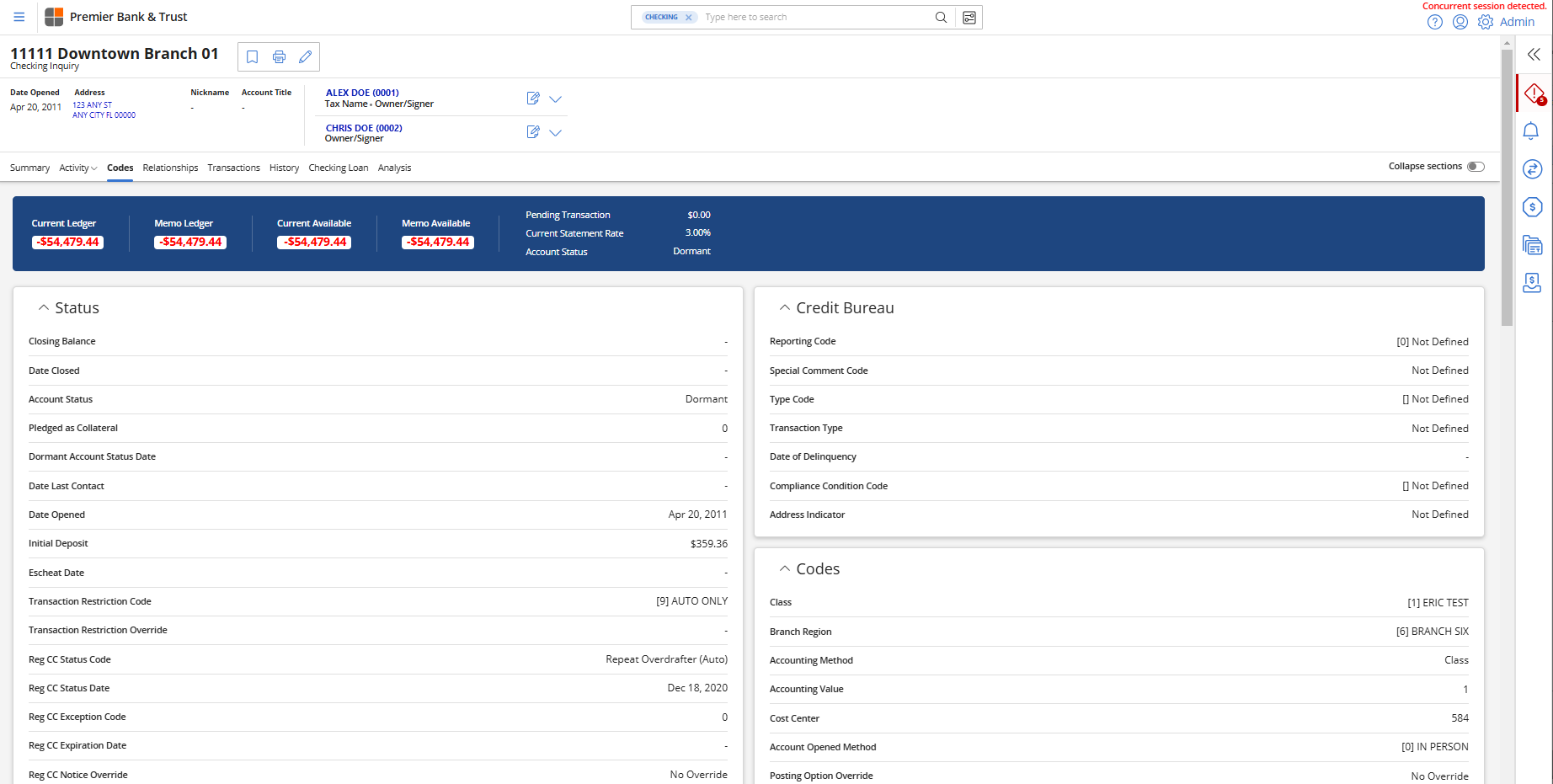- From the Home page, enter the entire Account Number or the last four digits, select the Account Type from the category list, and press enter or select
 .
.
Note: If you don't have an account number, you can search for customer information first.
- If more than one account matches your search, select the Account Number link in the search results.
- From the Account Summary page, select Codes from the dashboard to view the Status, Codes, Statement and Notice Settings, Credit Bureau, and other tiles with detailed account information.