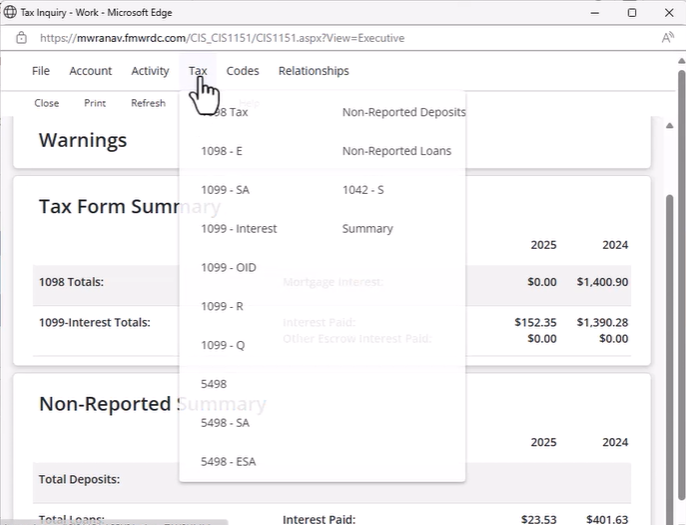- From the Home page, enter the entire Tax Identification number or the last four digits, select Tax ID from the category list, and press enter or select
 .
. - If more than one name matches your search, select the Name link in the search results.
- On the Customer Summary page, select the Tax Identification number link.
- On the Tax Inquiry page, hover over Tax and select the Tax form type to display current and previous year totals for each interest bearing account.
Important: To print tax information, select the Print sub menu, make the necessary changes in your print dialog box, and then select the Print button.