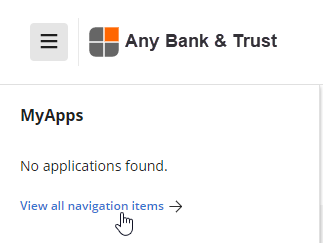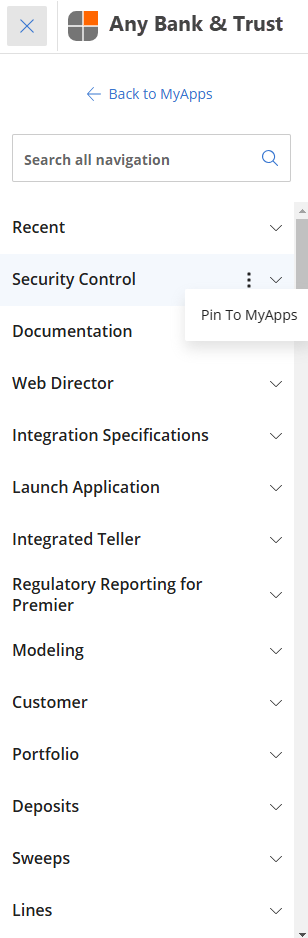The left-side panel allows you to quickly navigate to applications within the Premier UI and save your favorite applications.
- Use
 in the upper-left corner of all pages to open and close MyApps.
in the upper-left corner of all pages to open and close MyApps. - Use View all navigation items and
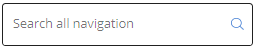 to search using applications, tasks, and acronyms, such as Loans, Inquiry, or DDA.
to search using applications, tasks, and acronyms, such as Loans, Inquiry, or DDA.
- Use
 and
and  to save an app as a favorite in your MyApps.
to save an app as a favorite in your MyApps.
- Use Recent to access the applications that you used last.
The remaining applications in the left-side panel are:
- Log Out
- Change Password
- Enable User
- Change Institution
- My Preferences
- Preference Template
- Documentation Portal
- Fiserv Technical Documentation
- Web Director
- Integration Table
- Integration Group/Detail
- Loan Fee/Charge Integration
- Business Process Manager
- Business Process Manager Administrator
- Relationship Profitability Manager
- Teller
- Supervisor
- Override List
- Cash Dispenser
- Administrator
- Payoff Calculator
- Note Calculator
- Deposit Calculator
- Forfeiture Calculator
- Customer Inquiry
- Tax Inquiry
- Customer/Portfolio Group Inquiry
- Contacts
- Names
- Address
- Name Merge
- Address Merge
- Address Change Management
- Portfolio Inquiry
- Change Portfolio
- New Portfolio
- Delete Portfolio
- Deposit Inquiry
- Demand Deposits
- Savings
- Certificates
- Sweep Inquiry
- Change Sweep
- New Sweep
- Delete Sweep
- Line Inquiry
- Change Line
- New Line
- Delete Line
- Account Inquiry
- Change Account
- Change Transaction
- New Note
- New Participation
- Renew Account
- Review Account
- Delete Account
- New Memopost
- Delete Memopost
- Inquire
- Change
- New Agreement
- New Commitment
- New Line of Credit
- New Letter of Credit
- New Sub Loan
- New Master Mortgage
- Agreement Migration
- Delete
- Collateral Inquiry
- Change Collateral
- New Collateral
- Delete Collateral
- Collateral Merge
- Change Valuation
- Account Inquiry
- Change Account
- New Account
- Delete Account
- Account Inquiry
- Change Account
- Change Inventory
- New Account
- Delete Account
- Exception Management
- Report Generation
- Specifications
- Activity Management
- Report Generation
- File Import
- Reassignment
- Inquiry
- New
- Change
- Delete
- Account Information
- Transaction Entry
- Bond Calculator
- Specifications
- Payables
- Recurring Entries
- Reports
- Vendors
- Vendor Credit
- Purchase Orders
- Specifications
- Checking Accounts
- File Import
- Import Exceptions
- End of Year
- Tax Information
- Specifications
- Stop Pay
- NSF
- Payee
- Positive Pay
- Charge Back
- Redeposit
- Credit Back
- Non-Post
- Secure Decisions
- Status Inquiry
- Change Status
- Transaction Authorization
- Account Information
- Specifications
- Transaction Entry and Balancing
- Block And System Functions
- Report Command Files
- Transaction Blocks
- Specifications
- Specifications
- Mass Maintenance
- File Import
- Session Status
- Specifications
- Batch Entry
- Inquiry All
- Inquiry By Sequence
- Delete By Sequence
- Customer Inquiry
- Customer Information
- Calculator
- Specifications
- On-Line Security
- Web Service Manage
- Products
- Flex Data
- Data Descriptions
- Catalogs
- Loan Charges
- Cycles
- Relationships
- Transaction Codes
- FDIC
- Collateral
- Loan Important Messages
- Rates
- Fees
- Exception Item Specifications
- Central Information System
- Demand Deposit
- Demand Deposit Loans
- Savings
- Certificate of Deposits
- Loans
- Safe Deposit Box
- Forfeiture
- Exception Item Processing
- Auxiliary Delivery System
- Specifications
- Transactions
- Name Inquiry
- File Import
- Import Exceptions
- Review
- Inquiry
- Maintenance
- Specifications
- Reports
- Categorization Management
- Collect/Review Accounts
- Institution
- Products
- Customized list of your pre-defined applications