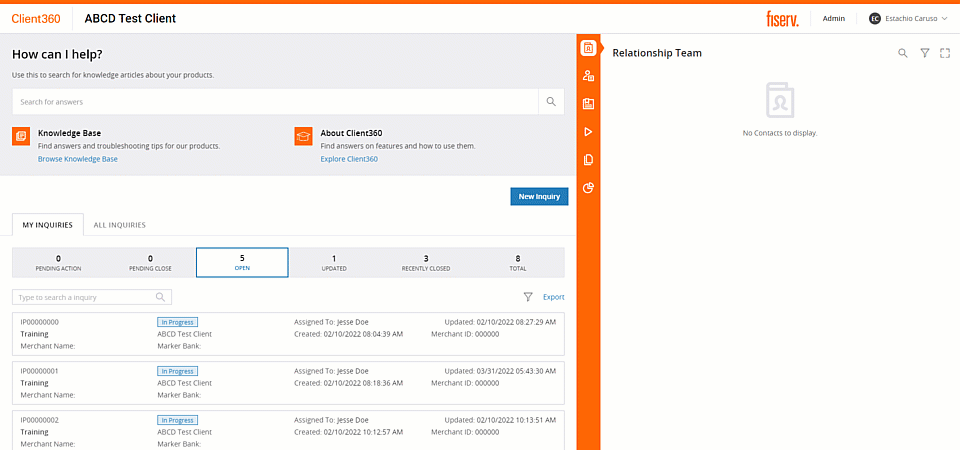Update an Inquiry
- Locate the Inquiry in the Inquiry section. You can use the Inquiry search bar to narrow your list of inquiries.
There are many ways to sort and filter Inquiries in the Inquiry dashboard. View the Search for an Inquiry reference page to learn more.
- Select the Inquiry from the Inquiry List. The Details tab of the Inquiry Details pane appears.
-
You can make changes on the Details, Comments, and Attachments tabs.
 Details
Details
View the general information regarding the Inquiry.
 Comments
Comments
Use the Comments tab to communicate with the Fiserv associate assigned to the Inquiry.
 Attachments
Attachments
Use the Attachments tab to upload supporting documents as necessary.
-
Select
 (Add Attachment).
(Add Attachment).There is a file size limit of 500MB.
 Available file types
Available file types
You can attach the following file types.
ACH DOC P12 SQL ACS DOCX P7B T01 ASCII EPS PCAP TIF AUD EVT PCAPNG TIFF BAK EVTX PDF TRC BMP EXP PMS TRP CERT FCO PNG TXT CFG FFP PPT VSD CMP FLS PRN XLS CRT FMT QBO XLSM CSS FTP QFX XLSX CSV GIF RAR XML CTX HTM RF0 XPS DAT JPEG RF1 ZIP DB JPG RPT ZIPX DB2 LMF RTF DEF LOG SAV DIS MSG SMT -
Browse for your file.
-
Select the check box at the bottom of the window to acknowledge Client360's security encryption.
-
Select Upload.
-
-
You can allow other users within your organization to receive notifications regarding the Inquiry.
 Add yourself as a watcher on an Inquiry
Add yourself as a watcher on an Inquiry
On the Watchlist tab, select Add Me.
 Add someone else as a watcher
Add someone else as a watcher
-
On the Watchlist tab, select Add.
-
Select the user or users that you would like to add to the Watchlist.
-
Select Submit.
-