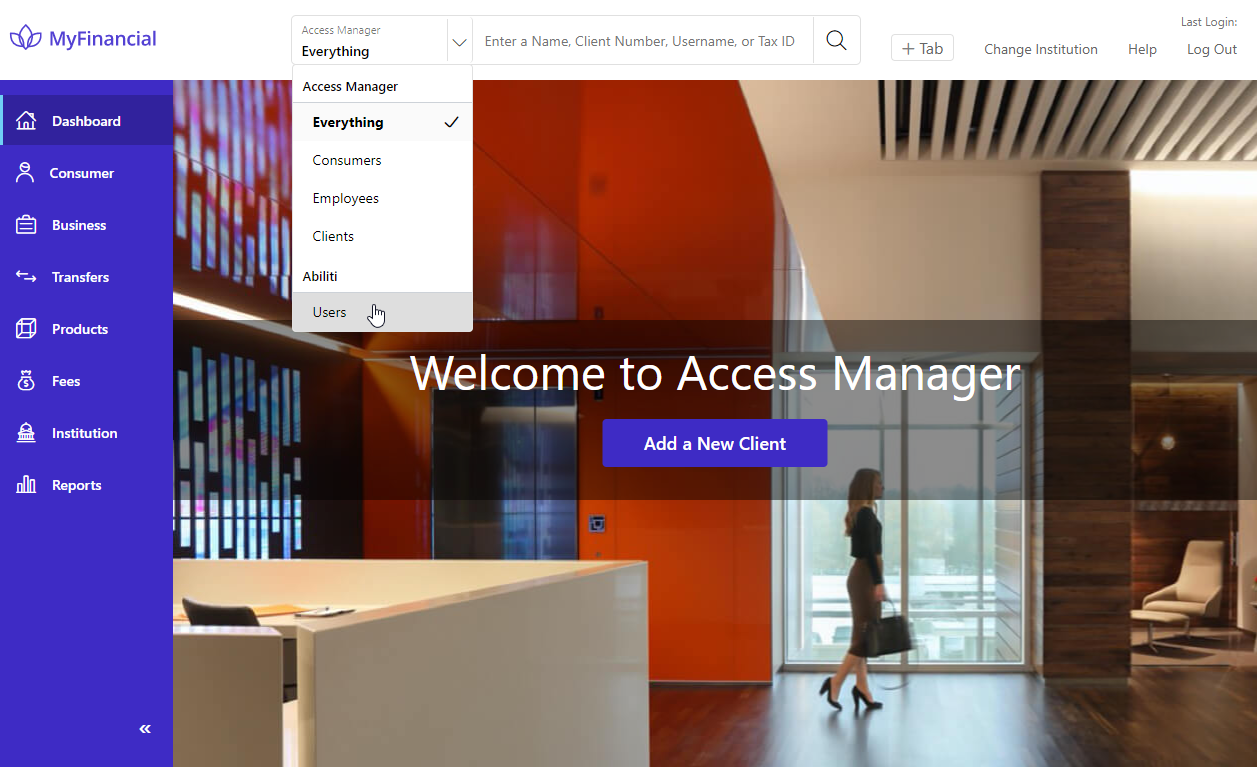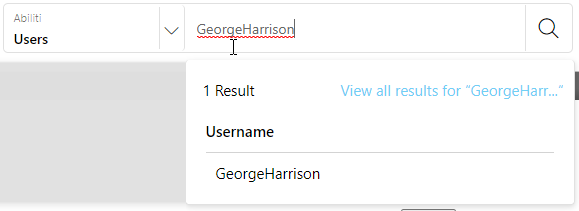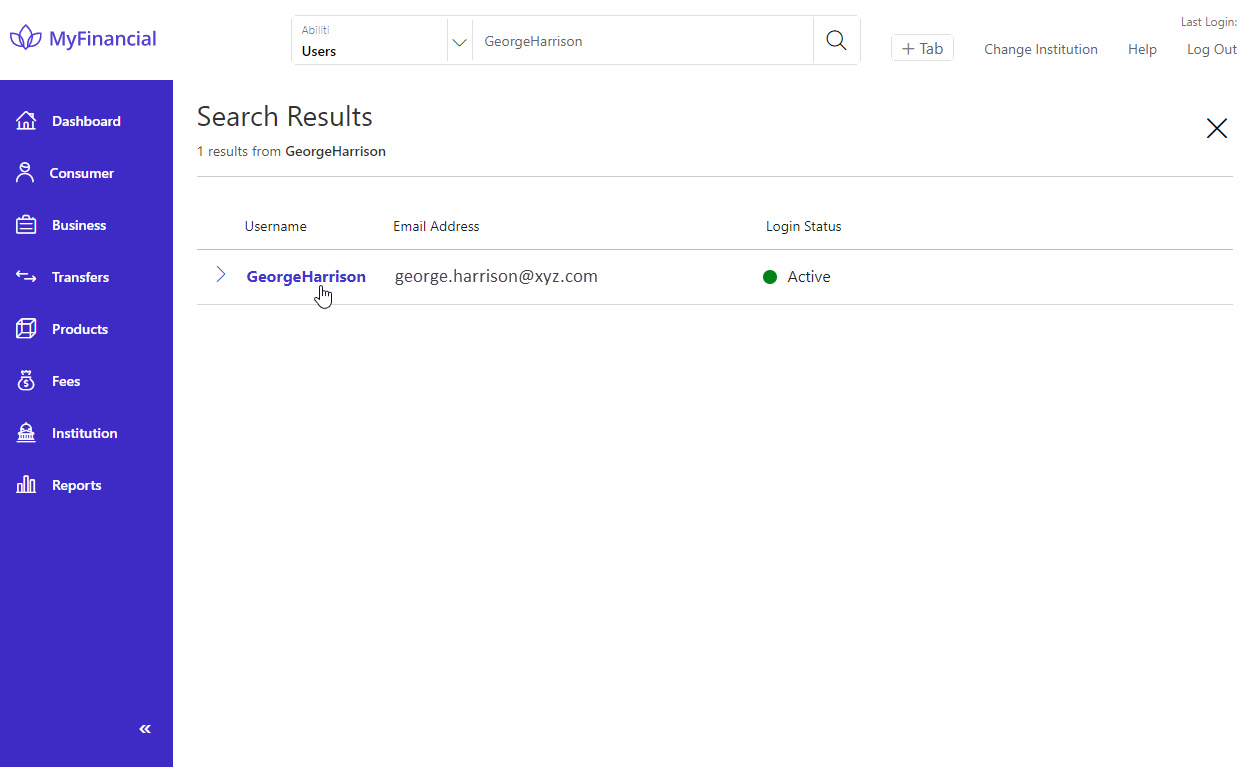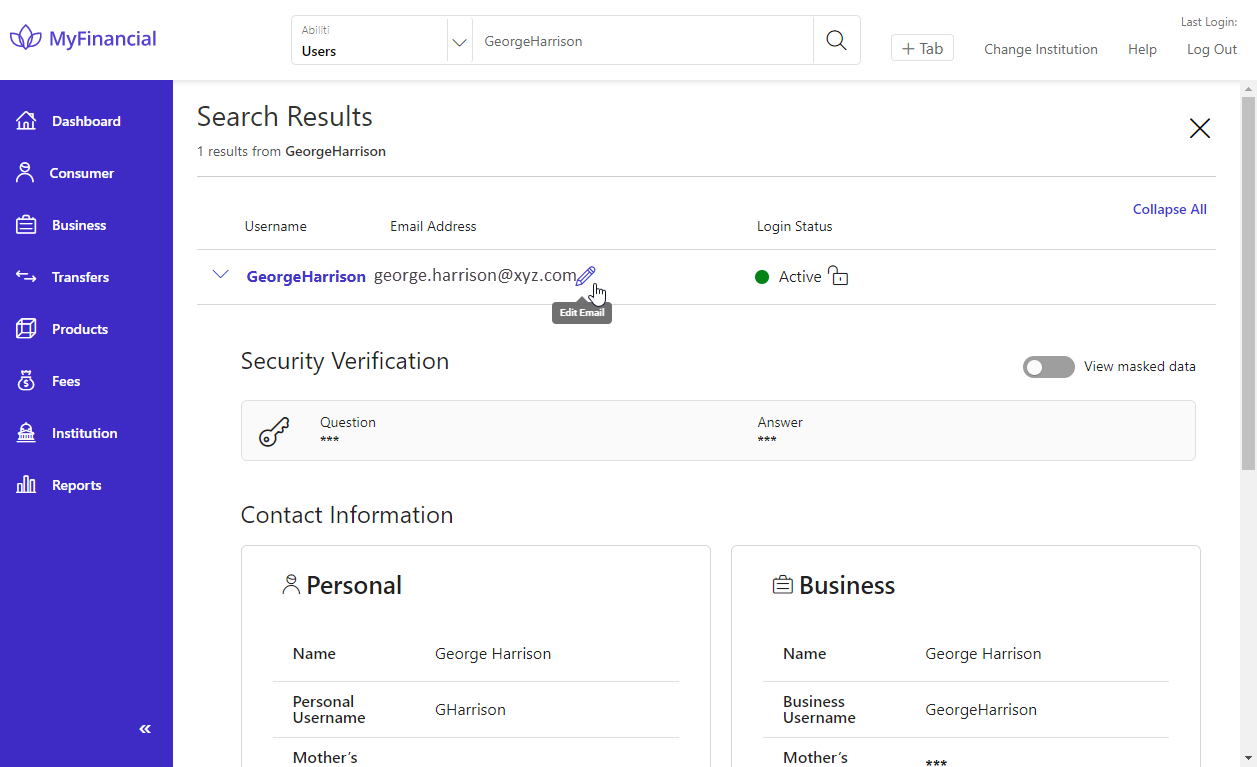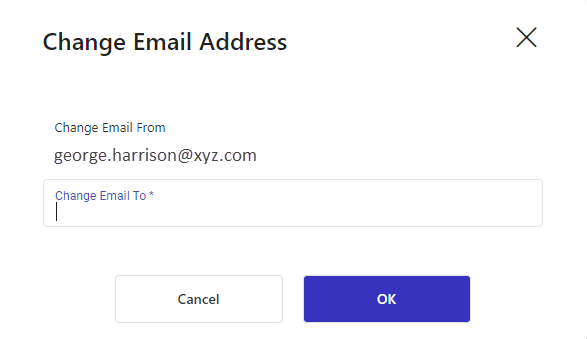- Log in to Access Manager and select Abiliti Users.
- Enter their Email Address or Username, and select
 .
.
You can also enter @ to return a list of all Abiliti users.
- Select the Username from the search results.
- Select
 Edit Email.
Edit Email.
- Enter the new email address and select OK.
Your financial institution should continue to maintain permissions for Abiliti using the existing user's Business Online and Retail Online permissions in Access Manager, the same way you do today.