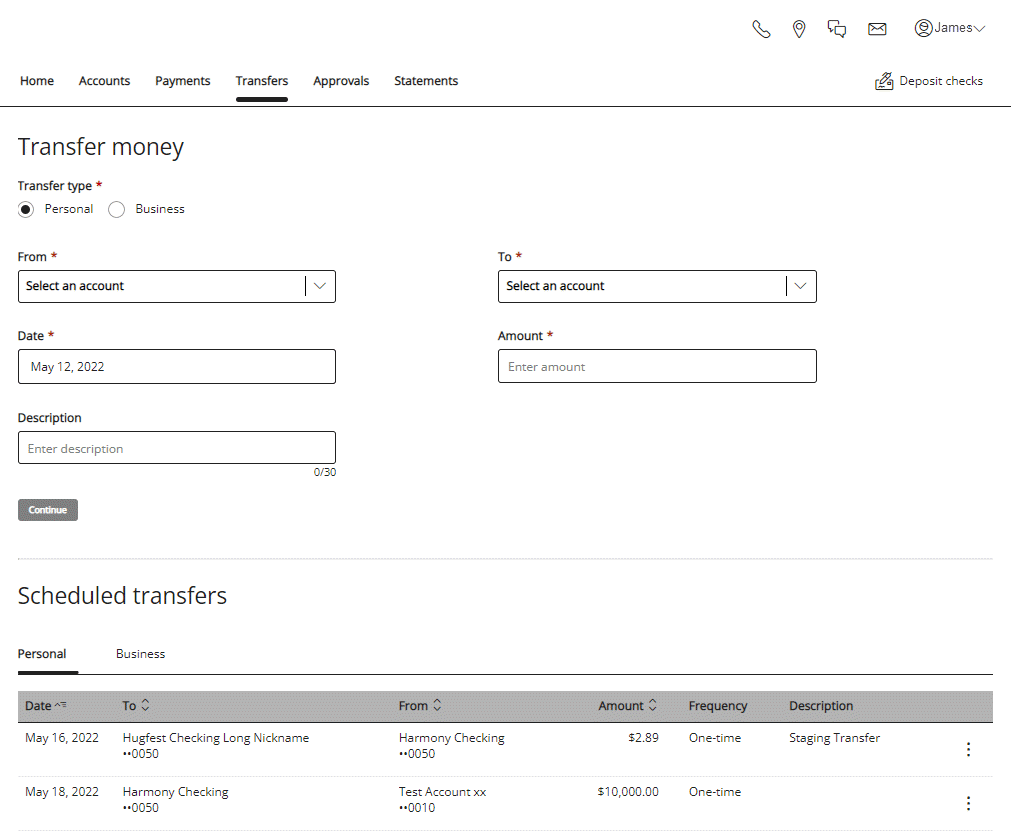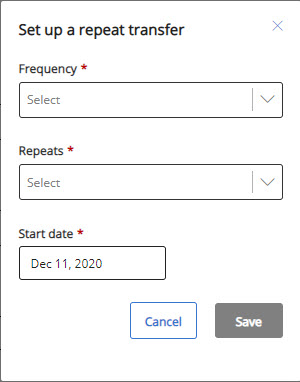- On the Transfers menu, select the Transfer money button.
- Leave Transfer type as Personal or select Business, if necessary.
- Select your funding account from the From list.
- Select your loan account from the To list. The Regular Payment Type appears with your amount due and your next payment due date.
If you have permissions for Principal, Interest, or Escrow only payment types, you can transfer to those specific loan components as well.
- Leave Date as is to transfer as soon as possible or select a date from the calendar.
- Optional. To schedule recurring transfers, select the Repeat transfer link and then Frequency, Repeats, Start date, and Save
- Leave the Amount or update it if necessary.
- Optional. Enter Description. (Coming soon)
For personal accounts, the description you enter is added to the end of the transaction information; however, for business accounts it replaces the transaction information that appears in your transaction history.
- Select Continue, review the transfer information, and select Transfer money.