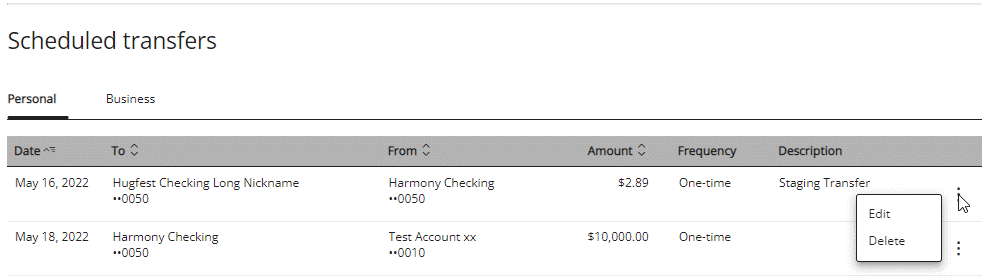You can transfer money between personal accounts and between business accounts; however, an internal transfers between a personal account and a business account is unavailable.
How do I process quick internal transfers between deposit accounts?
- Select the
 on the header row of the From account tile on the Home page, and select Begin transfer.
on the header row of the From account tile on the Home page, and select Begin transfer.
- Enter the amount and select Transfer here on the To account tile.
- Optional. Enter a custom description.
For personal accounts, the description you enter is added to the end of the transaction information; however, for business accounts it replaces the transaction information that appears in your transaction history.
- Select Transfer money on the To account tile and a Transfer complete message appears with your reference number.
How do I process future dated or recurring internal transfers?
- Select Transfers from the Home page.
- Leave Transfer type as Personal or select Business, if necessary.
- Select your From account. The Available balance or Available credit appears, based on the account type you selected.
- Select your To account.
- Leave Date as is to transfer as soon as possible, or pick a date from the calendar.
- Optional. To schedule recurring transfers, select the Repeat transfer link and then Frequency, Repeats, Start date, and Save.
- Enter Amount.
- Optional. Enter Description.
For personal accounts, the description you enter is added to the end of the transaction information; however, for business accounts it replaces the transaction information that appears in your transaction history.
- Select Continue, review the transfer information, and select Transfer money.
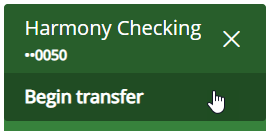
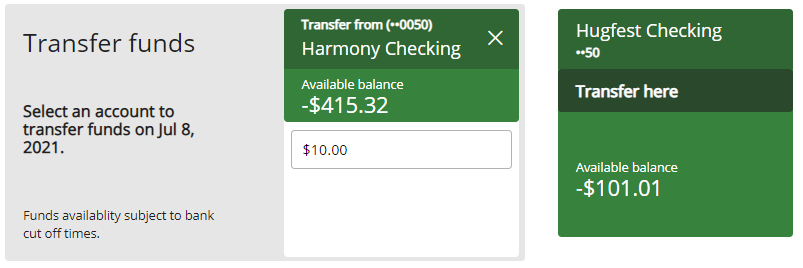
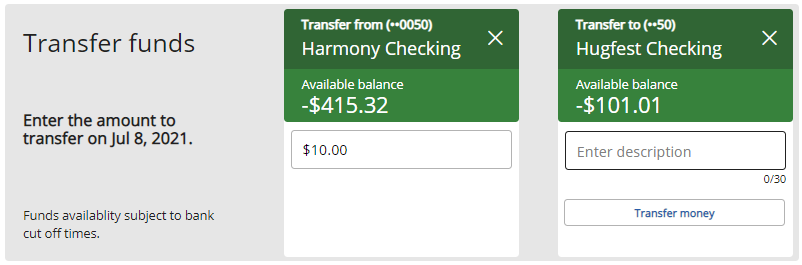
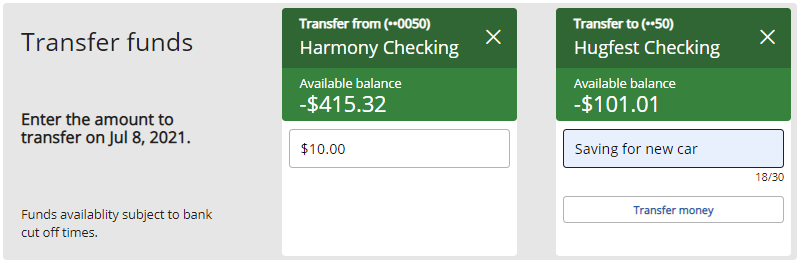
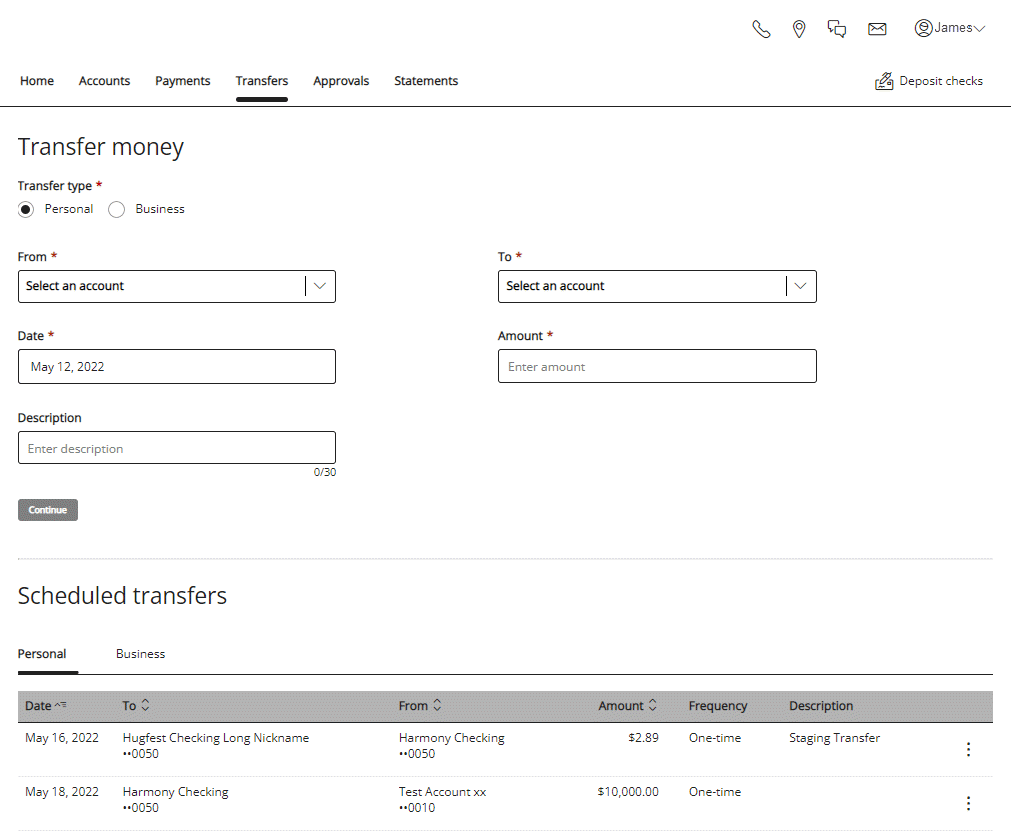
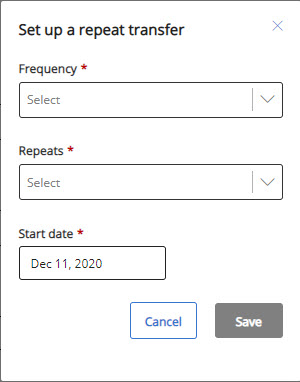
 Edit or Delete menu
Edit or Delete menu