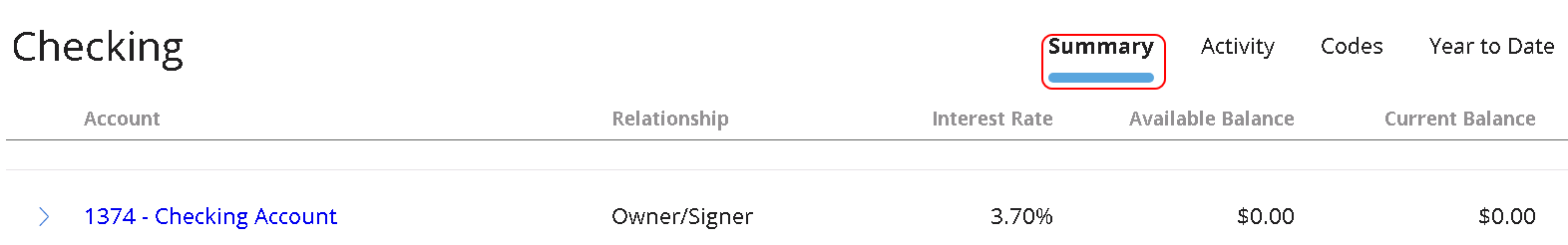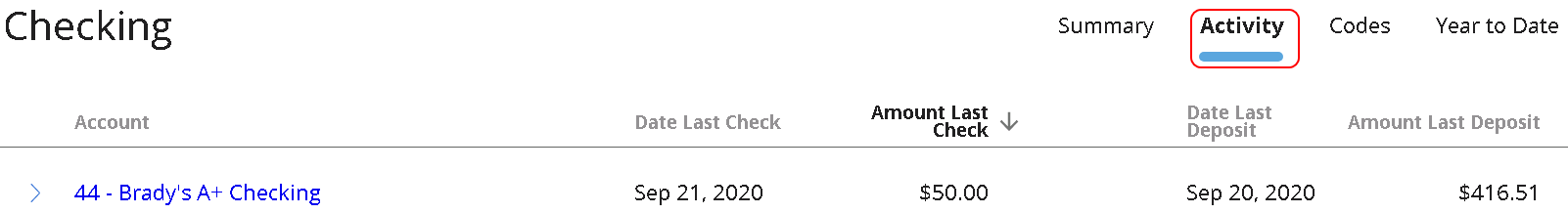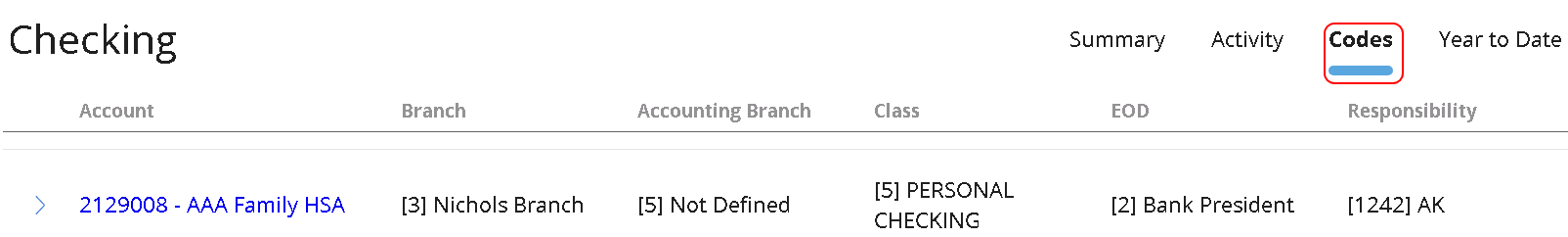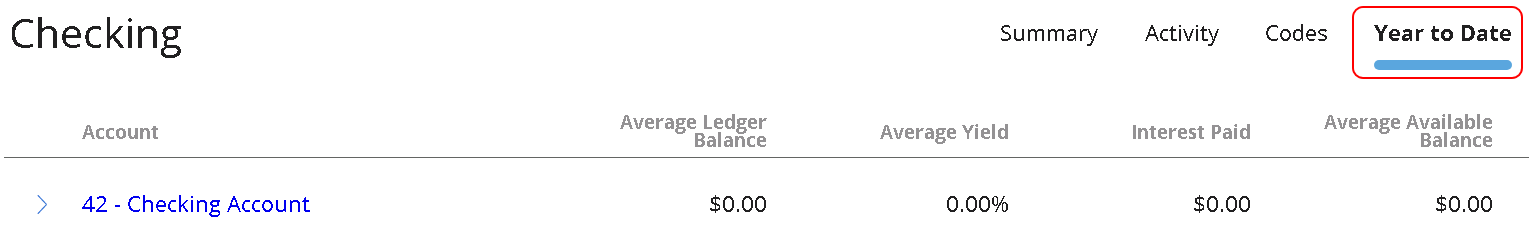The Checking tile appears on the Customer Summary page and provides you quick access to:
- Summary, Activity, Codes, and Year to Date Information
The following Checking fields appear on the Summary, Activity, Codes and Year to Date tabs.
Summary
Activity
Codes
Year to Date
Relationship
Date Last Check
Branch
Average Ledger Balance
Interest Rate
Amount Last Check
Accounting Branch
Average Yield
Available Balance
Date Last Deposit
Class
Interest Paid
Current Balance
Amount Last Deposit
EOD
Average Available Balance
Responsibility
- Warnings, Account Relationships, and Additional Information