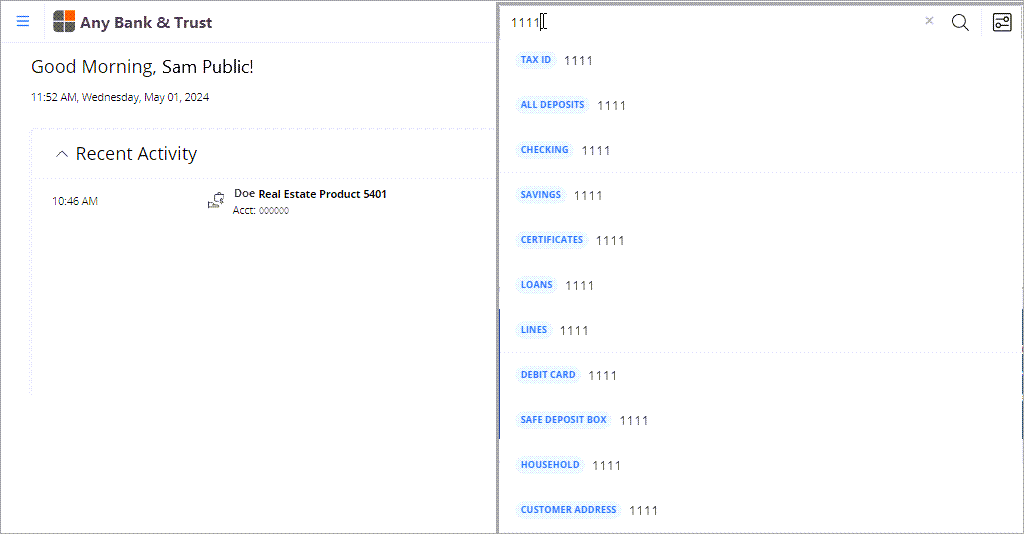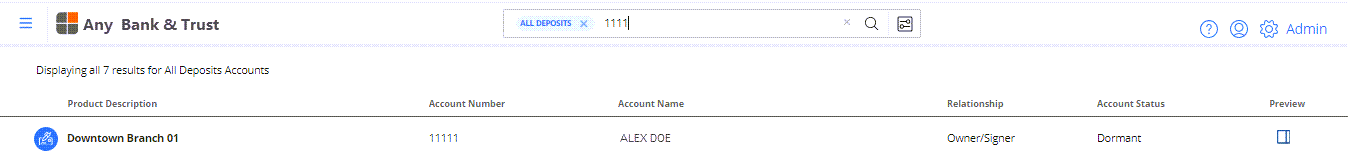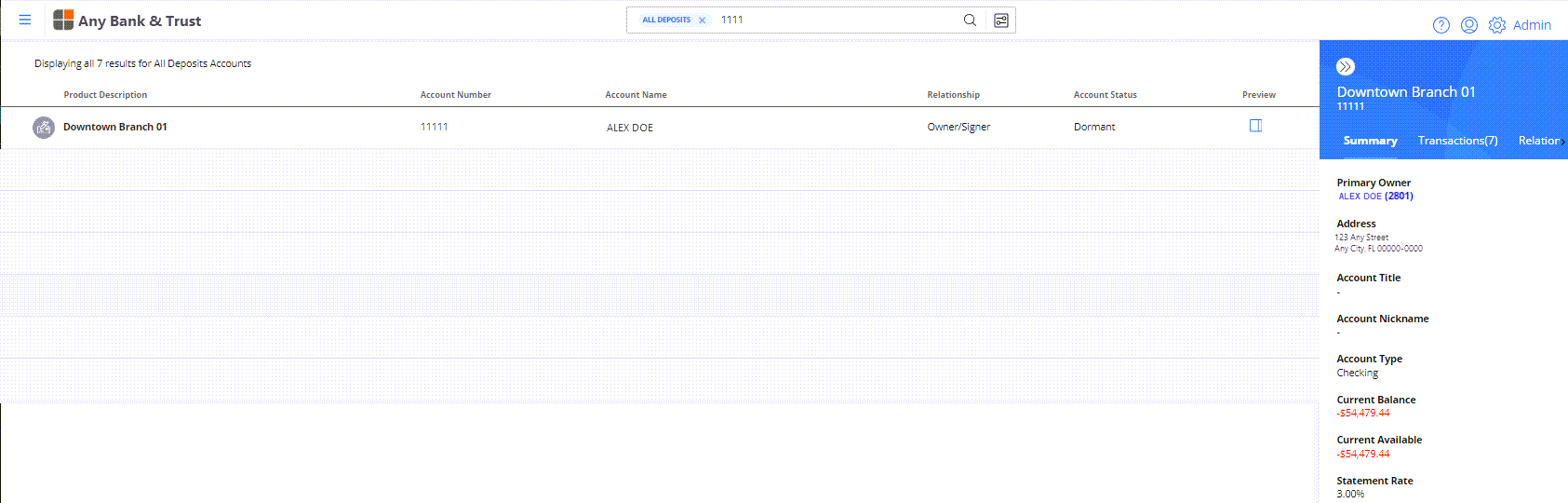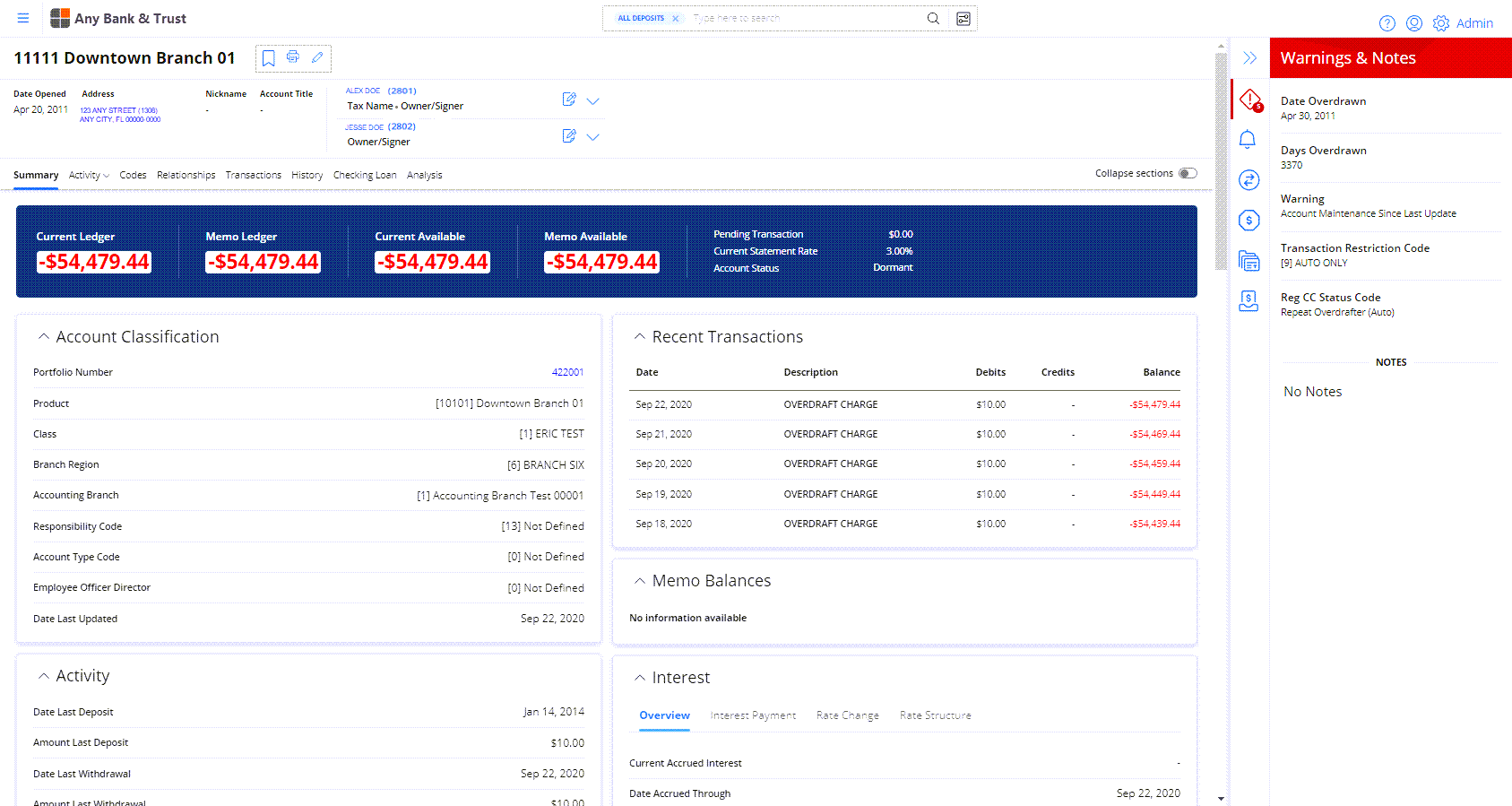You can view account information on the Account Summary page that appears with the Account Dashboard. You can access additional pages for more detailed information. The additional pages are dynamic, based on account type.
- Balances
- Activity
- Codes
- Relationships
- Transactions
- History
- Checking Loan (Checking)
- Maturity (Savings and Certificates)
- Payment (Loan)
- Escrow (Loan)
- Interest/Fees (Loan)
How do I search for account information?
If you do not have an account number, you can search for customer information first.
- Enter the entire Account Number or the last four digits and select the account type from the Category list.
The categories are:
- Tax ID
- All Deposits
- Checking
- Savings
- Certificates
- Loans
- Lines
- Debit Card
- Safe Deposit Box
- Household
- Customer Address
Enter at least one number to search for an account. Household and Customer Address appear in the Category list and if you enter four or nine numbers, Tax ID appears as well.
Note: You can also select
to use the advanced search features.
- In the search results, select the Account Number link
or select
to verify the account and then select the account to view the Account Summary page.
- View Account Classification, Recent Transactions, or scroll down the page to view specific classification, balance, activity, overdraft, interest, holds, sweep, or charge information, depending on the account type.
- Optional:
Use to access the Quick Print or Advanced Print options.
to access the Quick Print or Advanced Print options.
Select additional pages to view more account information.
Additional pages by account type
Account type:
Pages:
Checking Balances, Activity, Codes, Relationships, Transactions, History Savings and Certificates Balances, Activity, Codes, Relationships, Transactions, History, Maturity Loans and Lines Balances, Activity, Codes, Relationships, Payment, Transactions, History, Escrow, Interest/Fees