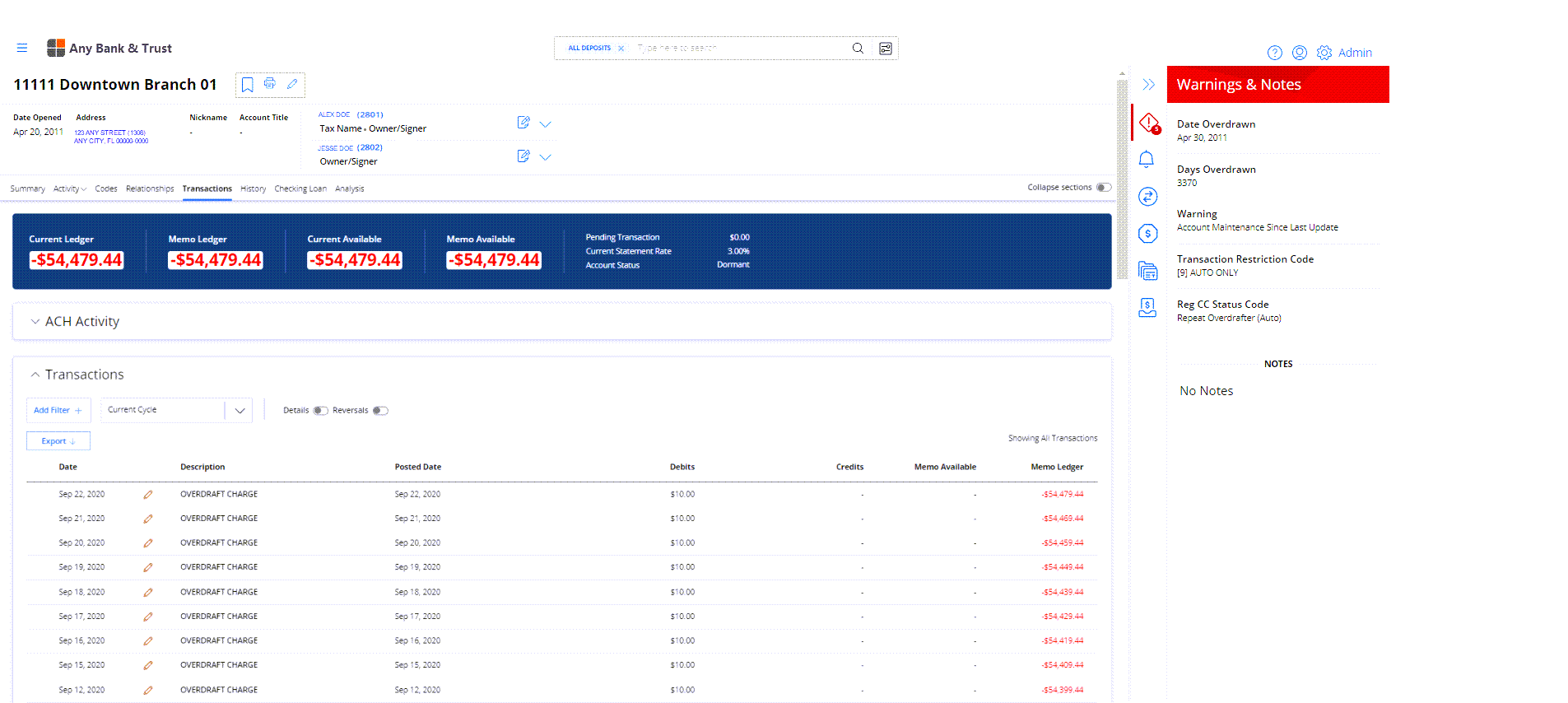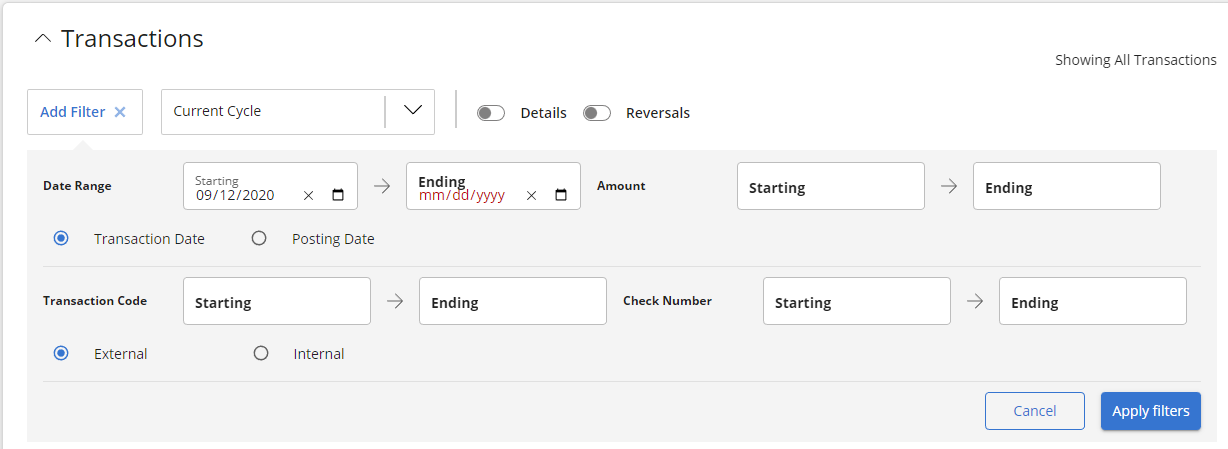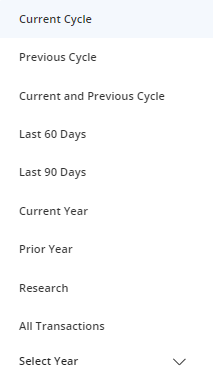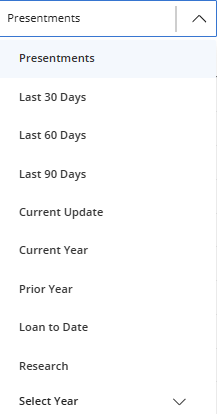The Transactions page provides you with quick access to ACH Activity and Transactions.
On the Transactions tile:
- Use Add Filter to customize the range of transactions by Date Range, Transaction Code, Amount, or Check Number, and select Apply filters.
- Use
 to view Presentments, to Research, or to view a predefined range of transactions. Use Select Year to view all transactions for a specific calendar year. Up to 8 years before the Prior Year appears.
to view Presentments, to Research, or to view a predefined range of transactions. Use Select Year to view all transactions for a specific calendar year. Up to 8 years before the Prior Year appears.
- Use Export to download groups of 250 transactions into a .csv file.
- Use the Details and Reversals buttons when researching more specific transaction information.
- Use the
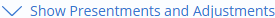 link in the Description column to view presentment and adjustment details on Savings and Certificate of Deposit accounts.
link in the Description column to view presentment and adjustment details on Savings and Certificate of Deposit accounts. - Use the
 Edit link to make changes to a transaction.
Edit link to make changes to a transaction.