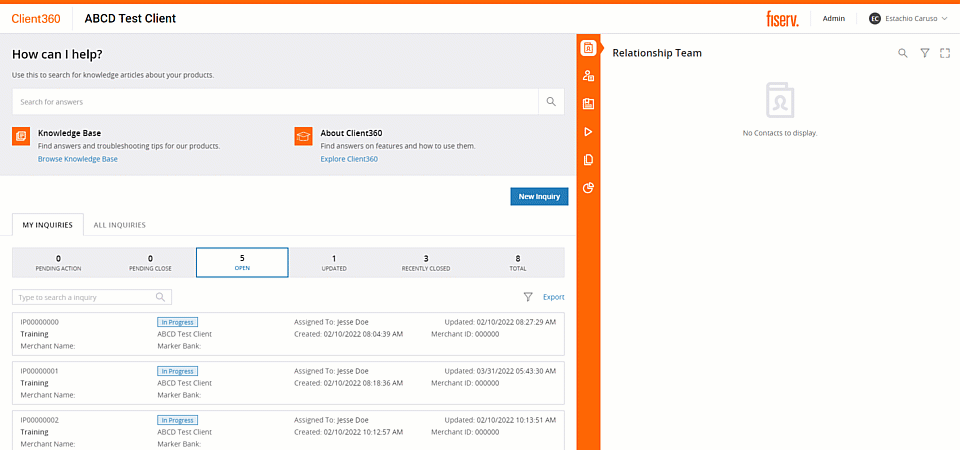Create an Inquiry
- Select New Inquiry.
- Select the Client, Product, and Inquiry Type.
By default, you will not be able to create Inquiries for any product. Update your product preferences to indicate those products for which you would like to receive updates and create Inquiries.
If you are creating a managed services Inquiry, you might locate the User Access category and select Unlock Account.
Additional fields appear based on the selections you make. Enter as much information as you can. This will help us resolve your Inquiry quickly and efficiently. View Inquiry Type guidance for additional information and example Inquiries.
If you choose the Inquiry Type Implementations, you may see the Suffix field. This field refers to version identifiers during the implementation process. For example, you may be experiencing an issue in your UAT environment. If that were the case, you would enter UAT in the Suffix field.
- Select Next.
-
Select the Inquiry Urgency.
-
Complete the remaining fields to the best of your ability.
Provide as complete and detailed of information as you can. The more context you can provide, the more quickly and accurately we can resolve your Inquiry.
- Select Submit.
You can now find the new Inquiry in the Inquiry section by using one of the following options:
- Select the Open tab.
- In the Inquiry pane, use the search bar to search for an Inquiry.
- Use the Filter button to narrow the Inquiry list.
- Use the Export feature to save the current Inquiry list to an editable file.
| ACH | DIS | P12 | SAV |
| ACS | DOC | P7B | SMT |
| ASCII | DOCX | PCAP | SQL |
| AUD | EVT | PCAPNG | T01 |
| BAK | EVTX | TIF | |
| BMP | EXP | PMS | TIFF |
| CERT | FCO | PNG | TRC |
| CFG | FFP | PPT | TRP |
| CMP | FLS | PPTX | TXT |
| CRT | FMT | PRN | VSD |
| CSS | FTP | QBO | XLS |
| CSV | GIF | QFX | XLSM |
| CTX | JPEG | RAR | XLSX |
| DAT | JPG | RF0 | XML |
| DB | LMF | RF1 | XPS |
| DB2 | LOG | RPT | ZIP |
| DEF | MSG | RTF | ZIPX |