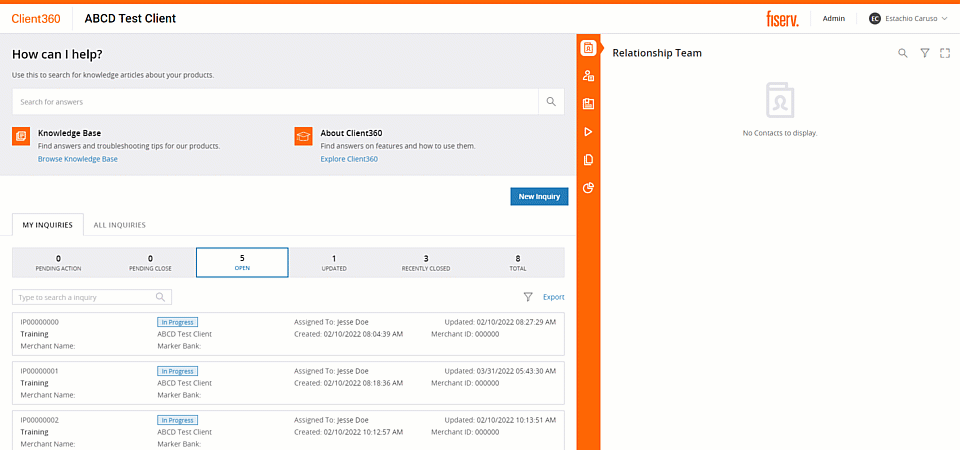Open an Inquiry With Client360 Support
If you are experiencing a Client360 issue, please open a new Inquiry.
-
Select New Inquiry.
-
Select Client360 as the Product
By default, you will not be able to create Inquiries for any product. Update
your product preferences to indicate those products for which you would like to receive updates and create Inquiries.
-
Select the category and Inquiry request related to your new Inquiry.
For example, if you need help logging in, you might select User Access, then Log In Assistance.
- Select Next.
-
Enter a succinct description of your issue in the Short Description field.
-
Enter a full description of your issue in the Inquiry Details field.
Provide as complete and detailed of information as you can. The more context you can provide, the more quickly and accurately we can resolve your Inquiry.
- Select Submit.
You can now find the new Inquiry in the Inquiry section by using one of the following options:
- Select the Open tab.
- In the Inquiry pane, use the search bar to search for an Inquiry.
- Use the Filter button to narrow the Inquiry list.
- Use the Export feature to save the current Inquiry list to an editable file.
 Field definitions in the New Inquiry wizard
Field definitions in the New Inquiry wizard
Client Name
The name of the client for which you are submitting an Inquiry. Required.
Product
The product for which you are submitting an Inquiry. Required.
Inquiry Type
The type of Inquiry you are submitting. The most common option you will select for this field is Service. Required.
Category 1
Most often, this field is the same as the Product, and is populated automatically. In some cases (such as Card Management Inquiries) Category 1 helps to further group Inquiries. Required.
Category 2
A way of classifying an Inquiry. The Category 2 choice determines which group will receive the Inquiry. Required.
Category 3
A way of classifying an Inquiry. Required.
Inquiry Urgency
Indicate how quickly the Inquiry should be dealt with in relation to other Inquiries. Fiserv associates have the option to update this field later. Required.
Account number
Your account number or the account number of the client for which you are submitting the Inquiry.
Are you receiving an error message?
Select Yes or No from the list to indicate the presence of an error message with regard to the issue.
Error message and number
If you are receiving an error message, enter the error message prompt and error number.
If not, ignore this field.
Users Impacted
The number of users experiencing the issue.
Browser
If you access the product via a web browser (for example, Microsoft Edge), list the web browser you use.
Can this issue be recreated?
If you have tried and can successfully recreate the issue on command, select Yes.
Provide steps to recreate
List the steps required to force the issue to occur.
Short description
This will become the title of the Inquiry. There is a 160 character limit. Required.
Inquiry details
Provide as much information as you can. The more information you provide, the faster we will be able to resolve your Inquiry. We recommend including details related to the exact situation surrounding the error, the steps leading up to the error, any environment information you can provide, and any other relevant details.
There is an 8000 character limit. Required.
Sensitive comment
This is the only field where you can include sensitive information such as account or card information. If you include this type of information in any other field, you will receive an error when you attempt to create the Inquiry.
Attachments
Include screenshots and images relating to the error. You can attach the following file types:
| ACH |
DIS |
P12 |
SAV |
| ACS |
DOC |
P7B |
SMT |
| ASCII |
DOCX |
PCAP |
SQL |
| AUD |
EVT |
PCAPNG |
T01 |
| BAK |
EVTX |
PDF |
TIF |
| BMP |
EXP |
PMS |
TIFF |
| CERT |
FCO |
PNG |
TRC |
| CFG |
FFP |
PPT |
TRP |
| CMP |
FLS |
PPTX |
TXT |
| CRT |
FMT |
PRN |
VSD |
| CSS |
FTP |
QBO |
XLS |
| CSV |
GIF |
QFX |
XLSM |
| CTX |
JPEG |
RAR |
XLSX |
| DAT |
JPG |
RF0 |
XML |
| DB |
LMF |
RF1 |
XPS |
| DB2 |
LOG |
RPT |
ZIP |
| DEF |
MSG |
RTF |
ZIPX |
If you are experiencing a Client360 issue, please open an inquiry using Client360 as the product.
Back to Top