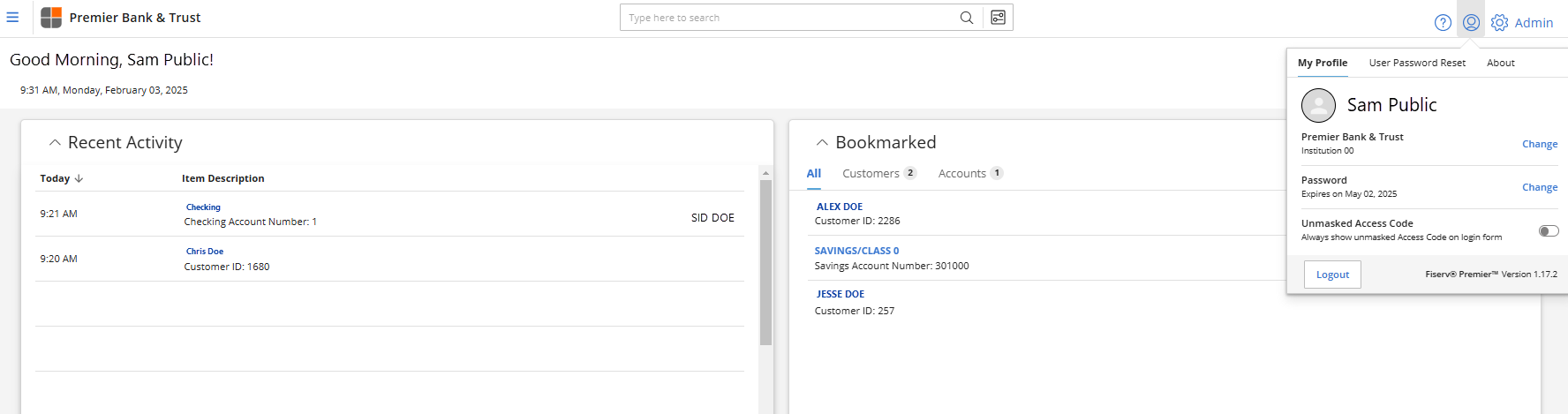The Home page includes:
- Search functionality
Search without needing to use Basic Search to search for account or customer information using minimal customer information, or Advanced Search for account or customer information using detailed customer information. - Recent Activity
View customer and account information that you have recently accessed without having to search again. - Bookmarks
Bookmark frequently accessed customers and accounts as favorites. - Profile

- Change your password and institution number on My Profile
- Reset another user's password if you have permission
- View the About information including Inst, Group, TenantID, UI Version, Session ID, DateTime, and Browser Info
- Logout from the Premier User Interface
If searching with a last name and a first name, enter the last name first.
Related Procedures
Add bookmarks to your Home page
Remove bookmarks from your Home page