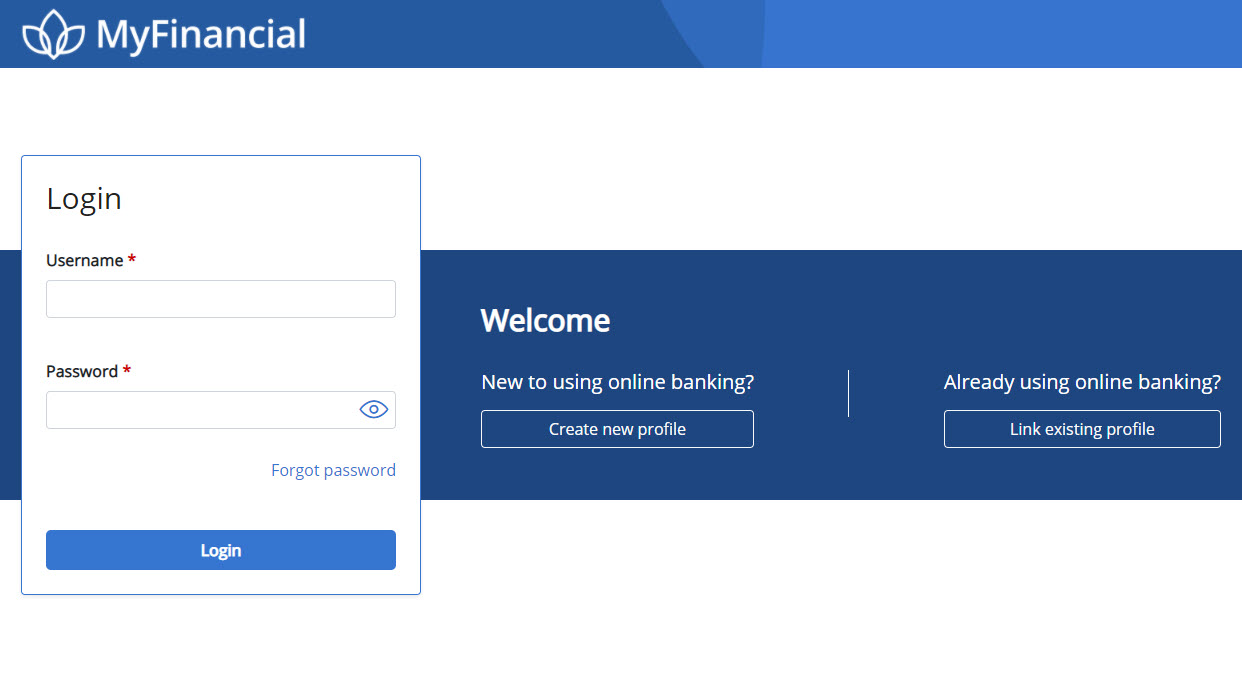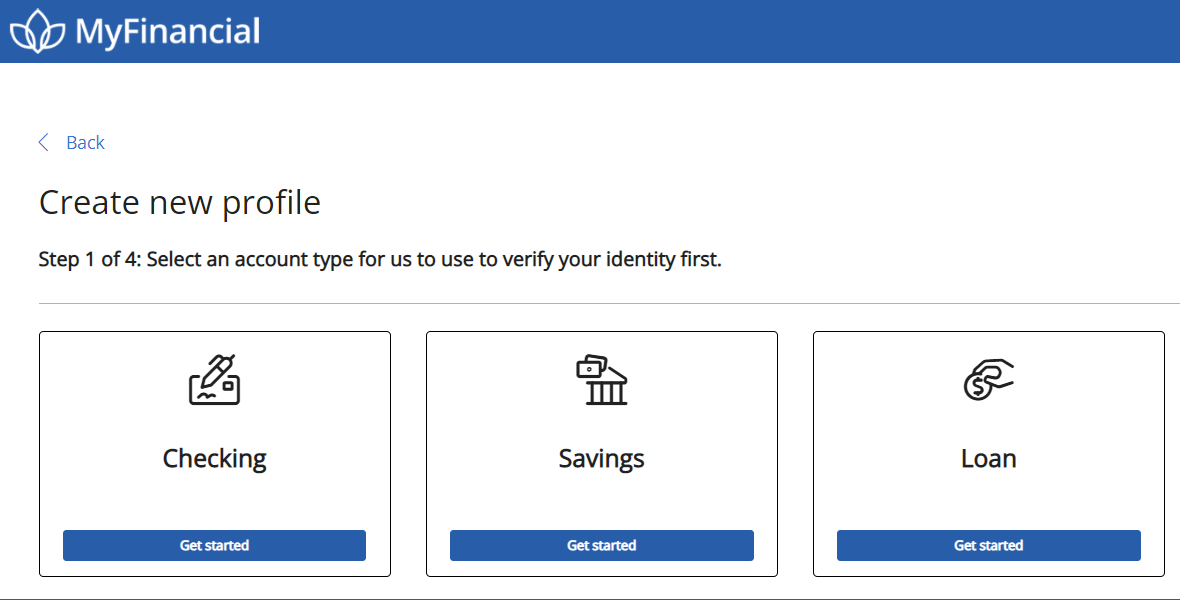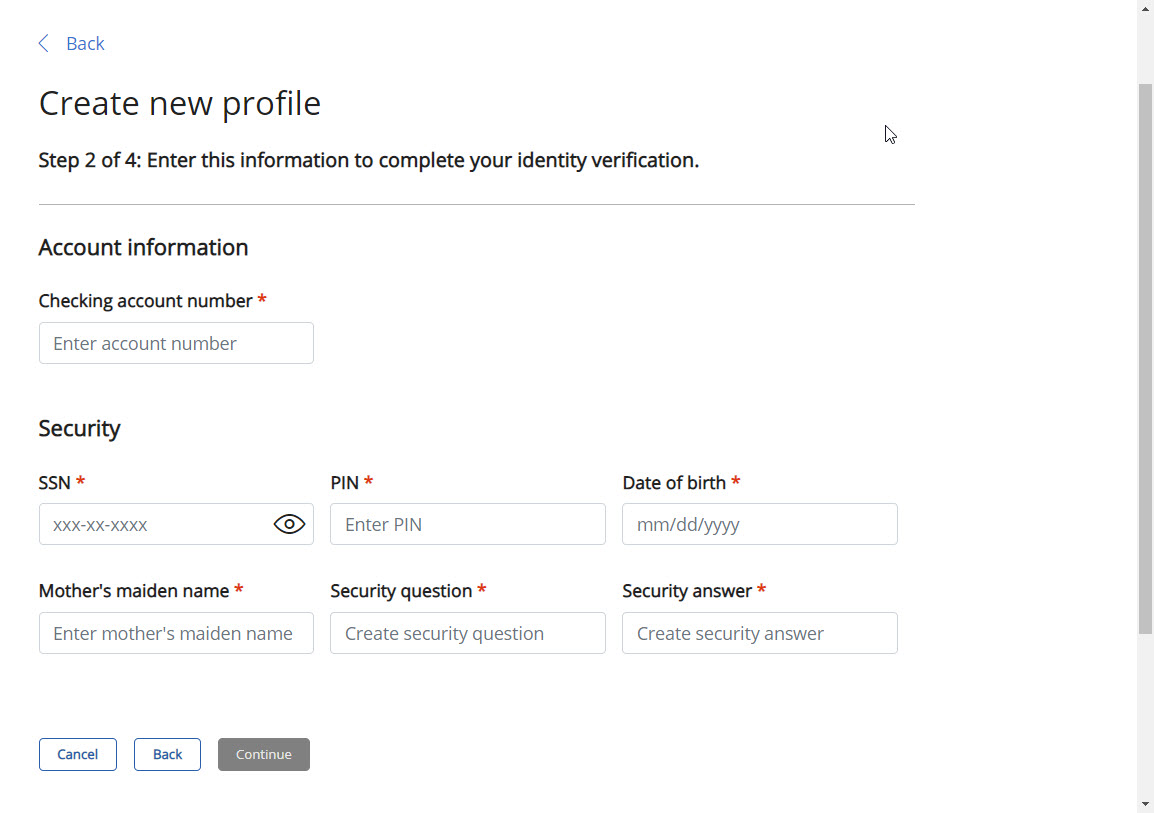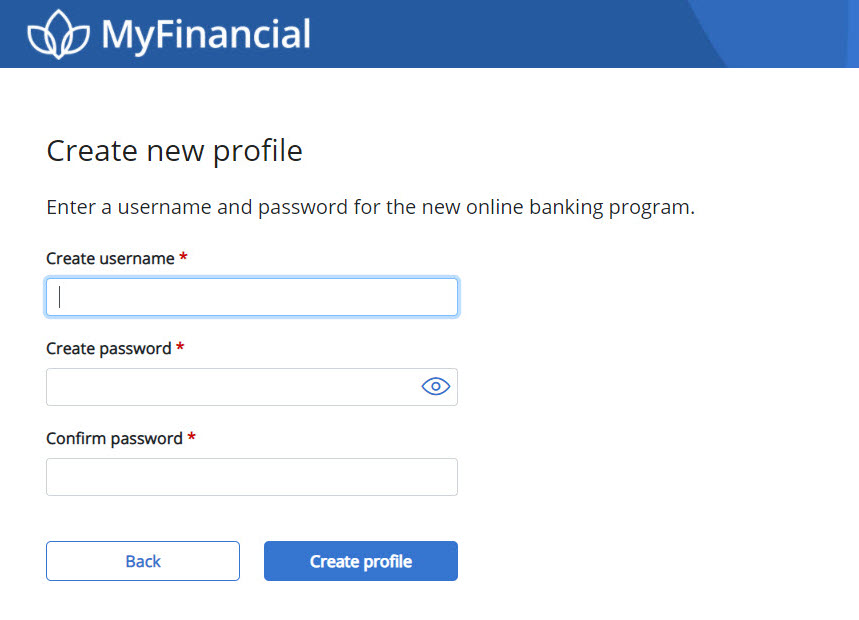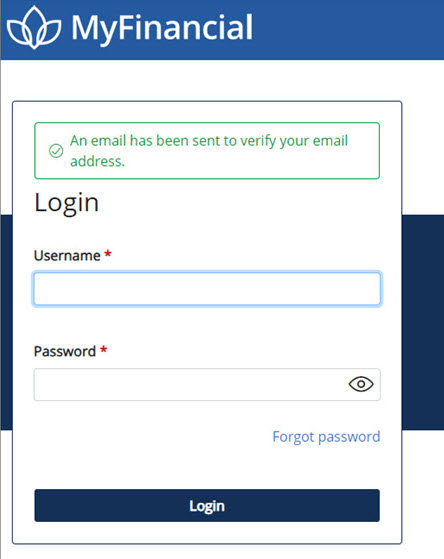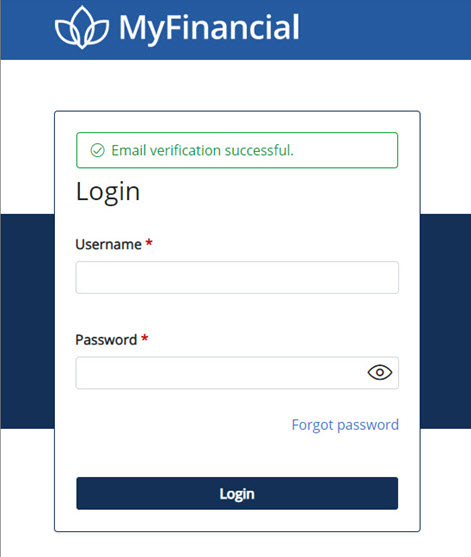If you have not previously used online banking, you must create a new profile to use Abiliti.
- Apple Safari
- Google Chrome
- Microsoft Edge
- Mozilla Firefox
Internet Explorer is not a supported browser.
Frequently asked questions:
How do I create a new online banking profile?
-
Select your new Custom URL to view the Login page and then select Create new profile.
-
Choose the account type used to verify your identity, Checking, Savings, or Loan, and select Get started.
-
Enter your account number, SSN, Date of birth, Mother's maiden name, Security question, Security answer, and then select Continue.
-
Enter a new Create username, Create password, Confirm Password, then select Create profile.
 Login requirements
Login requirements
- Username of at least six characters
- Password of at least nine characters and containing at least one uppercase alpha, lowercase alpha, numeric, and nonalphanumeric
- Password that does not contain username
- Your email address that is used by your bank
-
Check your email inbox for a message about verifying your email address and select the Verify your email address link to confirm your email address.
-
After you verify your email address, log in to Abiliti with your new Username and Password.