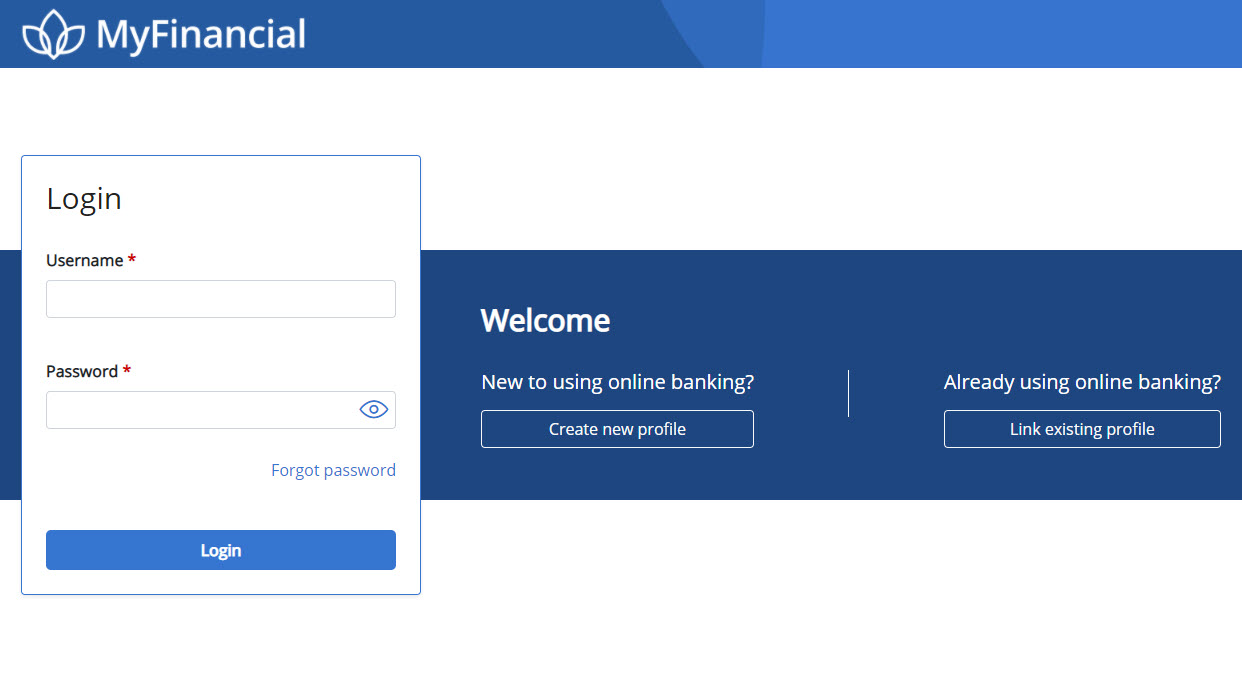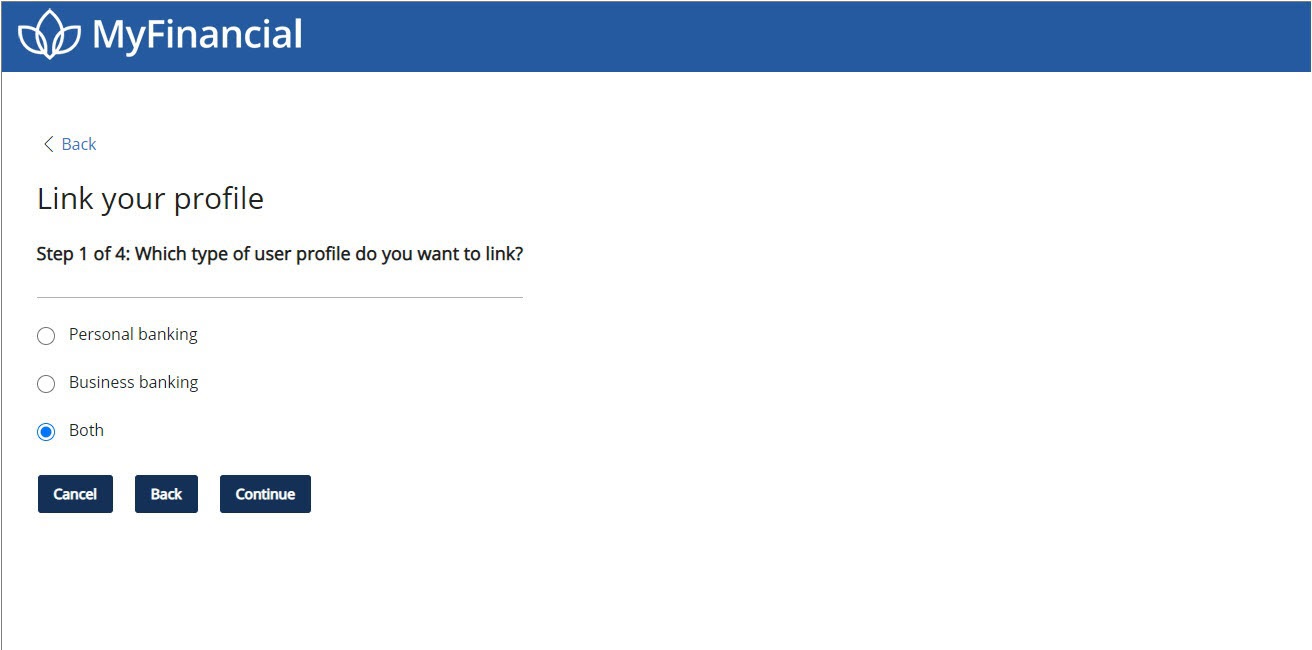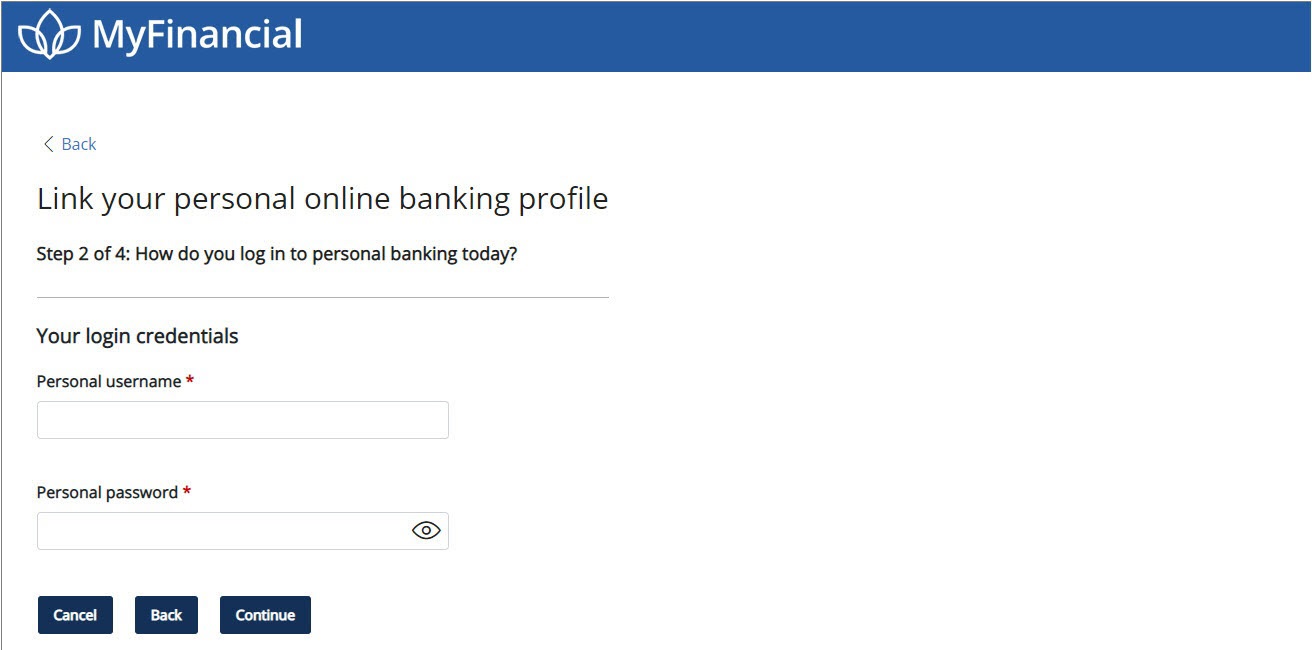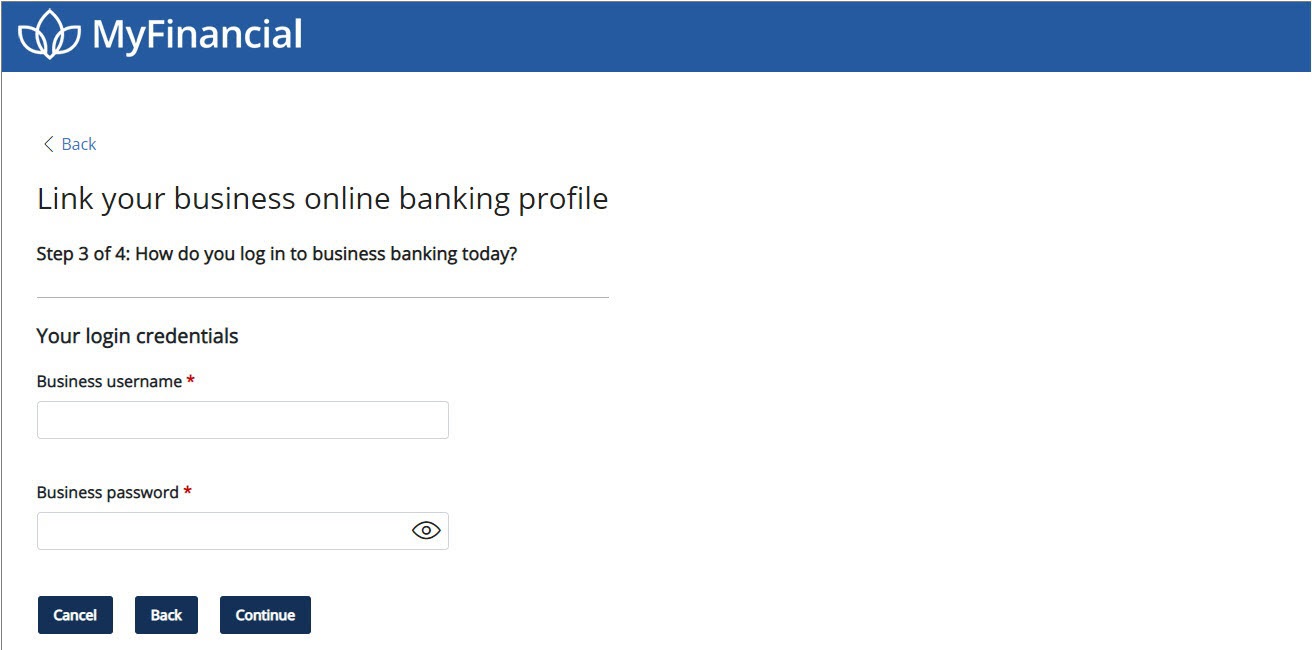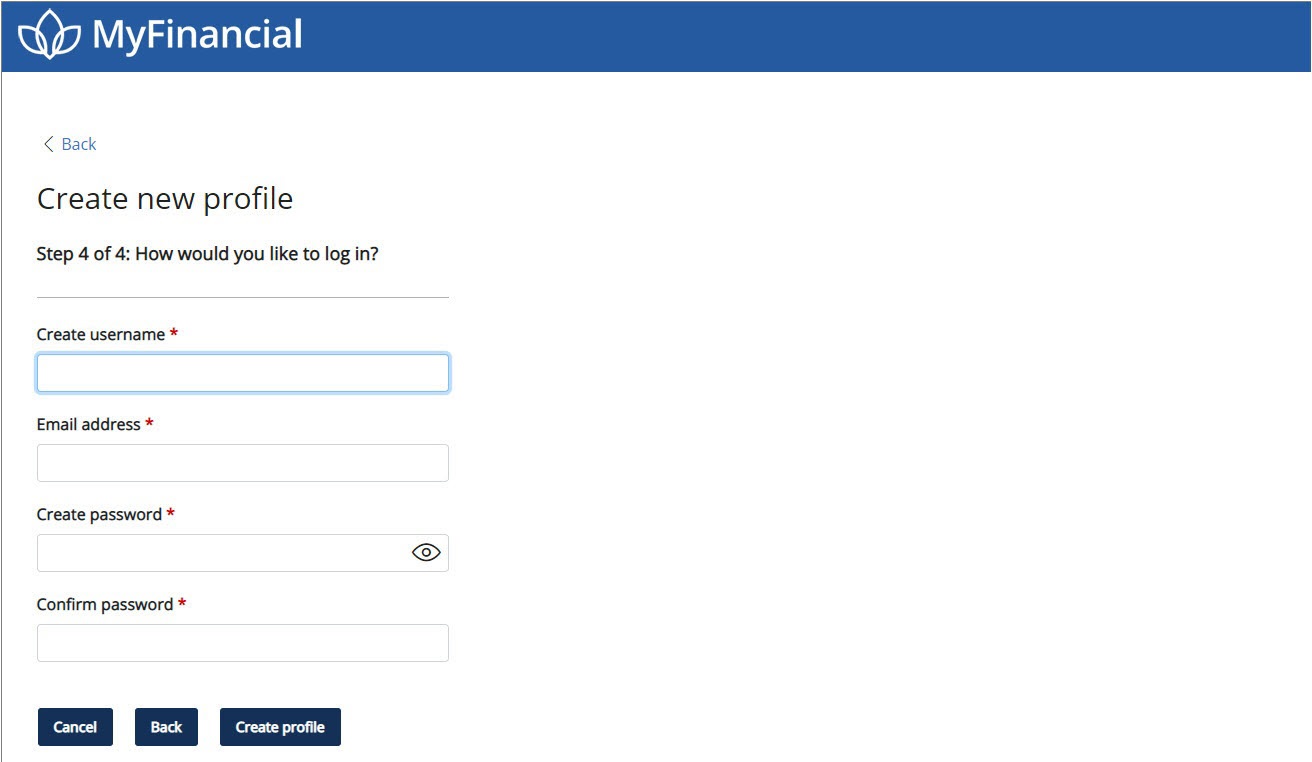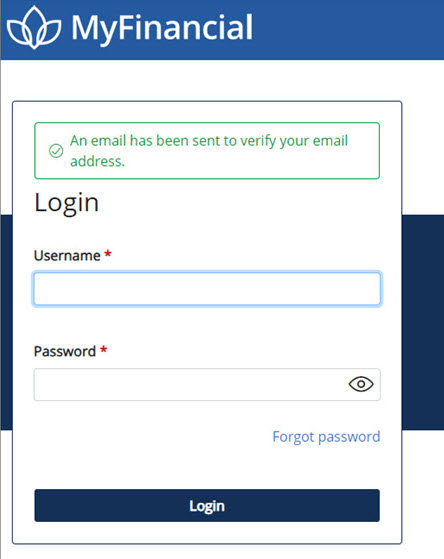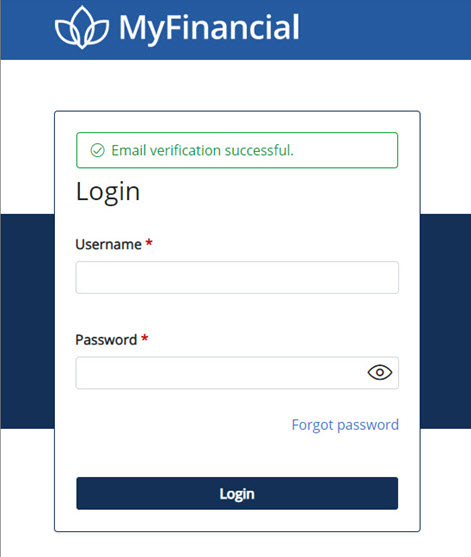Link your existing profile
To use Abiliti and our new Identity provider, current online banking users must link an existing online banking profile. Link your Personal banking profile currently used to access Retail Online, your Business banking profile used to access Business Online, or both.
If you link only your personal banking profile and then decide to link your business banking profile afterward, you must complete the linking process again and use different login credentials.
- Apple Safari
- Google Chrome
- Microsoft Edge
- Mozilla Firefox
Internet Explorer is not a supported browser.
How do I link my existing online banking profile to Abiliti?
-
Select your new Custom URL to view the Login page and then select Link existing profile to begin the one-time linking process.
-
If your bank uses Retail Online and Business Online, then on the Link your profile page, select the type of user profile that you want to link to Abiliti; Personal banking, Business banking, or Both, and select Continue.
This page only appears if your bank uses both Retail Online and Business Online.
-
If you have a personal online banking profile, on the Link personal profile page, enter your existing Personal username and Personal password, then select Continue.
-
If you have a business online banking profile, on the Link business profile page, enter your existing Business username and Business password, then select Continue.
-
On the Create new profile page, enter a Username, Email address, Password, and Confirm password, then select Create profile.
 Login requirements
Login requirements
- Username of at least six characters
- Password of at least nine characters and containing at least one uppercase alpha, lowercase alpha, numeric, and nonalphanumeric
- Password that does not contain username or previous password
- Your email address that is used by your bank
 Frequently asked question: Can I enroll with the same username used for Retail Online and/or Business Online?
Yes. You can enroll in Abiliti with either your existing Retail Online or Business Online username, assuming the username does not already exist. The username must contain at least 6 characters.
Frequently asked question: Can I enroll with the same username used for Retail Online and/or Business Online?
Yes. You can enroll in Abiliti with either your existing Retail Online or Business Online username, assuming the username does not already exist. The username must contain at least 6 characters.
-
Check your email inbox for a message about verifying your email address and select the Verify your email address link to confirm your email address.
-
After you verify your email address, log in to Abiliti with your new Username and Password.