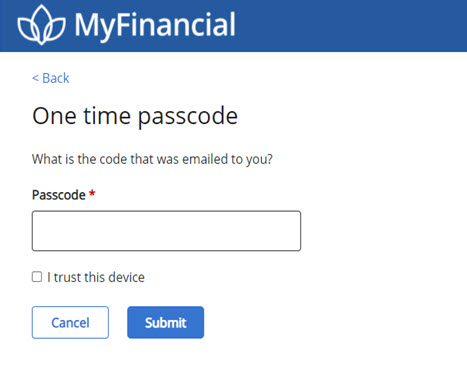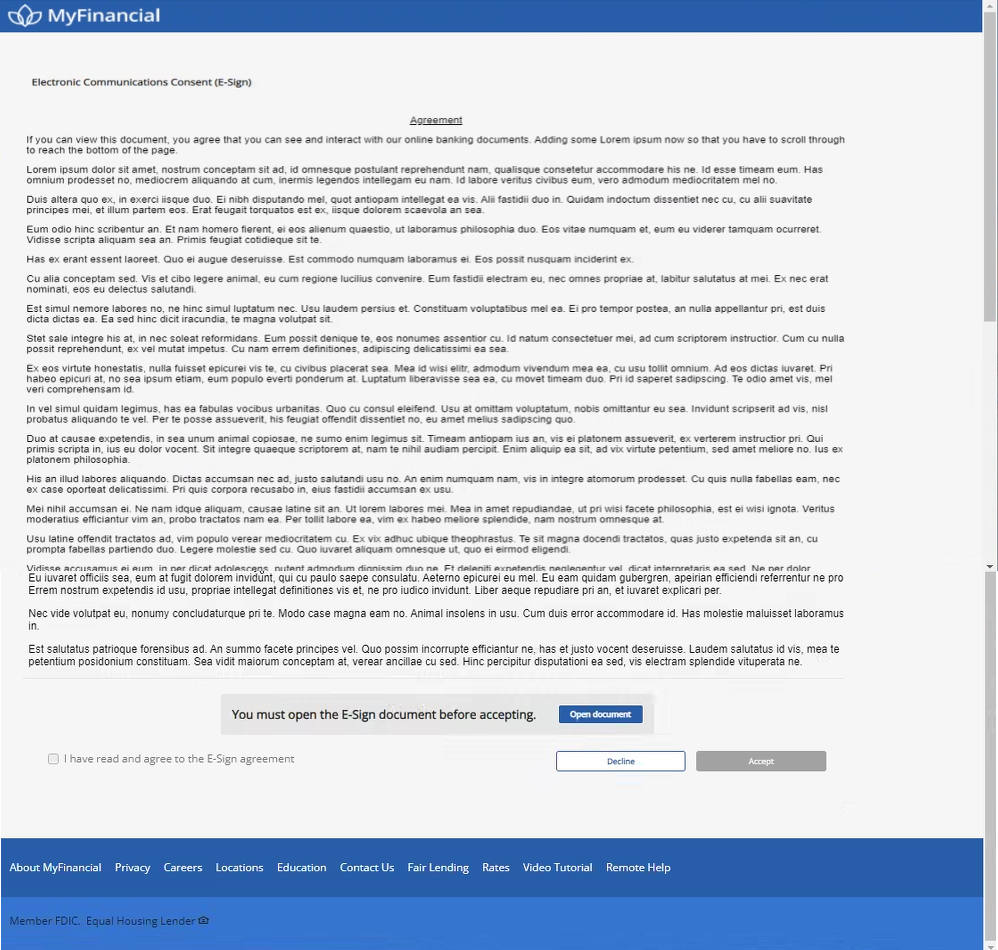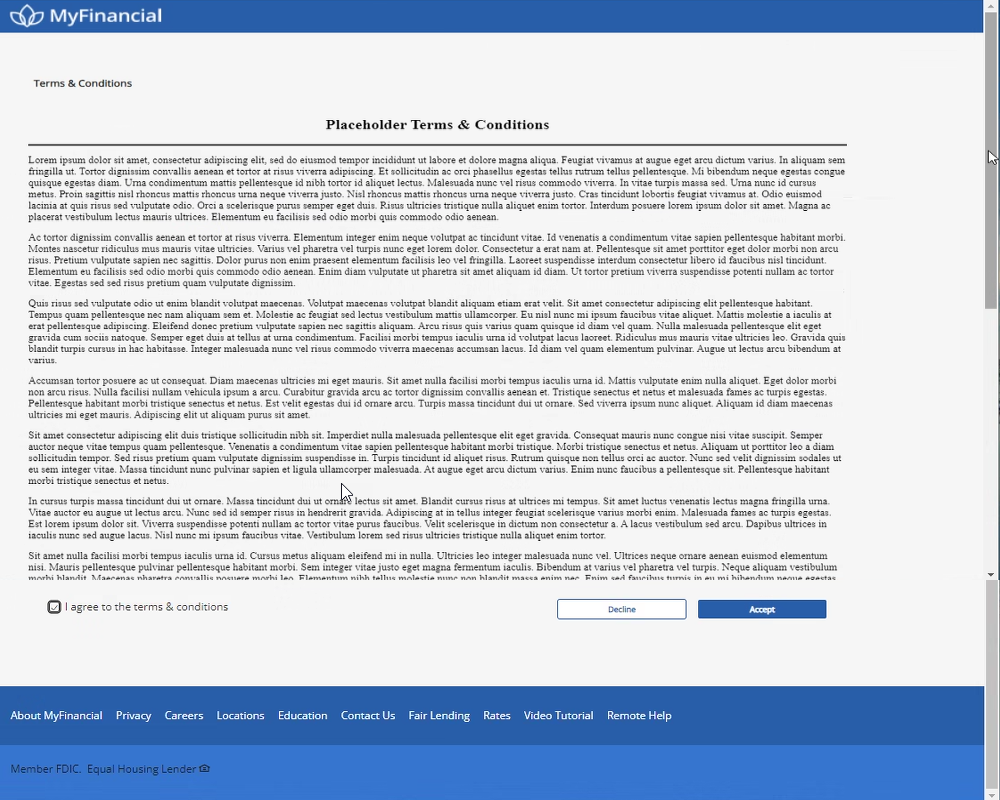Abiliti includes improved security that can recognize your device when you log in.
- Username of at least six characters
- Password of at least nine characters and containing at least one uppercase alpha, lowercase alpha, numeric, and nonalphanumeric
- Password that does not contain username or previous password
- Your email address that is used by your bank
How do I log in the first time?
- Enter the one-time passcode that was emailed to you and is valid for six minutes.
If your default internet browser is Internet Explorer (IE), then when you select the link from your email, it will open Abiliti in IE. Please copy and paste the link to a supported browser.
Supported Browsers
- Apple Safari
- Google Chrome
- Microsoft Edge
- Mozilla Firefox
Internet Explorer is not a supported browser.
- Optional. Select I trust this device during login if using a safe device. The one-time passcode will no longer be required for this device until you delete cookies when clearing your browser history.
- View the Electronic Communication Consent (E-Sign) Agreement, scroll to the end if needed, and select Open document.
- After viewing the PDF, navigate back to Abiliti, check I have read and agree to the E-Sign agreement, and select Accept to view Terms & Conditions.
- View Terms & Conditions, check I agree to the terms & conditions, and select Accept to complete your log in and view the Home page.