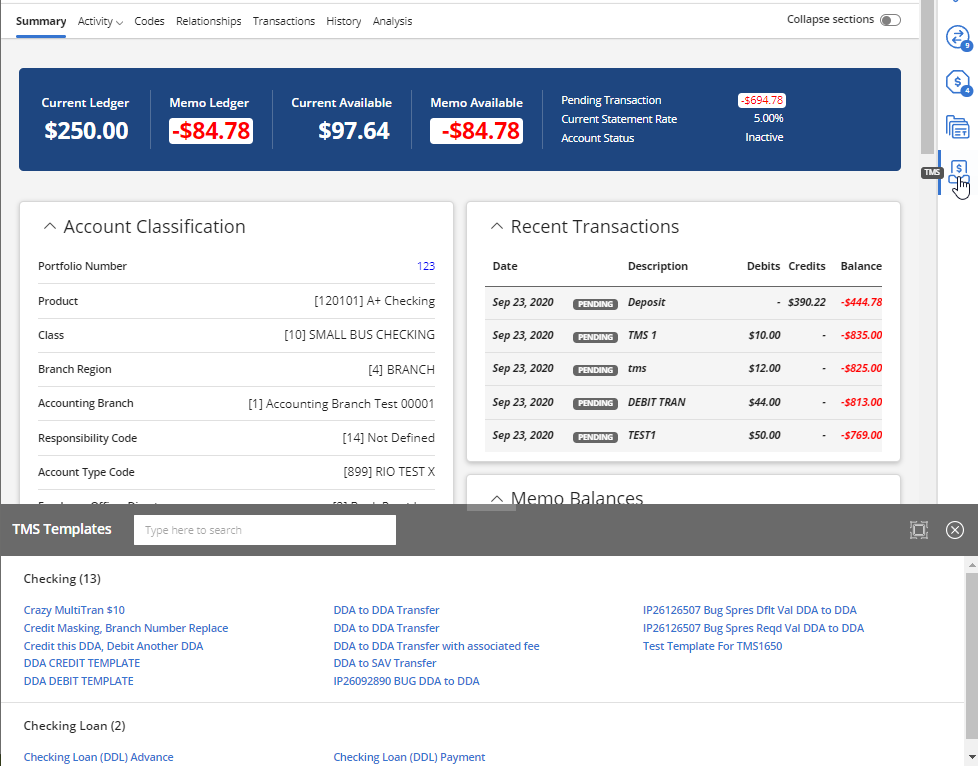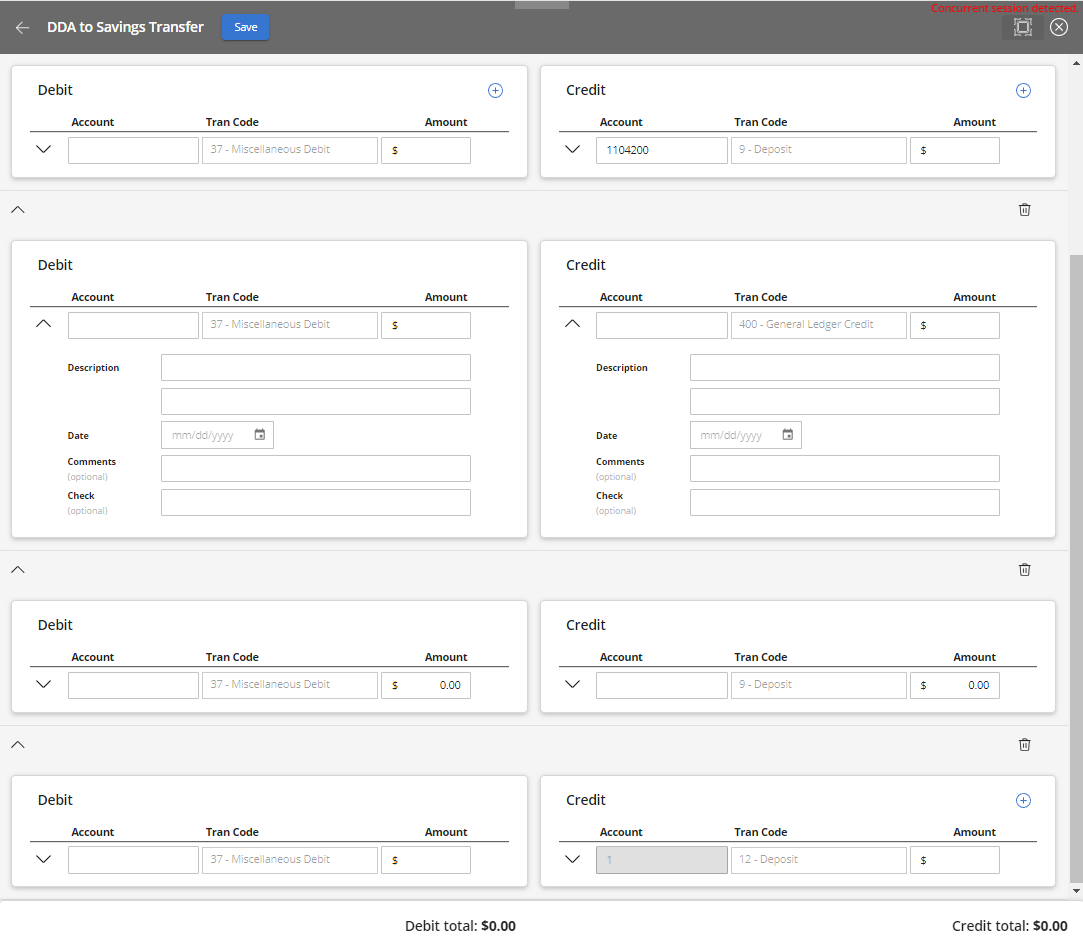Always access the Transaction Management System (TMS) using ![]() in the right-side panel.
in the right-side panel.
- Select
 from the right-side panel to enter a transaction using a template.
from the right-side panel to enter a transaction using a template.
![]() (TMS) only appears in the right-side panel when you are viewing account information; not customer information.
(TMS) only appears in the right-side panel when you are viewing account information; not customer information.
- Select your template link from the list or search for it using TMS Templates.
- Enter your Account, Tran Code, and Amount information if it is not filled.
- Select Save.
Related Information
Search for account information