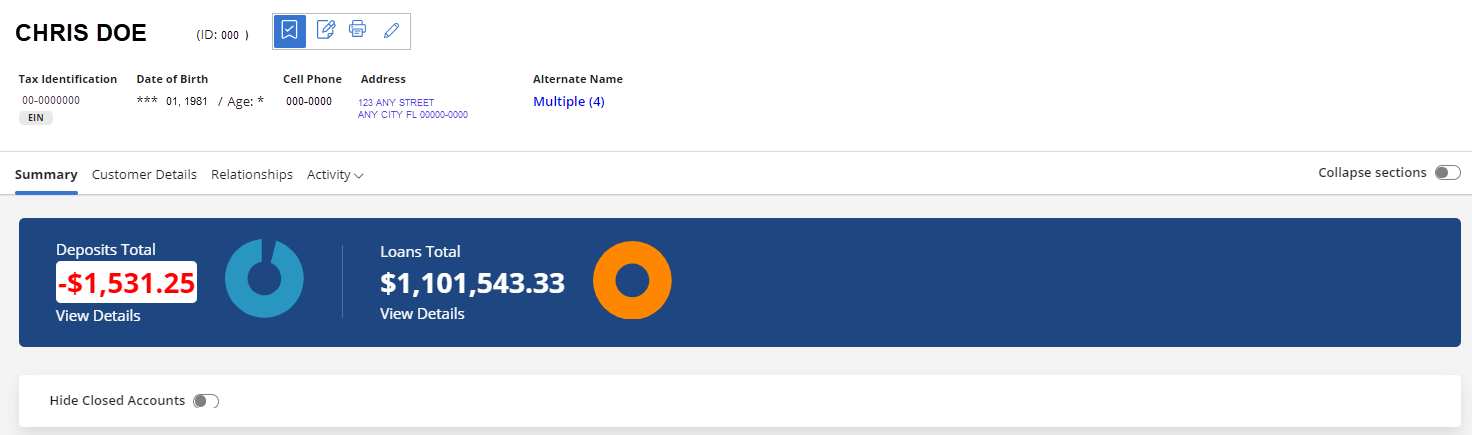The Customer Dashboard remains fixed across all customer pages and provides quick access to:
-
 add or remove Bookmarks on your Home page
add or remove Bookmarks on your Home page -
 view Signature cards
view Signature cards -
 Quick Print to print the page or Advanced Print to customize your print
Quick Print to print the page or Advanced Print to customize your print -
 Edit mode for customer maintenance
Edit mode for customer maintenance - Tax Identification number
- Date of Birth with Age
- Phone Numbers
- Address
- Alternate Name
- Customer Summary, Customer Details, Relationships, and Activity pages
- Deposits Total and Loans Total with a View Details button to access more information