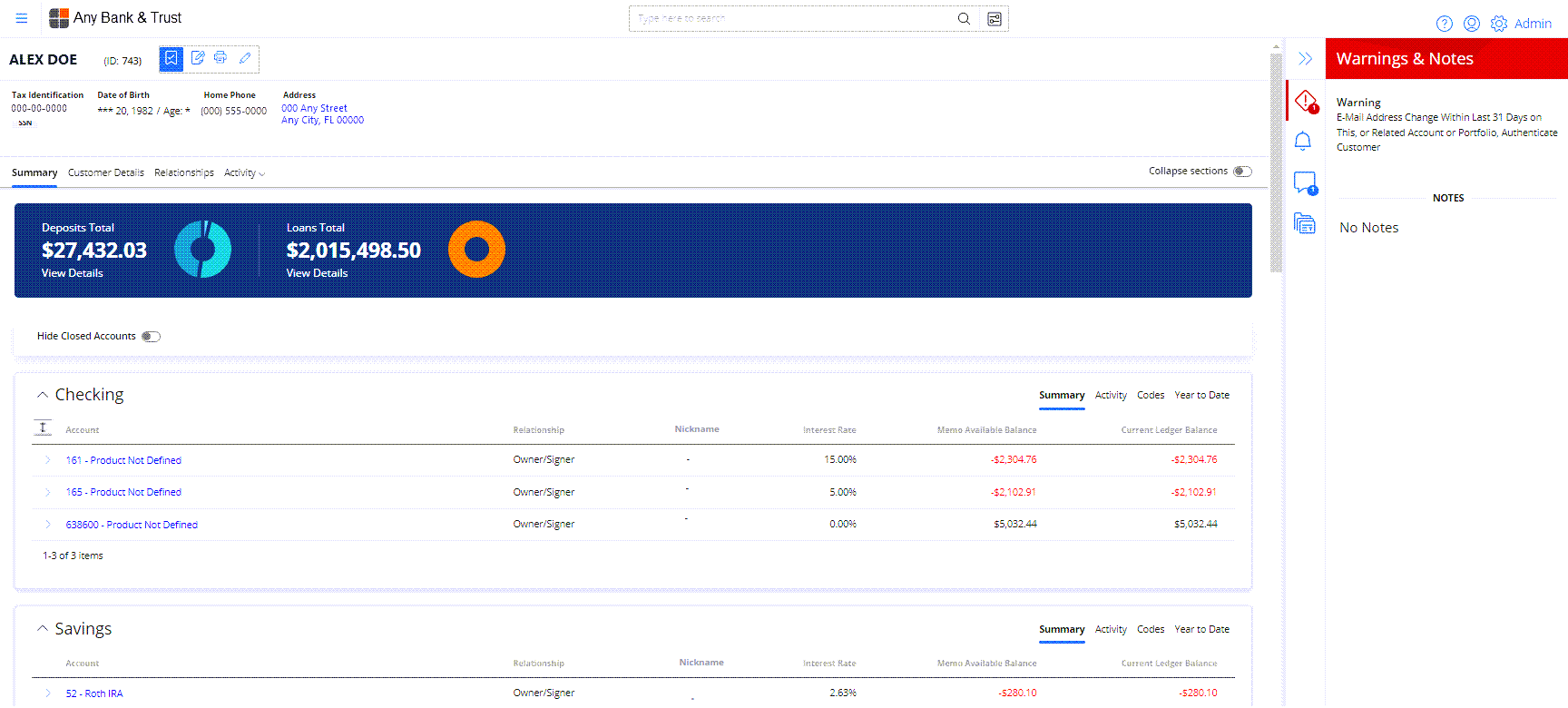The Customer Summary page appears below the Customer Dashboard and uses tiles to provides access to all customer, household, and account information.
On the tiles:
-
 Expand allows you to view Warnings, Account Relationships, Additional Information, and Recent Transactions for an account and
Expand allows you to view Warnings, Account Relationships, Additional Information, and Recent Transactions for an account and  Expand all allows you to view information for all accounts appearing on the tile.
Expand all allows you to view information for all accounts appearing on the tile. - Account links allow you to go to the Account Summary page.
The following tiles may appear on the Customer Summary page:
- Checking
- Savings
- Certificate of Deposit
- Loan
- Checking Loan
- Guaranteed Loans
- Lines
- Collateral
- Household
- Safe Deposit Box
- Card
- Paid Loans